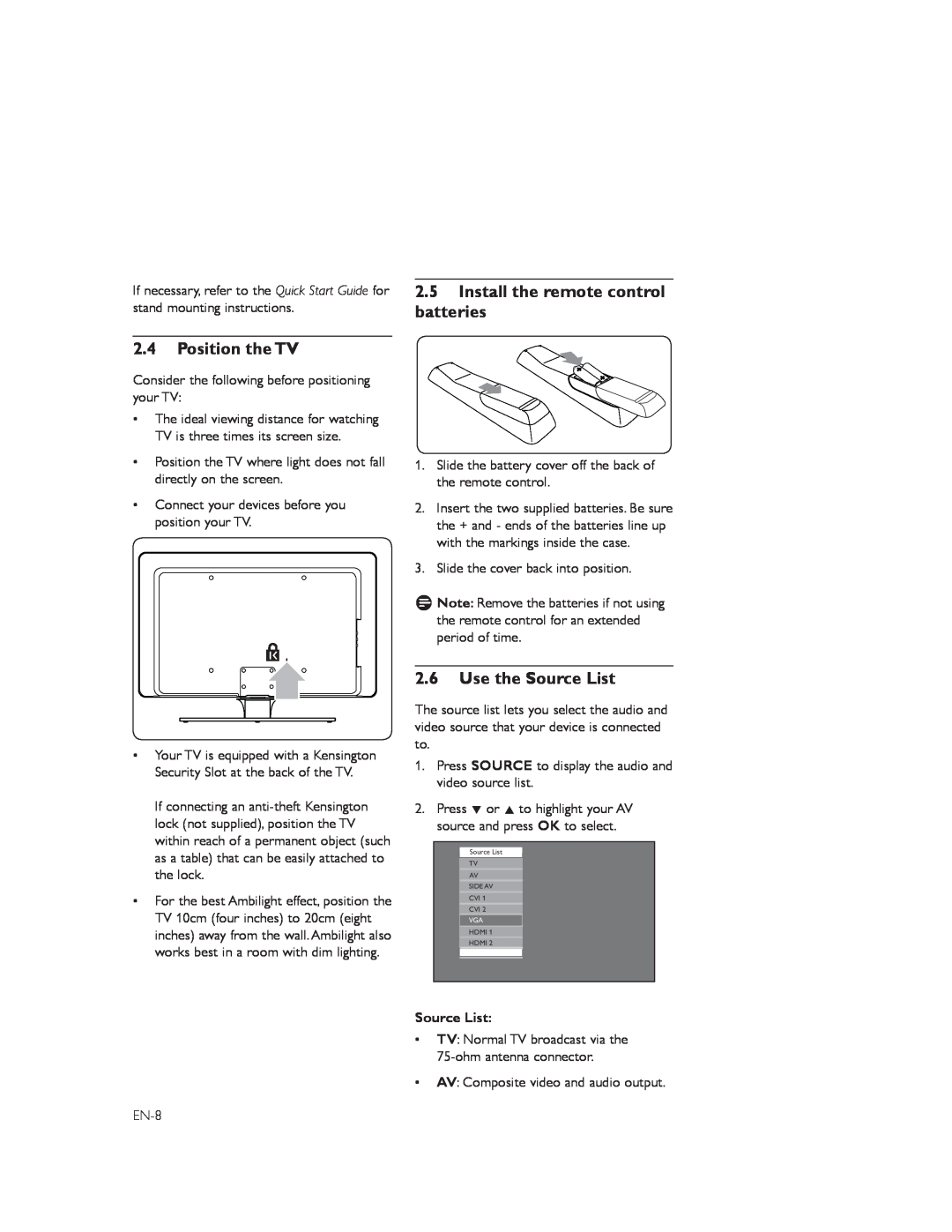If necessary, refer to the Quick Start Guide for stand mounting instructions.
2.4Position the TV
Consider the following before positioning your TV:
•The ideal viewing distance for watching TV is three times its screen size.
•Position the TV where light does not fall directly on the screen.
•Connect your devices before you position your TV.
•Your TV is equipped with a Kensington Security Slot at the back of the TV.
If connecting an
•For the best Ambilight effect, position the TV 10cm (four inches) to 20cm (eight inches) away from the wall. Ambilight also works best in a room with dim lighting.
2.5Install the remote control batteries
1.Slide the battery cover off the back of the remote control.
2.Insert the two supplied batteries. Be sure the + and - ends of the batteries line up with the markings inside the case.
3.Slide the cover back into position.
D Note: Remove the batteries if not using the remote control for an extended period of time.
2.6Use the Source List
The source list lets you select the audio and video source that your device is connected to.
1.Press SOURCE to display the audio and video source list.
2.Press ï or Î to highlight your AV source and press OK to select.
Source List
TV
AV
SIDE AV
CVI 1
CVI 2
VGA
HDMI 1
HDMI 2
Source List:
•TV: Normal TV broadcast via the
•AV: Composite video and audio output.