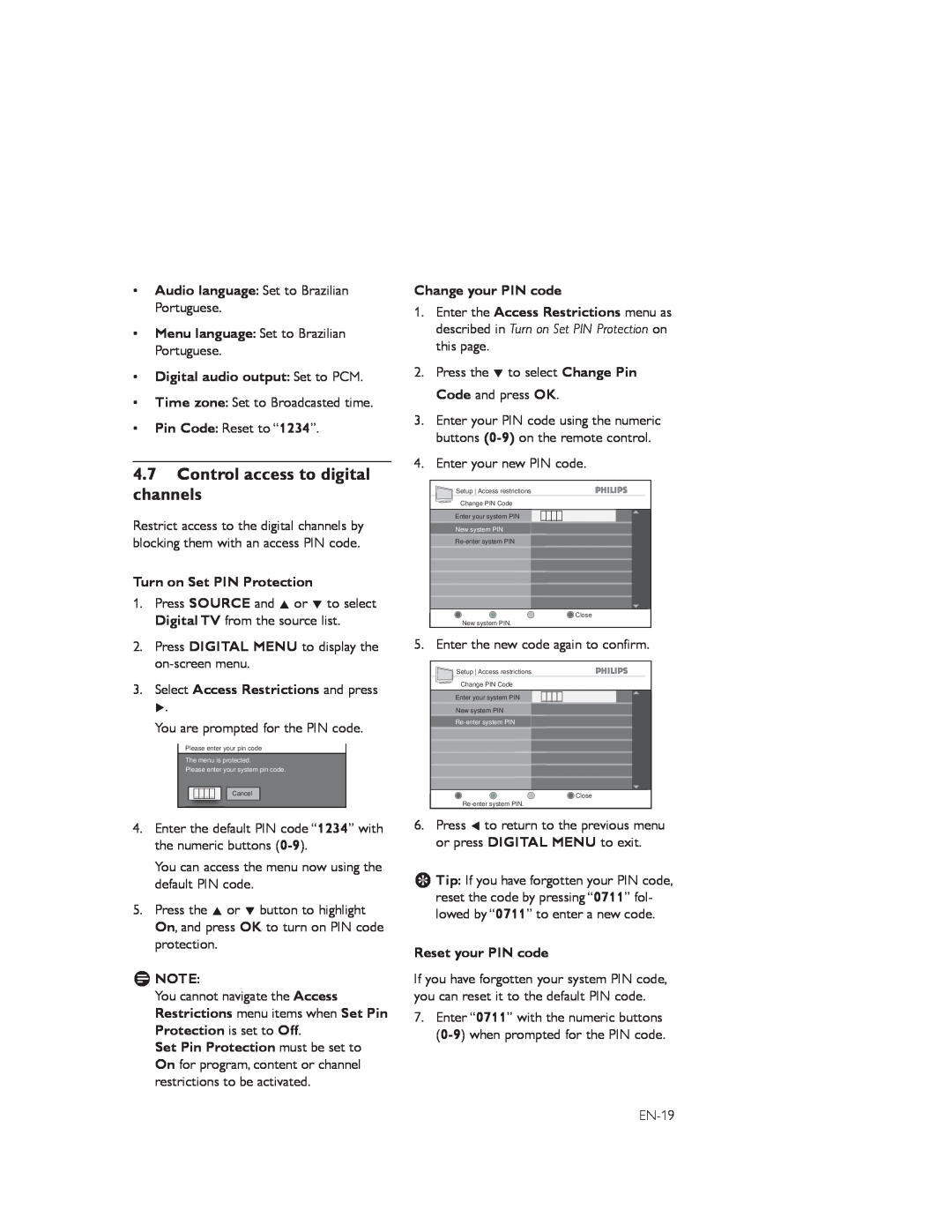•Audio language: Set to Brazilian Portuguese.
•Menu language: Set to Brazilian Portuguese.
•Digital audio output: Set to PCM.
•Time zone: Set to Broadcasted time.
•Pin Code: Reset to “1234”.
4.7Control access to digital channels
Restrict access to the digital channels by blocking them with an access PIN code.
Turn on Set PIN Protection
1.Press SOURCE and Î or ï to select Digital TV from the source list.
2.Press DIGITAL MENU to display the
3.Select Access Restrictions and press
Æ.
You are prompted for the PIN code.
Please enter your pin code
The menu is protected.
Please enter your system pin code.
_ _ _ _ | Cancel |
4.Enter the default PIN code “1234” with the numeric buttons
You can access the menu now using the default PIN code.
5.Press the Î or ï button to highlight On, and press OK to turn on PIN code protection.
DNOTE:
You cannot navigate the Access Restrictions menu items when Set Pin Protection is set to Off.
Set Pin Protection must be set to On for program, content or channel restrictions to be activated.
Change your PIN code
1.Enter the Access Restrictions menu as described in Turn on Set PIN Protection on this page.
2.Press the ï to select Change Pin Code and press OK.
3.Enter your PIN code using the numeric buttons
4.Enter your new PIN code.
Setup Access restrictions |
|
|
|
|
|
|
|
| |
|
|
|
| |
Change PIN Code | Set Pin Protection | |||
Enter your system PIN | _ _ _ _ |
|
|
|
New system PIN |
|
|
|
|
|
|
|
| |
Radio Stations |
|
|
|
|
Change pin code | Color Temp |
| ||
| Contrast + |
| ||
| NR |
| ||
|
|
|
|
|
New system PIN. | Close |
| ||
| ||||
|
|
|
| |
5. Enter the new code again to confirm.
Setup Access restrictions |
|
|
|
|
|
|
|
| |
|
|
|
| |
Change PIN Code | Set Pin Protection | |||
Enter your system PIN | _ _ _ _ |
|
|
|
New system PIN |
|
|
|
|
|
|
|
| |
Radio Stations |
|
|
|
|
Change pin code | Color Temp |
| ||
| Contrast + |
| ||
| NR |
| ||
|
|
|
|
|
Close |
| |||
| ||||
|
|
|
| |
6.Press Í to return to the previous menu or press DIGITAL MENU to exit.
ETip: If you have forgotten your PIN code, reset the code by pressing “0711” fol- lowed by “0711” to enter a new code.
Reset your PIN code
If you have forgotten your system PIN code, you can reset it to the default PIN code.
7.Enter “0711” with the numeric buttons