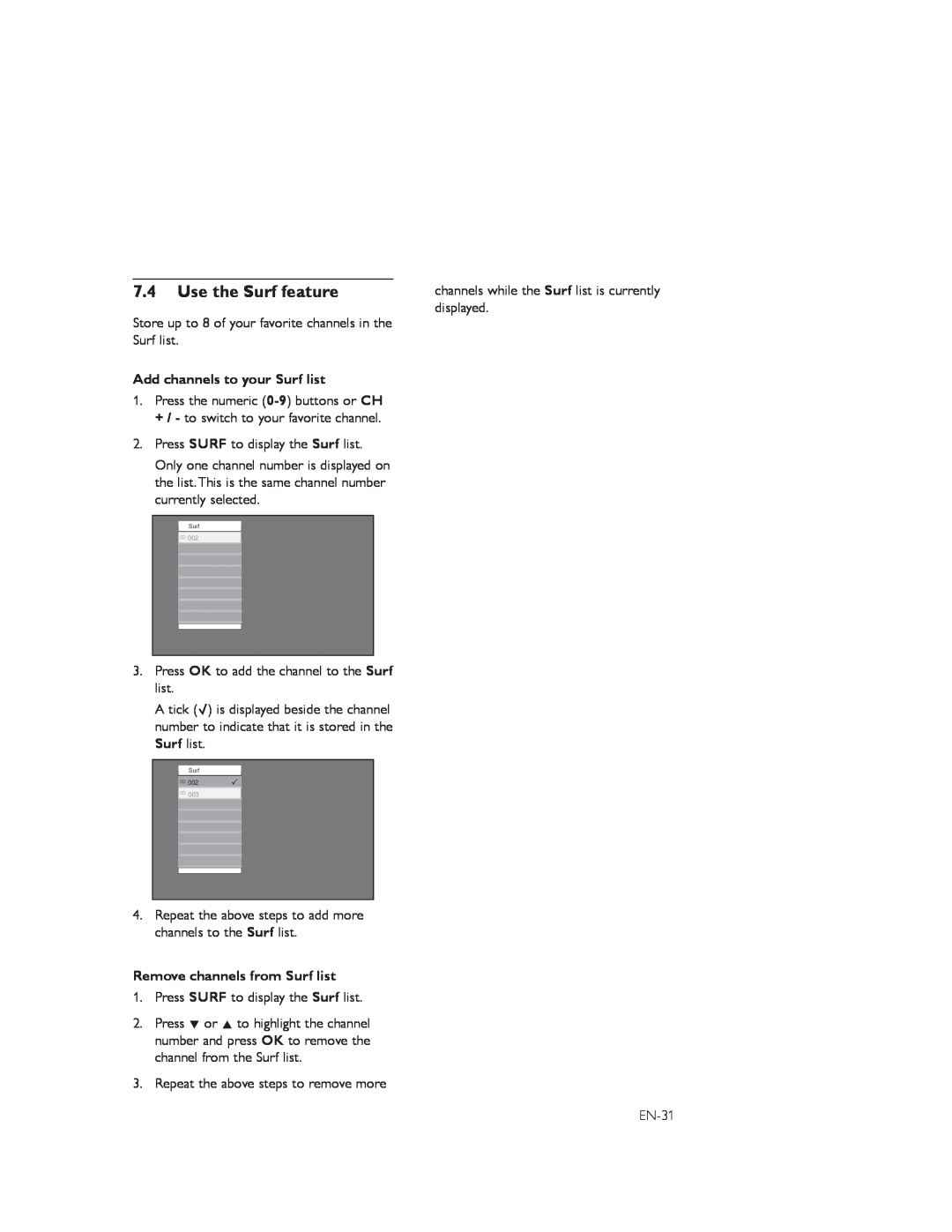7.4Use the Surf feature
Store up to 8 of your favorite channels in the Surf list.
Add channels to your Surf list
1.Press the numeric
2.Press SURF to display the Surf list.
Only one channel number is displayed on the list.This is the same channel number currently selected.
Surf
![]() 002
002
003
012
015
020
024
037
050
3.Press OK to add the channel to the Surf list.
A tick ($) is displayed beside the channel number to indicate that it is stored in the Surf list.
Surf
![]() 002
002
![]() 003
003
012
015
020
024
037
050
channels while the Surf list is currently displayed.
4.Repeat the above steps to add more channels to the Surf list.
Remove channels from Surf list
1.Press SURF to display the Surf list.
2.Press ï or Î to highlight the channel number and press OK to remove the channel from the Surf list.
3.Repeat the above steps to remove more