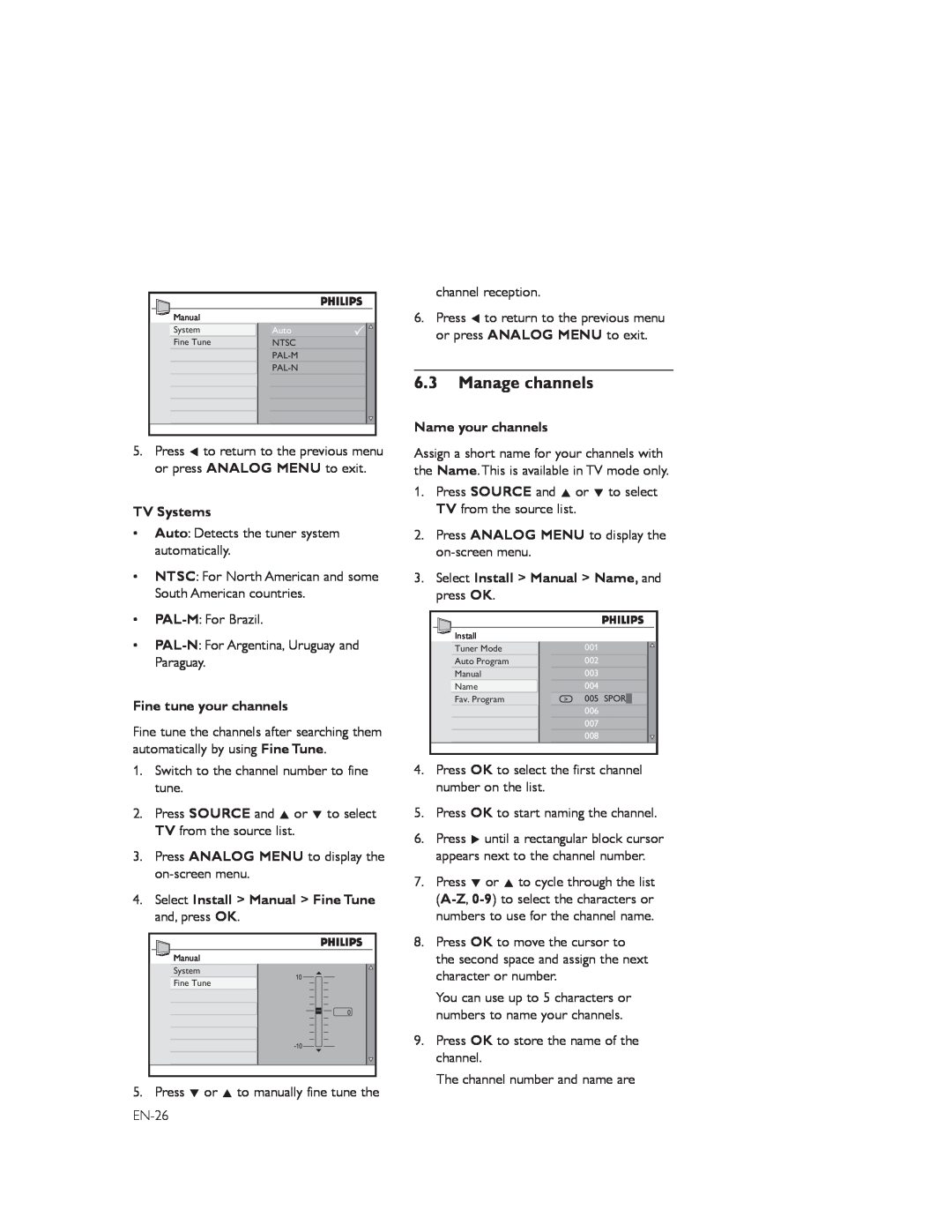Manual |
|
System | Auto |
Fine Tune | NTSC |
| |
|
5.Press Í to return to the previous menu or press ANALOG MENU to exit.
TV Systems
•Auto: Detects the tuner system automatically.
•NTSC: For North American and some South American countries.
•
•
Fine tune your channels
Fine tune the channels after searching them automatically by using Fine Tune.
1.Switch to the channel number to fine tune.
2.Press SOURCE and Î or ï to select TV from the source list.
3.Press ANALOG MENU to display the
4.Select Install > Manual > Fine Tune and, press OK.
![]() Manual
Manual
System
Fine Tune
5.Press ï or Î to manually fine tune the
channel reception.
6.Press Í to return to the previous menu or press ANALOG MENU to exit.
6.3Manage channels
Name your channels
Assign a short name for your channels with the Name.This is available in TV mode only.
1.Press SOURCE and Î or ï to select TV from the source list.
2.Press ANALOG MENU to display the
3.Select Install > Manual > Name, and press OK.
Install | 001 |
|
Tuner Mode |
| |
Auto Program | 002 |
|
Manual | 003 |
|
Name | 004 |
|
Fav. Program | 005 | SPORT |
| 006 |
|
| 007 |
|
| 008 |
|
4.Press OK to select the first channel number on the list.
5.Press OK to start naming the channel.
6.Press Æ until a rectangular block cursor appears next to the channel number.
7.Press ï or Î to cycle through the list
8.Press OK to move the cursor to the second space and assign the next character or number.
You can use up to 5 characters or numbers to name your channels.
9.Press OK to store the name of the channel.
The channel number and name are