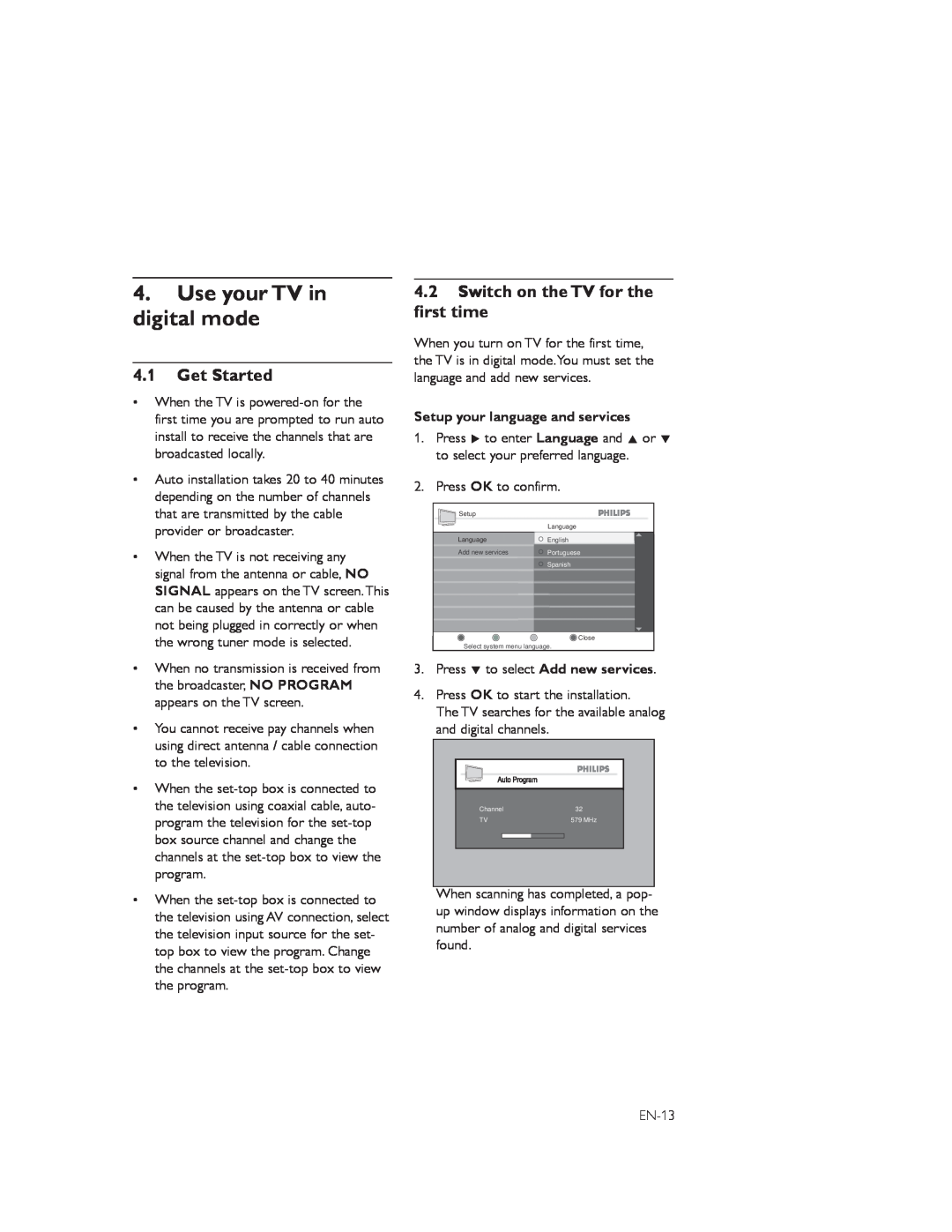4.Use your TV in digital mode
4.1Get Started
•When the TV is
•Auto installation takes 20 to 40 minutes depending on the number of channels that are transmitted by the cable provider or broadcaster.
•When the TV is not receiving any signal from the antenna or cable, NO SIGNAL appears on the TV screen.This can be caused by the antenna or cable not being plugged in correctly or when the wrong tuner mode is selected.
•When no transmission is received from the broadcaster, NO PROGRAM appears on the TV screen.
•You cannot receive pay channels when using direct antenna / cable connection to the television.
•When the
•When the
4.2Switch on the TV for the first time
When you turn on TV for the first time, the TV is in digital mode.You must set the language and add new services.
Setup your language and services
1.Press Æ to enter Language and Î or ï to select your preferred language.
2.Press OK to confirm.
Setup |
|
Test reception | Language |
Language | English |
Add new services | Portuguese |
| Spanish |
| Contrast + |
| NR |
| Close |
Select system menu language. | |
3.Press ï to select Add new services.
4.Press OK to start the installation.
The TV searches for the available analog and digital channels.
Auto Program
Channel32
TV | 579 MHz |
When scanning has completed, a pop- up window displays information on the number of analog and digital services found.