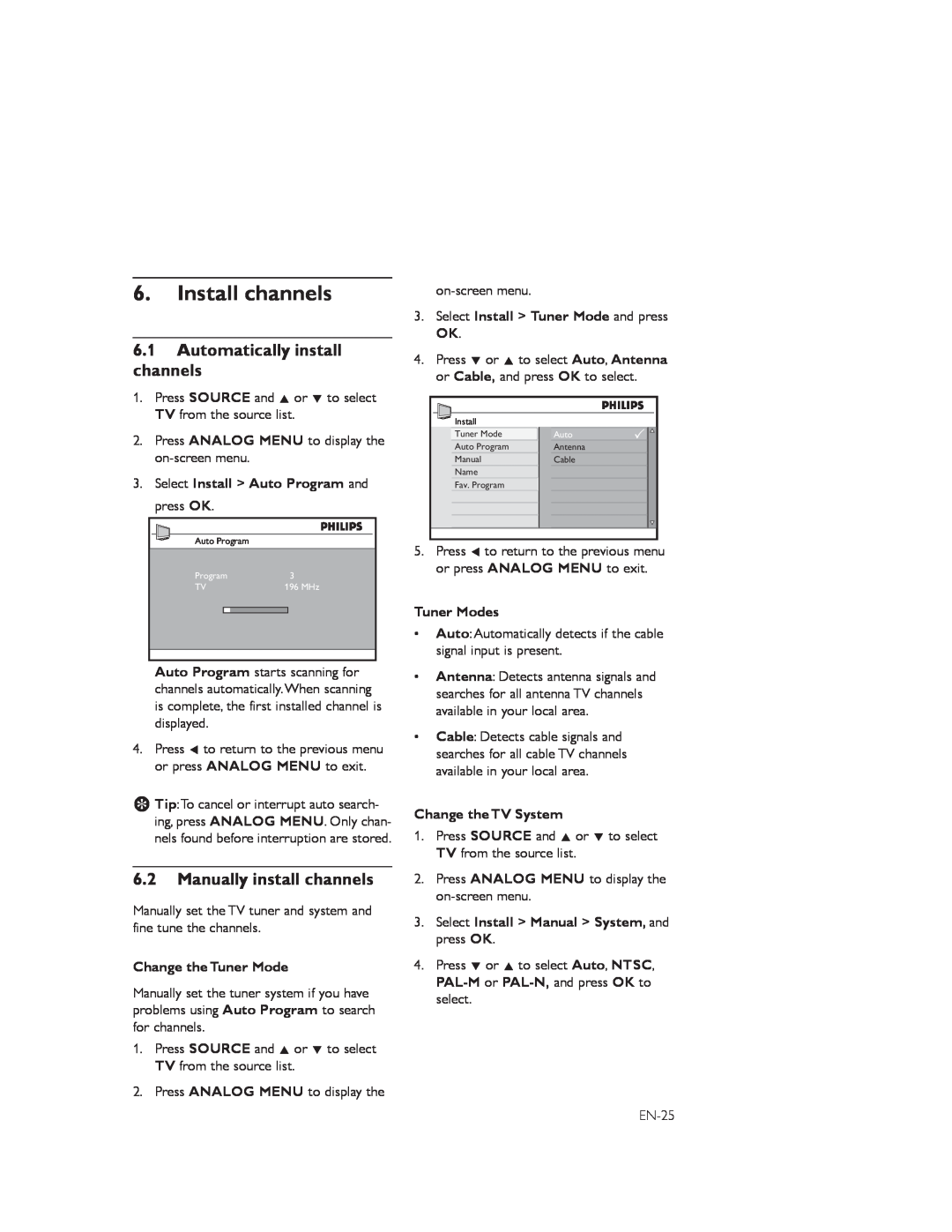6.Install channels
6.1Automatically install channels
1.Press SOURCE and Î or ï to select TV from the source list.
2.Press ANALOG MENU to display the
3.Select Install > Auto Program and press OK.
Auto Program
Program | 3 | ||
TV | 196 MHz | ||
|
|
|
|
|
|
|
|
|
|
|
|
Auto Program starts scanning for channels automatically.When scanning is complete, the first installed channel is displayed.
4.Press Í to return to the previous menu or press ANALOG MENU to exit.
ETip:To cancel or interrupt auto search- ing, press ANALOG MENU. Only chan- nels found before interruption are stored.
6.2Manually install channels
Manually set the TV tuner and system and fine tune the channels.
Change the Tuner Mode
Manually set the tuner system if you have problems using Auto Program to search for channels.
1.Press SOURCE and Î or ï to select TV from the source list.
2.Press ANALOG MENU to display the
3.Select Install > Tuner Mode and press OK.
4.Press ï or Î to select Auto, Antenna or Cable, and press OK to select.
Install |
|
Tuner Mode | Auto |
Auto Program | Antenna |
Manual | Cable |
Name |
|
Fav. Program |
|
5.Press Í to return to the previous menu or press ANALOG MENU to exit.
Tuner Modes
•Auto: Automatically detects if the cable signal input is present.
•Antenna: Detects antenna signals and searches for all antenna TV channels available in your local area.
•Cable: Detects cable signals and searches for all cable TV channels available in your local area.
Change the TV System
1.Press SOURCE and Î or ï to select TV from the source list.
2.Press ANALOG MENU to display the
3.Select Install > Manual > System, and press OK.
4.Press ï or Î to select Auto, NTSC,