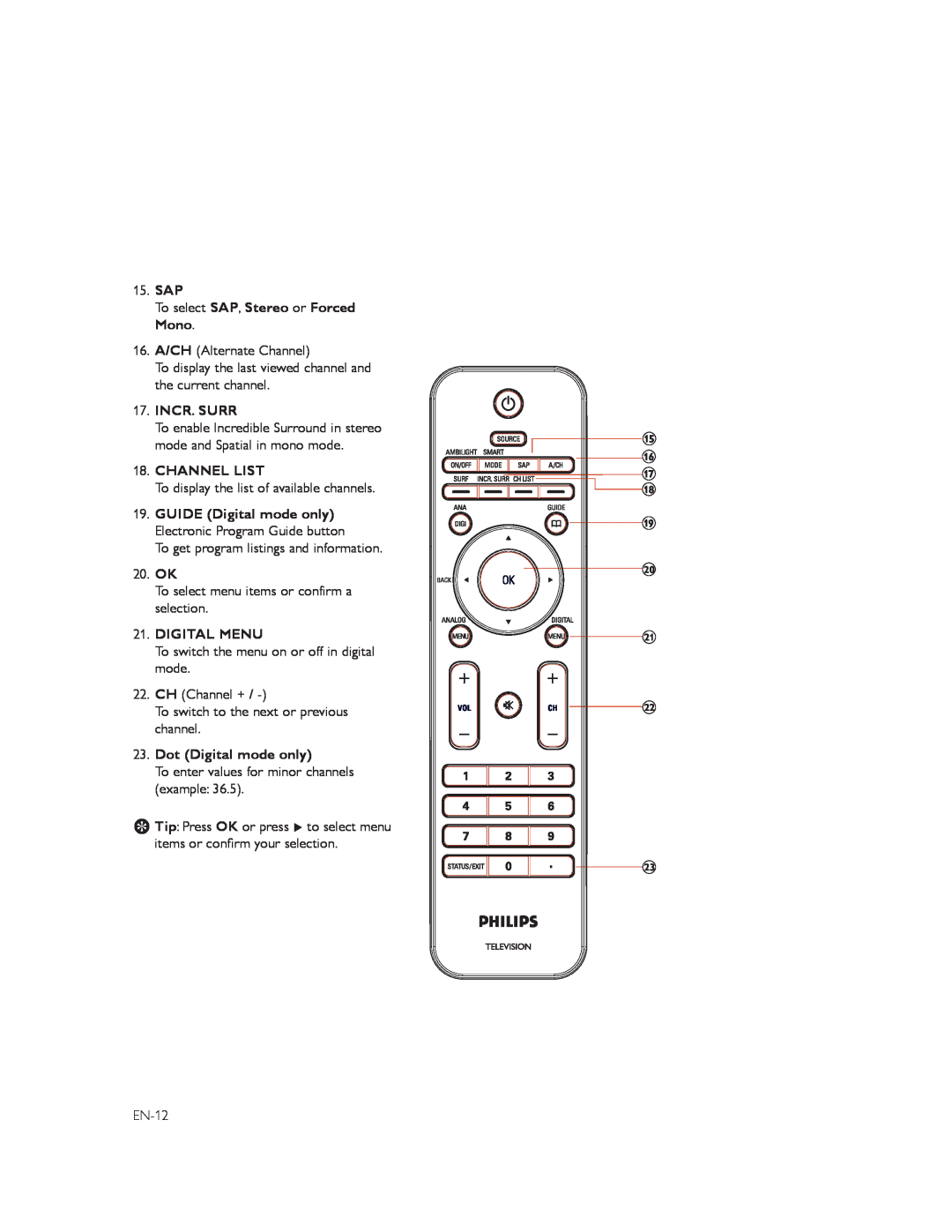15.SAP
To select SAP, Stereo or Forced Mono.
16.A/CH (Alternate Channel)
To display the last viewed channel and the current channel.
17.INCR. SURR
To enable Incredible Surround in stereo mode and Spatial in mono mode.
18.CHANNEL LIST
To display the list of available channels.
19.GUIDE (Digital mode only) Electronic Program Guide button
To get program listings and information.
20.OK
To select menu items or confirm a selection.
21.DIGITAL MENU
To switch the menu on or off in digital mode.
22.CH (Channel + /
To switch to the next or previous channel.
23.Dot (Digital mode only)
To enter values for minor channels (example: 36.5).
ETip: Press OK or press Æ to select menu items or confirm your selection.
15 |
16 |
17 |
18 |
19 |
20 |
21 |
22 |
23 |