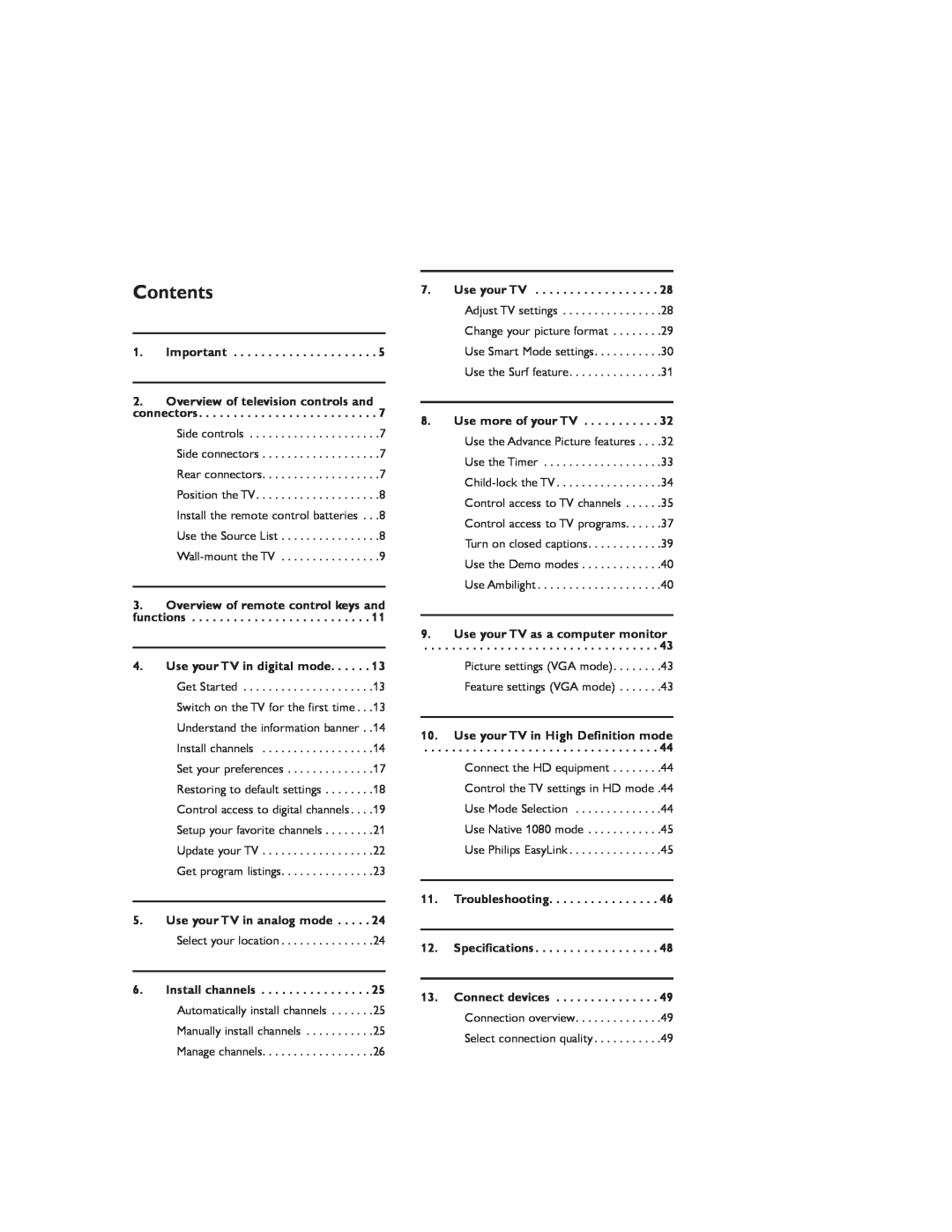Contents
1. Important . . . . . . . . . . . . . . . . . . . . . 5
2.Overview of television controls and
connectors. . . . . . . . . . . . . . . . . . . . . . . . . . 7
Side controls . . . . . . . . . . . . . . . . . . . . .7 Side connectors . . . . . . . . . . . . . . . . . . .7 Rear connectors. . . . . . . . . . . . . . . . . . .7 Position the TV. . . . . . . . . . . . . . . . . . . .8 Install the remote control batteries . . .8 Use the Source List . . . . . . . . . . . . . . . .8
3.Overview of remote control keys and
functions . . . . . . . . . . . . . . . . . . . . . . . . . . 11
4. Use your TV in digital mode. . . . . . 13
Get Started . . . . . . . . . . . . . . . . . . . . .13 Switch on the TV for the first time . . .13 Understand the information banner . .14 Install channels . . . . . . . . . . . . . . . . . .14 Set your preferences . . . . . . . . . . . . . .17 Restoring to default settings . . . . . . . .18 Control access to digital channels . . . .19 Setup your favorite channels . . . . . . . .21 Update your TV . . . . . . . . . . . . . . . . . .22 Get program listings. . . . . . . . . . . . . . .23
5. Use your TV in analog mode . . . . . 24
Select your location . . . . . . . . . . . . . . .24
6. Install channels . . . . . . . . . . . . . . . . 25
Automatically install channels . . . . . . .25 Manually install channels . . . . . . . . . . .25 Manage channels. . . . . . . . . . . . . . . . . .26
7. Use your TV | 28 |
Adjust TV settings . . . . . . . . . . . . . . . .28 Change your picture format . . . . . . . .29 Use Smart Mode settings. . . . . . . . . . .30 Use the Surf feature. . . . . . . . . . . . . . .31
8. Use more of your TV . . . . . . . . . . . 32
Use the Advance Picture features . . . .32 Use the Timer . . . . . . . . . . . . . . . . . . .33
9.Use your TV as a computer monitor
. . . . . . . . . . . . . . . . . . . . . . . . . . . . . . . . . . 43
Picture settings (VGA mode). . . . . . . .43 Feature settings (VGA mode) . . . . . . .43
10.Use your TV in High Definition mode
. . . . . . . . . . . . . . . . . . . . . . . . . . . . . . . . . . 44
Connect the HD equipment . . . . . . . .44 Control the TV settings in HD mode .44 Use Mode Selection . . . . . . . . . . . . . .44 Use Native 1080 mode . . . . . . . . . . . .45 Use Philips EasyLink . . . . . . . . . . . . . . .45
11. Troubleshooting. . . . . . . . . . . . . . . . 46
12. Specifications. . . . . . . . . . . . . . . . . . 48
13. Connect devices . . . . . . . . . . . . . . . 49
Connection overview. . . . . . . . . . . . . .49 Select connection quality . . . . . . . . . . .49