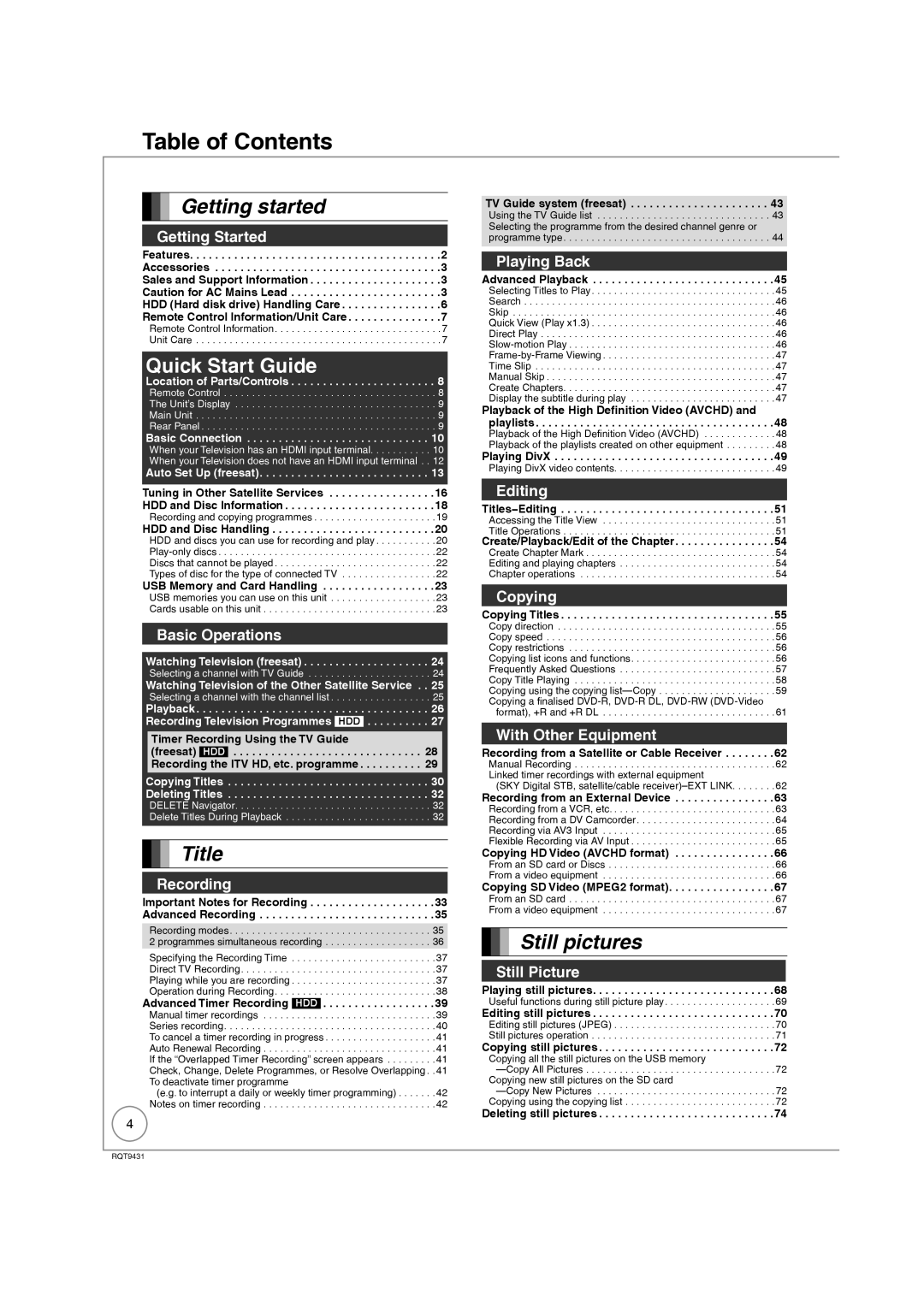Table of Contents
![]()
![]() Getting started
Getting started
Getting Started
Features. . . . . . . . . . . . . . . . . . . . . . . . . . . . . . . . . . . . . . . .2 Accessories . . . . . . . . . . . . . . . . . . . . . . . . . . . . . . . . . . . .3 Sales and Support Information . . . . . . . . . . . . . . . . . . . . .3 Caution for AC Mains Lead . . . . . . . . . . . . . . . . . . . . . . . .3 HDD (Hard disk drive) Handling Care . . . . . . . . . . . . . . . .6 Remote Control Information/Unit Care. . . . . . . . . . . . . . .7
Remote Control Information. . . . . . . . . . . . . . . . . . . . . . . . . . . . . .7 Unit Care . . . . . . . . . . . . . . . . . . . . . . . . . . . . . . . . . . . . . . . . . . . .7
Quick Start Guide
Location of Parts/Controls . . . . . . . . . . . . . . . . . . . . . . . 8
Remote Control . . . . . . . . . . . . . . . . . . . . . . . . . . . . . . . . . . . . . . 8
The Unit’s Display . . . . . . . . . . . . . . . . . . . . . . . . . . . . . . . . . . . . 9
Main Unit . . . . . . . . . . . . . . . . . . . . . . . . . . . . . . . . . . . . . . . . . . . 9
Rear Panel . . . . . . . . . . . . . . . . . . . . . . . . . . . . . . . . . . . . . . . . . . 9
Basic Connection . . . . . . . . . . . . . . . . . . . . . . . . . . . . . 10
When your Television has an HDMI input terminal. . . . . . . . . . . 10 When your Television does not have an HDMI input terminal . . 12
Auto Set Up (freesat). . . . . . . . . . . . . . . . . . . . . . . . . . . 13
Tuning in Other Satellite Services . . . . . . . . . . . . . . . . .16 HDD and Disc Information . . . . . . . . . . . . . . . . . . . . . . . .18
Recording and copying programmes . . . . . . . . . . . . . . . . . . . . . .19
HDD and Disc Handling . . . . . . . . . . . . . . . . . . . . . . . . . .20
HDD and discs you can use for recording and play . . . . . . . . . . .20
USB Memory and Card Handling . . . . . . . . . . . . . . . . . .23
USB memories you can use on this unit . . . . . . . . . . . . . . . . . . .23 Cards usable on this unit . . . . . . . . . . . . . . . . . . . . . . . . . . . . . . .23
Basic Operations
Watching Television (freesat) . . . . . . . . . . . . . . . . . . . . 24
Selecting a channel with TV Guide . . . . . . . . . . . . . . . . . . . . . . 24
Watching Television of the Other Satellite Service . . 25
Selecting a channel with the channel list . . . . . . . . . . . . . . . . . . 25
Playback . . . . . . . . . . . . . . . . . . . . . . . . . . . . . . . . . . . . . 26 Recording Television Programmes HDD . . . . . . . . . . 27
Timer Recording Using the TV Guide |
|
(freesat) HDD | 28 |
Recording the ITV HD, etc. programme | 29 |
Copying Titles . . . . . . . . . . . . . . . . . . . . . . . . . . . . . . . . 30 Deleting Titles . . . . . . . . . . . . . . . . . . . . . . . . . . . . . . . . 32
DELETE Navigator. . . . . . . . . . . . . . . . . . . . . . . . . . . . . . . . . . . 32 Delete Titles During Playback . . . . . . . . . . . . . . . . . . . . . . . . . . 32
![]()
![]() Title
Title
Recording
Important Notes for Recording . . . . . . . . . . . . . . . . . . . .33 Advanced Recording . . . . . . . . . . . . . . . . . . . . . . . . . . . .35
Recording modes. . . . . . . . . . . . . . . . . . . . . . . . . . . . . . . . . . . . 35 2 programmes simultaneous recording . . . . . . . . . . . . . . . . . . . 36
Specifying the Recording Time . . . . . . . . . . . . . . . . . . . . . . . . . .37 Direct TV Recording. . . . . . . . . . . . . . . . . . . . . . . . . . . . . . . . . . .37 Playing while you are recording . . . . . . . . . . . . . . . . . . . . . . . . . .37 Operation during Recording. . . . . . . . . . . . . . . . . . . . . . . . . . . . .38
Advanced Timer Recording HDD . . . . . . . . . . . . . . . . . .39
Manual timer recordings . . . . . . . . . . . . . . . . . . . . . . . . . . . . . . .39 Series recording. . . . . . . . . . . . . . . . . . . . . . . . . . . . . . . . . . . . . .40 To cancel a timer recording in progress . . . . . . . . . . . . . . . . . . . .41 Auto Renewal Recording . . . . . . . . . . . . . . . . . . . . . . . . . . . . . . .41 If the “Overlapped Timer Recording” screen appears . . . . . . . . .41 Check, Change, Delete Programmes, or Resolve Overlapping . .41 To deactivate timer programme
(e.g. to interrupt a daily or weekly timer programming) . . . . . . .42 Notes on timer recording . . . . . . . . . . . . . . . . . . . . . . . . . . . . . . .42
4
TV Guide system (freesat) . . . . . . . . . . . . . . . . . . . . . . 43
Using the TV Guide list . . . . . . . . . . . . . . . . . . . . . . . . . . . . . . . 43 Selecting the programme from the desired channel genre or programme type. . . . . . . . . . . . . . . . . . . . . . . . . . . . . . . . . . . . . 44
Playing Back
Advanced Playback . . . . . . . . . . . . . . . . . . . . . . . . . . . . .45
Selecting Titles to Play. . . . . . . . . . . . . . . . . . . . . . . . . . . . . . . . .45 Search . . . . . . . . . . . . . . . . . . . . . . . . . . . . . . . . . . . . . . . . . . . . .46 Skip . . . . . . . . . . . . . . . . . . . . . . . . . . . . . . . . . . . . . . . . . . . . . . .46 Quick View (Play x1.3) . . . . . . . . . . . . . . . . . . . . . . . . . . . . . . . . .46 Direct Play . . . . . . . . . . . . . . . . . . . . . . . . . . . . . . . . . . . . . . . . . .46
Playback of the High Definition Video (AVCHD) and playlists . . . . . . . . . . . . . . . . . . . . . . . . . . . . . . . . . . . . . .48
Playback of the High Definition Video (AVCHD) . . . . . . . . . . . . .48 Playback of the playlists created on other equipment . . . . . . . . .48
Playing DivX . . . . . . . . . . . . . . . . . . . . . . . . . . . . . . . . . . .49
Playing DivX video contents. . . . . . . . . . . . . . . . . . . . . . . . . . . . .49
Editing
Titles−Editing . . . . . . . . . . . . . . . . . . . . . . . . . . . . . . . . . .51
Accessing the Title View . . . . . . . . . . . . . . . . . . . . . . . . . . . . . . .51 Title Operations . . . . . . . . . . . . . . . . . . . . . . . . . . . . . . . . . . . . . .51
Create/Playback/Edit of the Chapter. . . . . . . . . . . . . . . .54
Create Chapter Mark . . . . . . . . . . . . . . . . . . . . . . . . . . . . . . . . . .54 Editing and playing chapters . . . . . . . . . . . . . . . . . . . . . . . . . . . .54 Chapter operations . . . . . . . . . . . . . . . . . . . . . . . . . . . . . . . . . . .54
Copying
Copying Titles . . . . . . . . . . . . . . . . . . . . . . . . . . . . . . . . . .55
Copy direction . . . . . . . . . . . . . . . . . . . . . . . . . . . . . . . . . . . . . . .55 Copy speed . . . . . . . . . . . . . . . . . . . . . . . . . . . . . . . . . . . . . . . . .56 Copy restrictions . . . . . . . . . . . . . . . . . . . . . . . . . . . . . . . . . . . . .56 Copying list icons and functions. . . . . . . . . . . . . . . . . . . . . . . . . .56 Frequently Asked Questions . . . . . . . . . . . . . . . . . . . . . . . . . . . .57 Copy Title Playing . . . . . . . . . . . . . . . . . . . . . . . . . . . . . . . . . . . .58 Copying using the copying
format), +R and +R DL . . . . . . . . . . . . . . . . . . . . . . . . . . . . . . .61
With Other Equipment
Recording from a Satellite or Cable Receiver . . . . . . . .62
Manual Recording . . . . . . . . . . . . . . . . . . . . . . . . . . . . . . . . . . . .62 Linked timer recordings with external equipment
(SKY Digital STB, satellite/cable
Recording from an External Device . . . . . . . . . . . . . . . .63
Recording from a VCR, etc. . . . . . . . . . . . . . . . . . . . . . . . . . . . . .63 Recording from a DV Camcorder. . . . . . . . . . . . . . . . . . . . . . . . .64 Recording via AV3 Input . . . . . . . . . . . . . . . . . . . . . . . . . . . . . . .65 Flexible Recording via AV Input . . . . . . . . . . . . . . . . . . . . . . . . . .65
Copying HD Video (AVCHD format) . . . . . . . . . . . . . . . .66
From an SD card or Discs . . . . . . . . . . . . . . . . . . . . . . . . . . . . . .66 From a video equipment . . . . . . . . . . . . . . . . . . . . . . . . . . . . . . .66
Copying SD Video (MPEG2 format). . . . . . . . . . . . . . . . .67
From an SD card . . . . . . . . . . . . . . . . . . . . . . . . . . . . . . . . . . . . .67 From a video equipment . . . . . . . . . . . . . . . . . . . . . . . . . . . . . . .67
![]()
![]() Still pictures
Still pictures
Still Picture
Playing still pictures. . . . . . . . . . . . . . . . . . . . . . . . . . . . .68
Useful functions during still picture play. . . . . . . . . . . . . . . . . . . .69
Editing still pictures . . . . . . . . . . . . . . . . . . . . . . . . . . . . .70
Editing still pictures (JPEG) . . . . . . . . . . . . . . . . . . . . . . . . . . . . .70 Still pictures operation . . . . . . . . . . . . . . . . . . . . . . . . . . . . . . . . .71
Copying still pictures . . . . . . . . . . . . . . . . . . . . . . . . . . . .72
Copying all the still pictures on the USB memory
Deleting still pictures . . . . . . . . . . . . . . . . . . . . . . . . . . . .74
RQT9431