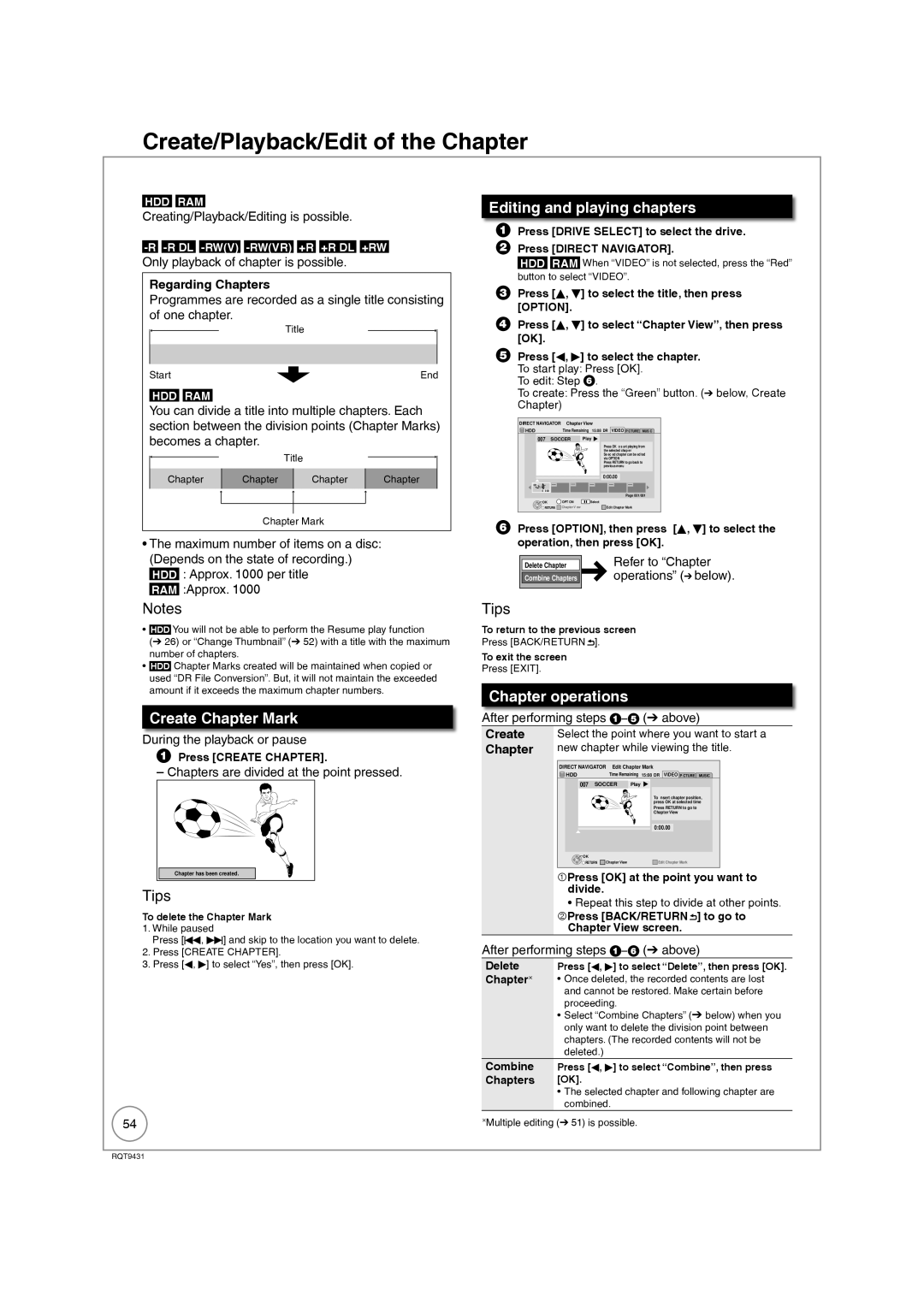Region management information
DVD-Video
Features
Freesat HD tuners built-in
Sales and Support Information
Accessories
How to replace the fuse
Before use
Table of Contents
Music
Convenient Functions
Reference
HDD Hard disk drive Handling Care
Using the remote control
Remote Control Information/Unit Care
Remote Control Information
Unit Care
Remote Control
Location of Parts/Controls
Unit’s Display
Main Unit
Rear Panel
Basic Connection
When your Television has an Hdmi input terminal
Connecting with a Panasonic TV Viera
Regarding Viera Link Hdavi ControlTM function
When the unit is not to be used for a long time
After completing the connections, proceed to the TV Tuning
Hdmi features
Tips
When your Television does not have an Hdmi input terminal
This unit
Enter your Postcode
Auto Set Up freesat
To turn the unit on
Quick
Enter your Name
Power Save Function e, r to select On or Off, then
Repeat step to enter PIN again to confirm
Enter new PIN
To change PIN 104, Owner ID
To set the clock manually
Hour Minute Second Day Month Year
Q to select the desired satellite
Tuning in Other Satellite Services
To select Search Mode To select the search mode
To select Channel Type
To select the channel type
To start the Auto Setup
To continue the Auto Setup
Delete unwanted channels
Instant record
Timer record
HDD and Disc Information
HDDDiscs
Recording and copying programmes
Teletext and Digital Text Mheg cannot be recorded
HDD and Disc Handling
HDD and discs you can use for recording and play
Regarding 8 cm Disc
Types of disc for the type of connected TV
Play-only discs
Discs that cannot be played
Following disc can be played
USB memories you can use on this unit
Setting the protection
USB Memory and Card Handling
Cards usable on this unit
To select current programme, then To select View, then
Watching Television freesat
To turn the unit on Few times and select freesat, then
To select desired channel
To turn the unit on Few times and select Other Sat., then
Watching Television of the Other Satellite Service
Selecting a channel without using the channel list
To select the desired channel, then
Stopping Play
Playback
Few times to select the HDD or DVD drive
W, q to select an item, then
To start recording
Pausing Recording Stopping Recording
Recording Television Programmes HDD
Press h Press g
Various function with freesat
Timer Recording Using the TV Guide freesat HDD
To cancel a timer recording programming
TV Guide list appears
To go to step above
To select Single Timer Rec., then
To select the HD programme for recording, then
Recording the ITV HD, etc. programme
To select Copy, then
Set the recording mode
Copying Titles
Set the copy direction
R to select Start Copying, then Q to select Yes, then
Set other settings
Register titles for copy
Finalise or Create Top Menu
To select the title, then
Deleting Titles
To select Delete, then
Delete Navigator
Important Notes for Recording
DR File Conversion
Image such as wide
Broadcasting
High Speed Copy
Advanced Recording
Recording modes
Recording modes and approximate recording time
FR Flexible Recording Mode
Programmes simultaneous recording
Regarding recording time remaining
Specifying the Recording Time
Hold for about 1 second
To select the title to play, then
Direct TV Recording
Operation during Recording
Programme, then
Advanced Timer Recording HDD
To select New Timer
To move through the items
W, q to select the desired programme, then
To select Series Timer Rec., then
W, q to select the desired genre, then
Series recording
2a DEL to delete
To select Yes, then
Then e, r to select the programme
W, q to make changes
After performing step Previous
Programme
Recorded
What is the TV Guide system?
Using the TV Guide list
TV Guide system freesat
List of channel genre
Few times to select freesat, then
To display
To select the desired item
Advanced Playback
To select the title you want to watch, then
Selecting Titles to Play
During playback PLAY/x1.3 Press and hold
Time Slip
To select the time, then
Frame-by-Frame Viewing Display the subtitle during play
Manual Skip
W, q to select the title, then
Playback of the High Definition Video Avchd and playlists
Insert a disc or SD card To select Play Video AVCHD, then
With the unit stopped To select Others, then
Insert a disc or USB memory
Playing DivX video contents
Playing DivX
To select Play Video DivX, then
Regarding DivX VOD content
Display the unit’s registration code
104, DivX Registration in Others menu
Title Operations
Accessing the Title View
Titles−Editing
Properties
Change Thumbnail
Set up Protection/Cancel Protection
Partial Delete
Divide Title
Press e, r to select Finish, then press OK
DR File Conversion
Press e, r to select Change, then press OK
For quicker editing
Editing and playing chapters
Create/Playback/Edit of the Chapter
Create Chapter Mark
Chapter operations
Copy the playing title on the HDD to the disc
Copy direction
There are following copying methods
Make a copying list and then copy
Copying list icons and functions
Copy speed
Copy restrictions
Some programmes on freesat channels are copy-restricted
Frequently Asked Questions
To select Copy Title Playing, then To select Start, then
Speed and recording mode when copying
Playback the title to copy
Copy Title Playing
Copying using the copying list -Copy
Edit the copying list
Cancel all registered copying setting and lists
About the data size for copying
Insert the finalised disc
Manual Recording
DR, HG, HX, HE, HL, FR mode cannot be selected
Recording from a Satellite or Cable Receiver
Refer to the equipment’s operating instructions
Few times to select the recording mode
Recording from an External Device
Recording from a VCR, etc
To select Rec to HDD or Rec to DVD, then
When the screen does not appear
When recording finishes
Recording from a DV Camcorder
Start play on the other equipment
When you want to start recording
To select Hour and Min. and e, r to set the recording time
Recording via AV3 Input
To select Copy Video AVCHD, then
Copying HD Video Avchd format
Insert a disc or card
Confirmation screen appears, then To select the title, then
From an SD card
Copying SD Video MPEG2 format
Insert a card
USB connection cable
Playing still pictures
W, q to select the album or date, then
W, q to select the still picture, then
Useful functions during still picture play
Select the album or date to be edited, then
Editing still pictures
To select the operation, then
Editing still pictures Jpeg
Still pictures operation
Copying using the copying list
Copying still pictures
Copying new still pictures on the SD card-Copy New Pictures
Select another folder
Press w, q to select Yes, then press OK to start copying
Deleting the album/date folder
Deleting still pictures
Deleting a still picture
To show other pages
To select Select Folder, then
Playing music
To select Play/Copy Music MP3, then
W, q to select a folder, then
To select the track, then
When Albums is selected
To select the item, then
Playing music recorded on HDD
Useful functions during music play
Editing music
Editing music/playlist
To select item, then
Album and track operation
Register track to Playlist
To select Playlists, then 3a Edit the track in the playlist
3b Edit the playlist
Editing Playlist
Copying music from a disc or a USB memory
Copying music to HDD
About the Gracenote Database
CD Music CD
Deleting music
Item is deleted
Entering Text
When viewing the Enter Title Name screen, etc
When you’ve finished entering text
Then press
Network connection Network setting
Enjoying Viera Casttm
W, q to select the item
About the Standby Power Save function
Power off link Viera Link Q Link
TV is automatically turned on when you insert the discs
Viera Link Q Link
Using the Function Menu display to operate this unit
Easy control only with Viera remote control
Using the Option menu window to operate this unit
Using the Control Panel Viera Link
Follow the on-screen prompts to change individual settings
Setting On-Screen Display
Accessing the On-Screen Display
Disc Menu
Sound Menu
Play Menu
Picture Menu
Other Menu
To show the Option menu To select Multi Audio/AD, then
Information Messages
To show the screen information
To select the desired audio, then
Keep pressing to cycle through Available displays
To show the Digital Text
To show subtitles
Status Messages
To select an item, then
Convenient Functions
To select the item
To select Aspect, then
When you want to pause the TV programme
When you want to resume
To pause the TV programme you are watching-Pause Live TV
Disc and Card Management
Accessing the Management Menus
Setting Protection
Naming Discs
Formatting Discs or Cards
Message appears when deleting is finished
Deleting All Titles
Press OK to complete
Finalising
Message appears when finalising is finished
Selecting the background style-Top Menu
Create Top Menu
Tuning
Setup Menu
Accessing the Setup Menu
Freesat Favourites Edit
Channel Settings
Child Lock
Signal Strength
You can lock a channel or AV input to prevent access to it
Preferred Multi Audio
HDD/Disc Settings
HDD/Disc
Picture and Sound Settings
Picture
Sound
Audio Mode for Digital Broadcast
Audio Mode for XP Recording
Audio Mode for DV Input
Digital Audio Output
Display and Connection Settings
Display
Connection
AV2 Settings
Hdmi Video Mode
Component Resolution
Hdmi Connection
Network Settings
Network Settings
System Settings
Others
Remote Control Codes for the TV
Other Settings
Using the Unit’s Remote Control to Operate the TV
Hold function
Setting the DNS-IP
Testing the connection
Setting the IP address
Setting the connection speed
107
Setting the proxy server
Setting the network service Viera Cast
Press e, r to select Connection Test, then press OK
108
Software Update
Unit’s display during the update
To start downloading
Pin Scart terminal
Using a fully wired 21-pin Scart cable
Additional Connections
To record from a VCR
Using Component Video Cables not included
Using an Audio/Video Cable not included
Using an S Video Cable not included
Required settings
With Coaxial
Using an Audio Cable not included for Better Sound
With Optical
Audio cannot be output
Network connection
113
Starting of timer recording possible during the following
Operations that can be performed simultaneously
It cannot playback
Discs
Frequently Asked Questions
Setup
114
You can copy MP3 files on a USB memory to the HDD
TV Guide
115
No, you cannot HDD to the disc or USB memory?
Messages
On the Unit’s Display
116
To finalise the disc
When removing a recorded disc
On the TV
To open the tray without disc finalisation
Inserting/Removing the SD Card
Media Disc/USB Memory/SD Card Handling
Inserting Discs
Inserting/Removing the USB memory
Troubleshooting Guide
To reset this unit
Displays
Power
Display is dim Change Unit’s Display in the Setup menu
120
121
Operation
TV Guide
To sun exposure
Viera Link
122
Between playlist chapters
Picture
Between titles recorded with different recording modes
123
124
PCM or connect using audio cables analogue connection
Sound
No sound
Insert the disc correctly with the label facing up
Turn off the power
125
Play is pressed Disc is dirty, scratched or marked
Recording / Timer Recording / Copying / External input
126
127
Recording Issues
Music
An unusually loud sound is coming
Still Pictures
Editing Issues
HDD and Discs
128
Other
Other Issues
Network
129
Specifications
130
131
Structure of folders displayed by this unit
132
Structures of still picture folders
Copyright, etc
133
Glossary
134
135
Safety precautions
Class Laser Product
137
Index
138
139
Panasonic Corporation Web Site http//panasonic.net
RQT9431-1B
H0409FJ1059

![]() .
.![]() ].
].![]() −
−![]() (➔ above)
(➔ above)![]() ] to go to
] to go to![]() −
−![]() (➔ above)
(➔ above)