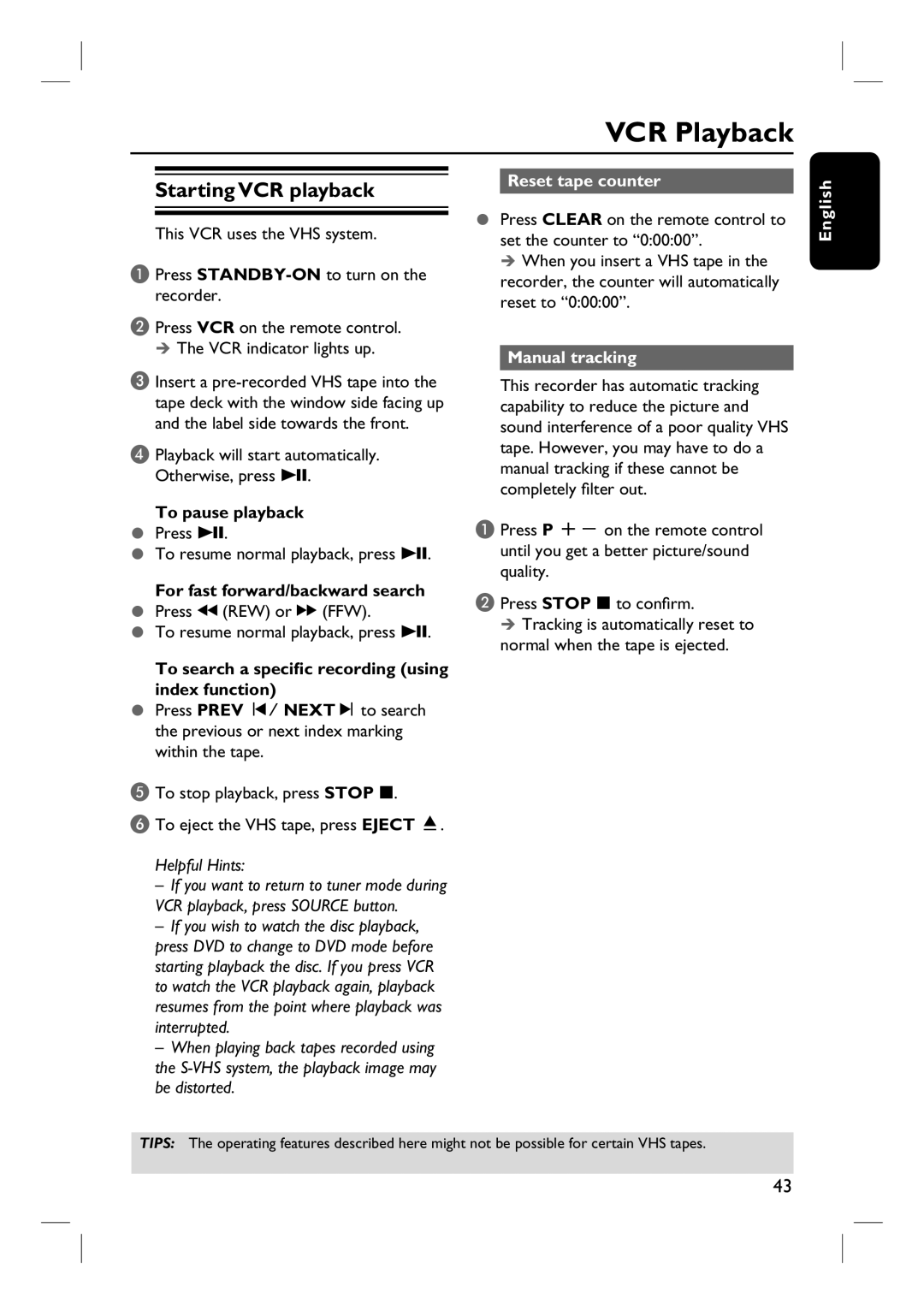VCR Playback
Starting VCR playback
This VCR uses the VHS system.
A Press
B Press VCR on the remote control. The VCR indicator lights up.
C Insert a
D Playback will start automatically. Otherwise, press u.
To pause playback
Press u.
To resume normal playback, press u.
For fast forward/backward search Press à (REW) or á (FFW).
To resume normal playback, press u.
To search a specific recording (using index function)
Press PREV í/ NEXTë to search the previous or next index marking within the tape.
E To stop playback, press STOP x.
F To eject the VHS tape, press EJECT ç.
Helpful Hints:
–If you want to return to tuner mode during VCR playback, press SOURCE button.
–If you wish to watch the disc playback, press DVD to change to DVD mode before starting playback the disc. If you press VCR to watch the VCR playback again, playback resumes from the point where playback was interrupted.
–When playing back tapes recorded using the
Reset tape counter
Press CLEAR on the remote control to set the counter to “0:00:00”.
When you insert a VHS tape in the recorder, the counter will automatically reset to “0:00:00”.
Manual tracking
This recorder has automatic tracking capability to reduce the picture and sound interference of a poor quality VHS tape. However, you may have to do a manual tracking if these cannot be completely filter out.
A Press P +- on the remote control until you get a better picture/sound quality.
B Press STOP x to confirm. Tracking is automatically reset to
normal when the tape is ejected.
English
TIPS: The operating features described here might not be possible for certain VHS tapes.
43