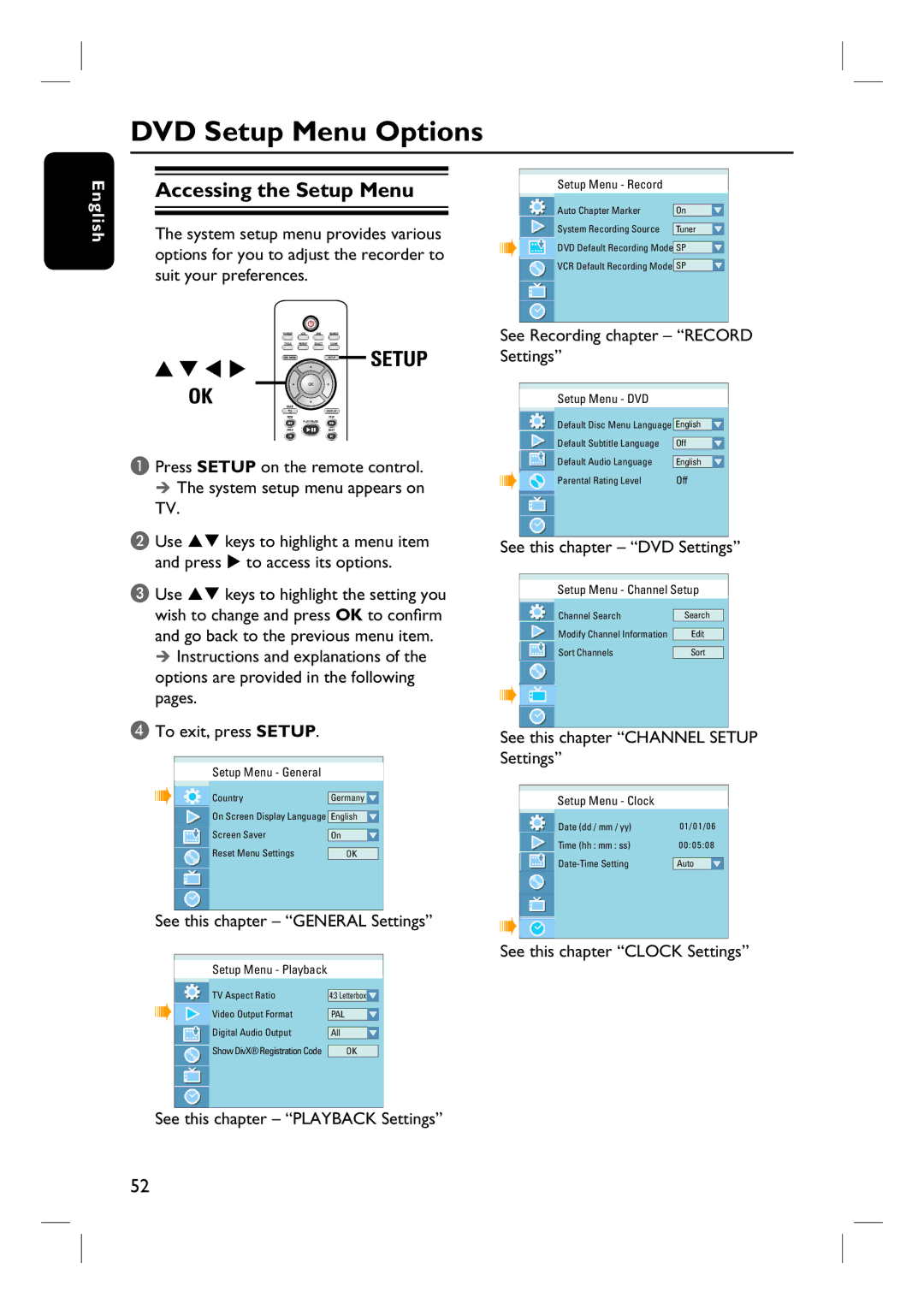DVD Setup Menu Options
English
Accessing the Setup Menu
The system setup menu provides various options for you to adjust the recorder to suit your preferences.
 SETUP
SETUP
OK
A Press SETUP on the remote control. The system setup menu appears on
TV.
B Use ST keys to highlight a menu item and press X to access its options.
C Use ST keys to highlight the setting you wish to change and press OK to confirm and go back to the previous menu item.
Instructions and explanations of the options are provided in the following pages.
D To exit, press SETUP.
Setup Menu - General
Country |
|
|
|
|
| Germany | |||||
|
|
|
|
|
|
|
|
|
| ||
On Screen Display Language | |||||||||||
English | |||||||||||
|
|
|
|
|
|
|
|
| |||
Screen Saver | |||||||||||
|
| On | |||||||||
|
|
|
|
|
|
|
|
|
| ||
Reset Menu Settings | |||||||||||
|
|
|
| OK | |||||||
See this chapter – “GENERAL Settings”
Setup Menu - Playback
TV Aspect Ratio |
|
|
|
|
| 4:3 Letterbox | |||||||||
|
|
|
|
|
|
|
|
|
|
| |||||
|
|
|
|
|
|
|
|
|
|
|
|
|
| ||
Video Output Format | |||||||||||||||
|
|
| PAL | ||||||||||||
|
|
|
|
|
|
|
|
|
|
| |||||
Digital Audio Output | |||||||||||||||
|
|
|
| All | |||||||||||
|
|
|
|
| |||||||||||
|
|
|
|
|
|
|
|
|
|
|
| ||||
Show DivX | |||||||||||||||
® | Registration Code | ||||||||||||||
|
|
|
|
|
| OK | |||||||||
|
|
|
|
|
|
|
|
|
|
|
|
|
|
| |
Setup Menu - Record
Auto Chapter Marker |
|
|
| On |
|
| |
|
| ||||||
|
|
|
| ||||
System Recording Source | |||||||
Tuner | |||||||
DVD Default Recording Mode SP
VCR Default Recording Mode SP
See Recording chapter – “RECORD Settings”
Setup Menu - DVD
Default Disc Menu Language English
| Default Subtitle Language |
|
| Off |
|
| ||||||
|
|
| ||||||||||
|
|
|
|
|
|
|
|
|
| |||
Default Audio Language |
| English | ||||||||||
|
|
|
|
|
|
| ||||||
Off | ||||||||||||
Parental Rating Level |
|
|
|
| ||||||||
See this chapter – “DVD Settings”
Setup Menu - Channel Setup
| Channel Search |
|
|
| Search | ||||||
|
|
|
|
|
|
|
|
|
|
| |
Modify Channel Information |
|
|
| Edit |
|
| |||||
|
| ||||||||||
|
|
|
|
|
|
|
|
| |||
Sort Channels |
|
| Sort |
| |||||||
See this chapter “CHANNEL SETUP Settings”
Setup Menu - Clock
|
| Date (dd / mm / yy) |
|
|
| 01/01/06 |
| |||
|
|
|
|
|
|
|
|
| ||
Time (hh : mm : ss) |
| 00:05:08 |
| |||||||
|
|
|
|
|
|
| ||||
| Auto |
| ||||||||
|
|
|
|
|
|
|
|
|
|
|
See this chapter “CLOCK Settings”
See this chapter – “PLAYBACK Settings”
52