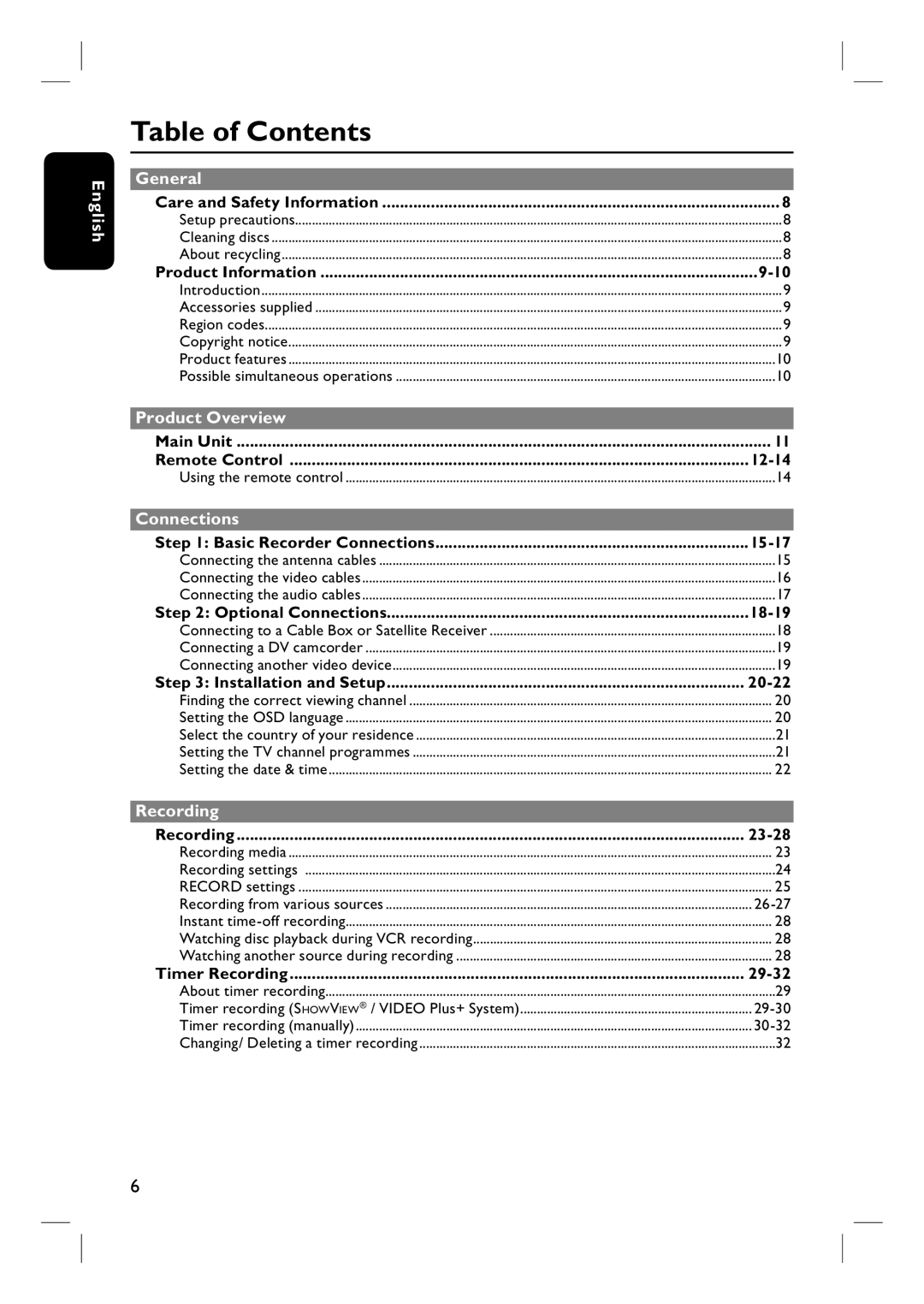English
Table of Contents |
|
General |
|
Care and Safety Information | 8 |
Setup precautions | 8 |
Cleaning discs | 8 |
About recycling | 8 |
Product Information | |
Introduction | 9 |
Accessories supplied | 9 |
Region codes | 9 |
Copyright notice | 9 |
Product features | 10 |
Possible simultaneous operations | 10 |
Product Overview |
|
Main Unit | 11 |
Remote Control | |
Using the remote control | 14 |
Connections |
|
Step 1: Basic Recorder Connections | |
Connecting the antenna cables | 15 |
Connecting the video cables | 16 |
Connecting the audio cables | 17 |
Step 2: Optional Connections | |
Connecting to a Cable Box or Satellite Receiver | 18 |
Connecting a DV camcorder | 19 |
Connecting another video device | 19 |
Step 3: Installation and Setup | |
Finding the correct viewing channel | 20 |
Setting the OSD language | 20 |
Select the country of your residence | 21 |
Setting the TV channel programmes | 21 |
Setting the date & time | 22 |
Recording |
|
Recording | |
Recording media | 23 |
Recording settings | 24 |
RECORD settings | 25 |
Recording from various sources | |
Instant | 28 |
Watching disc playback during VCR recording | 28 |
Watching another source during recording | 28 |
Timer Recording | |
About timer recording | 29 |
Timer recording (SHOWVIEW® / VIDEO Plus+ System) | |
Timer recording (manually) | |
Changing/ Deleting a timer recording | 32 |
6