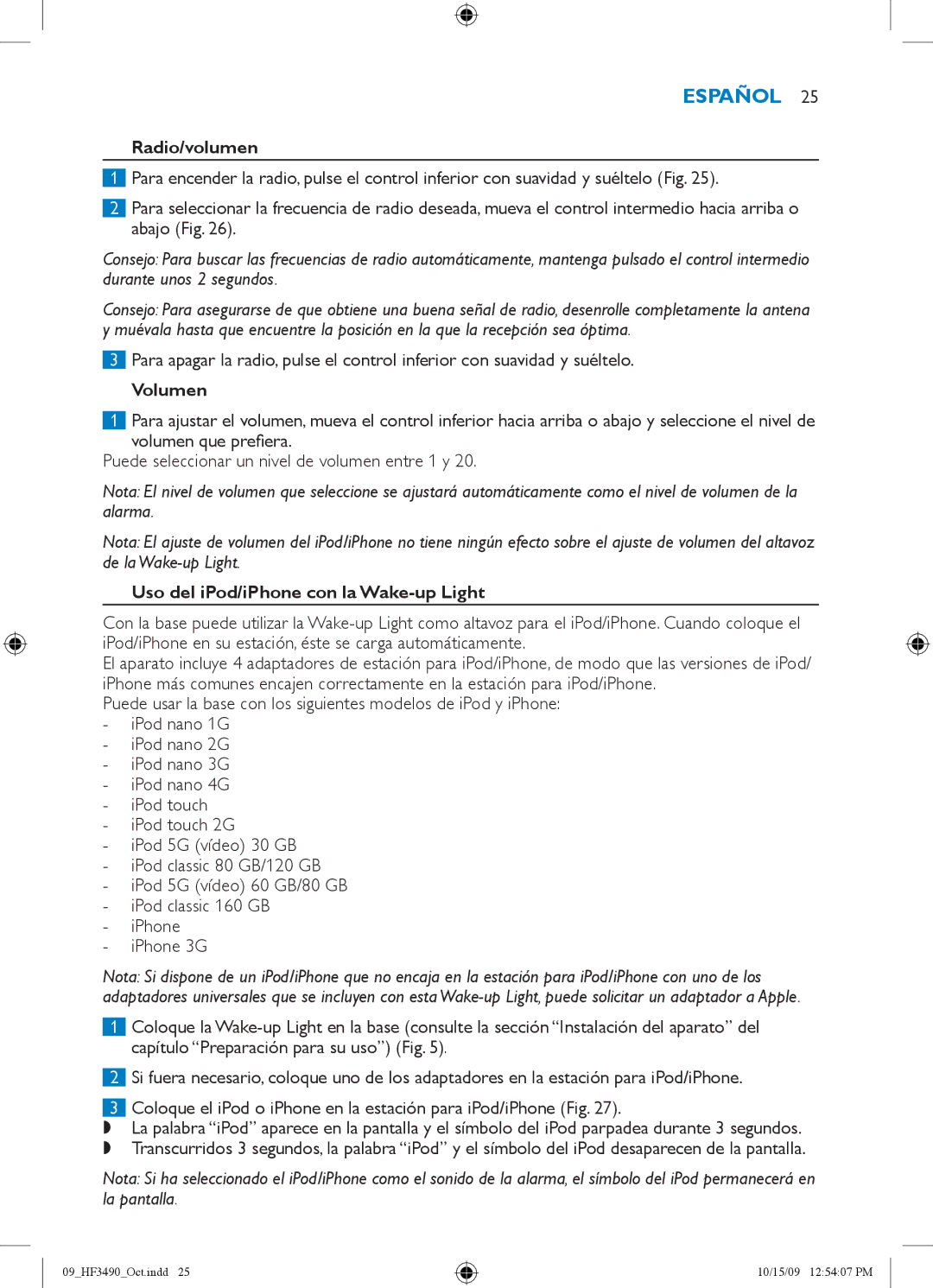HF3490/60, HF3490 specifications
The Philips HF3490 and HF3490/60 are innovative light therapy devices designed to combat the effects of seasonal affective disorder (SAD), as well as to promote overall wellness through light exposure. These models employ advanced light therapy technology, making them effective tools for individuals seeking to improve their mood, energy levels, and sleep quality during darker months or in low-light environments.One of the standout features of the HF3490 series is its powerful, bright light output. These devices emit 10,000 lux of cool white light at a safe distance of 20 inches, reflecting the optimal light intensity recommended for effective light therapy. This intensity mimics natural sunlight, helping to regulate circadian rhythms and support mood enhancement.
The design of the HF3490 models encompasses a modern, sleek aesthetic that integrates seamlessly into various home or office environments. The adjustable stand allows users to effortlessly position the lamp, ensuring light is directed toward the eyes while the user performs other activities, such as reading or working.
A notable technology integrated into the Philips HF3490 is the Energy Star certification, which signifies that the product meets stringent energy efficiency guidelines, thereby contributing to environmentally friendly practices. Furthermore, the device features a glare-free screen, designed to optimize the comfort of users during their therapy session. This aspect is crucial as it reduces eye strain, making light therapy a more pleasant experience.
The HF3490 also includes a timer function, allowing users to set their desired duration for therapy sessions, which can range from 20 to 60 minutes. This customizable feature ensures that individuals receive the right exposure without the worry of overuse.
Additionally, the HF3490/60 variant is enhanced with a built-in screen that displays the treatment time and remaining session duration, making it user-friendly. Its portability and lightweight design enable users to easily transport the device, ensuring access to light therapy whenever necessary.
Together, these features make the Philips HF3490 and HF3490/60 highly sought-after solutions for those looking to enhance their well-being through effective light therapy. With their combination of style, efficiency, and effectiveness, these devices offer a wholesome approach to combating SAD and promoting overall health during the winter months and beyond.