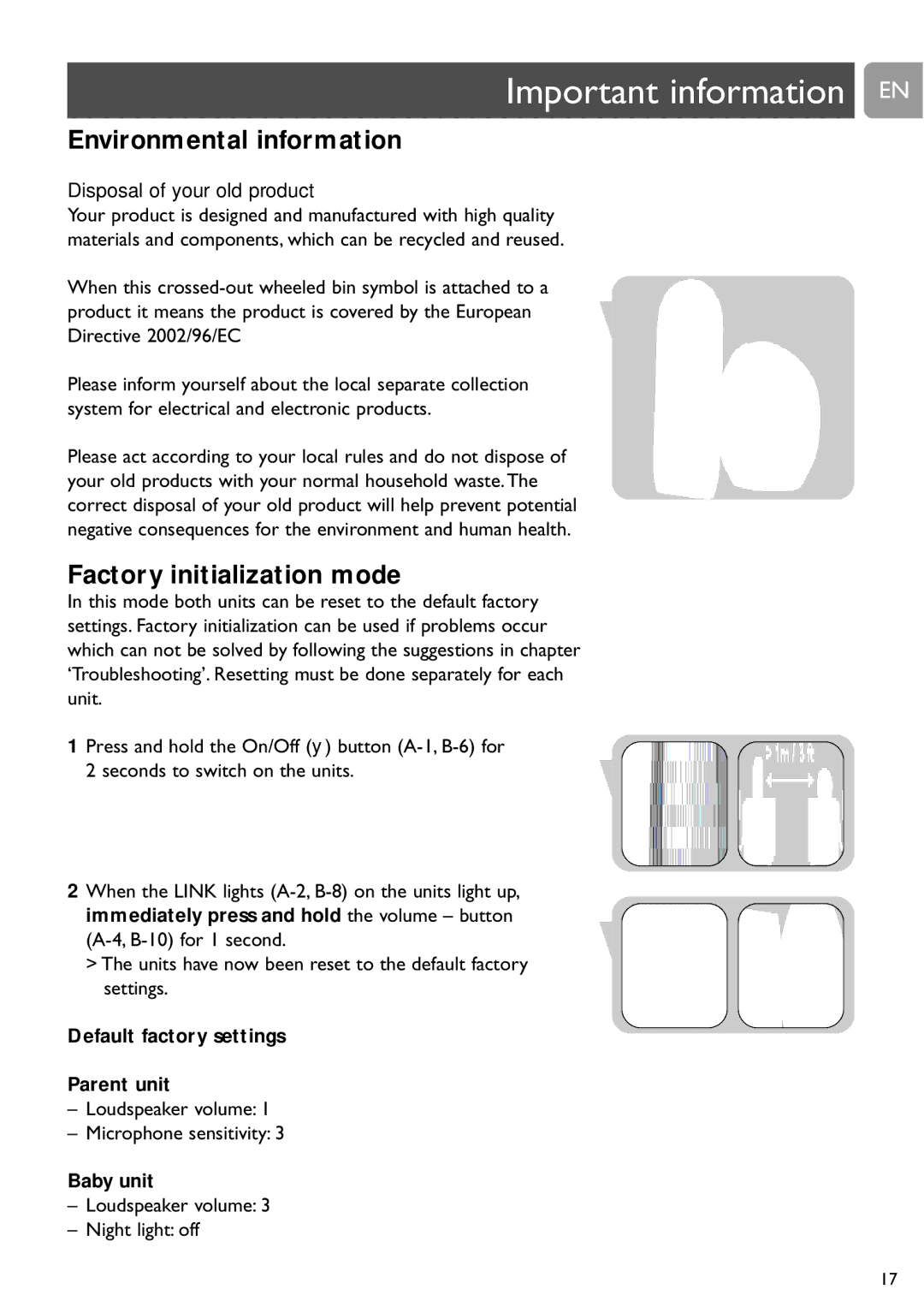Important information EN
Environmental information
Disposal of your old product
Your product is designed and manufactured with high quality materials and components, which can be recycled and reused.
When this
Please inform yourself about the local separate collection system for electrical and electronic products.
Please act according to your local rules and do not dispose of your old products with your normal household waste.The correct disposal of your old product will help prevent potential negative consequences for the environment and human health.
Factory initialization mode
In this mode both units can be reset to the default factory settings. Factory initialization can be used if problems occur which can not be solved by following the suggestions in chapter ‘Troubleshooting’. Resetting must be done separately for each unit.
1Press and hold the On/Off (y) button
2 seconds to switch on the units.
2When the LINK lights
>The units have now been reset to the default factory settings.
Default factory settings
Parent unit
–Loudspeaker volume: 1
–Microphone sensitivity: 3
Baby unit
–Loudspeaker volume: 3
–Night light: off
17