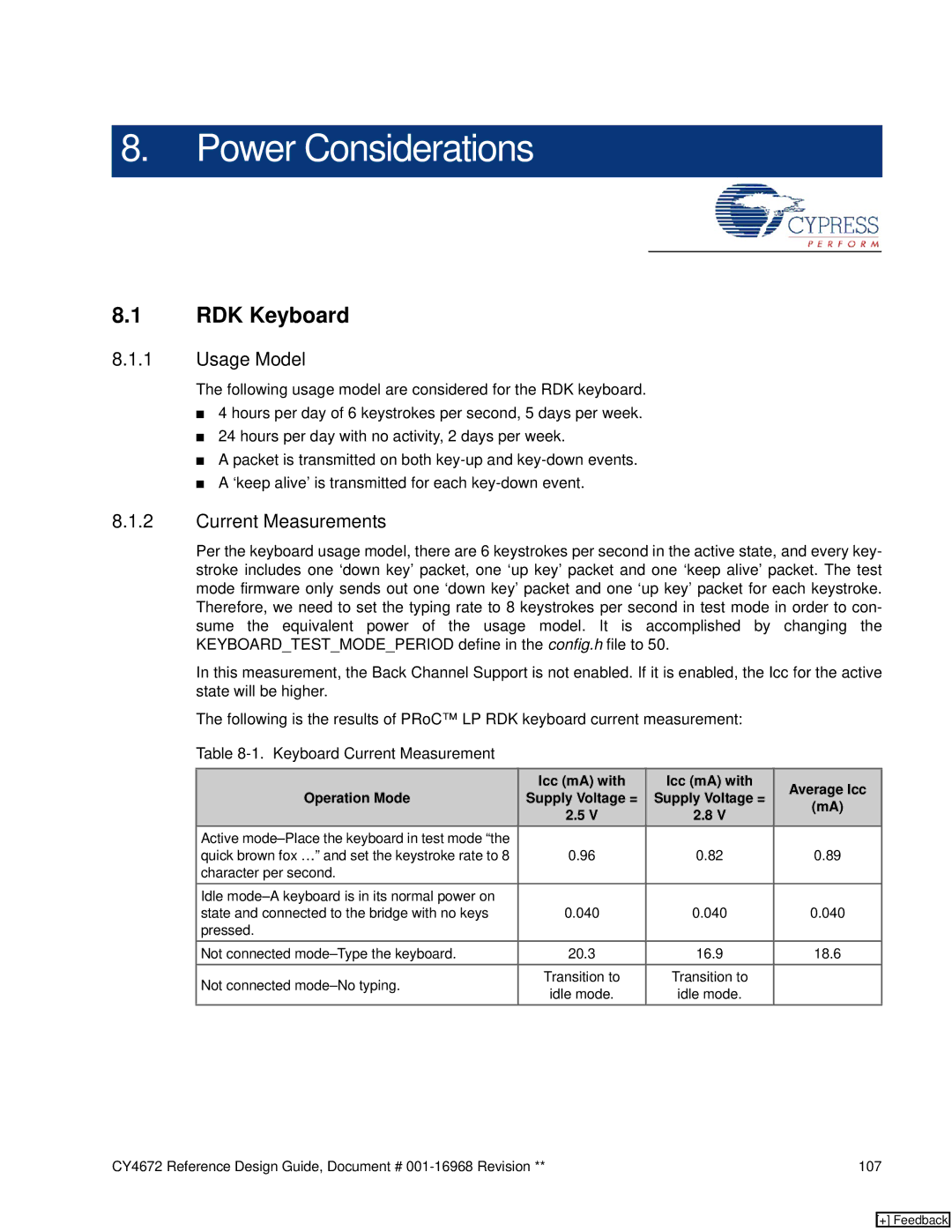8.Power Considerations
8.1RDK Keyboard
8.1.1Usage Model
The following usage model are considered for the RDK keyboard.
■4 hours per day of 6 keystrokes per second, 5 days per week.
■24 hours per day with no activity, 2 days per week.
■A packet is transmitted on both
■A ‘keep alive’ is transmitted for each
8.1.2Current Measurements
Per the keyboard usage model, there are 6 keystrokes per second in the active state, and every key- stroke includes one ‘down key’ packet, one ‘up key’ packet and one ‘keep alive’ packet. The test mode firmware only sends out one ‘down key’ packet and one ‘up key’ packet for each keystroke. Therefore, we need to set the typing rate to 8 keystrokes per second in test mode in order to con- sume the equivalent power of the usage model. It is accomplished by changing the KEYBOARD_TEST_MODE_PERIOD define in the config.h file to 50.
In this measurement, the Back Channel Support is not enabled. If it is enabled, the Icc for the active state will be higher.
The following is the results of PRoC™ LP RDK keyboard current measurement:
Table
Operation Mode | Icc (mA) with | Icc (mA) with | Average Icc | |
Supply Voltage = | Supply Voltage = | |||
(mA) | ||||
| 2.5 V | 2.8 V | ||
|
| |||
Active |
|
|
| |
quick brown fox …” and set the keystroke rate to 8 | 0.96 | 0.82 | 0.89 | |
character per second. |
|
|
| |
Idle |
|
|
| |
state and connected to the bridge with no keys | 0.040 | 0.040 | 0.040 | |
pressed. |
|
|
| |
Not connected | 20.3 | 16.9 | 18.6 | |
Not connected | Transition to | Transition to |
| |
idle mode. | idle mode. |
| ||
|
|
CY4672 Reference Design Guide, Document # | 107 |
[+] Feedback