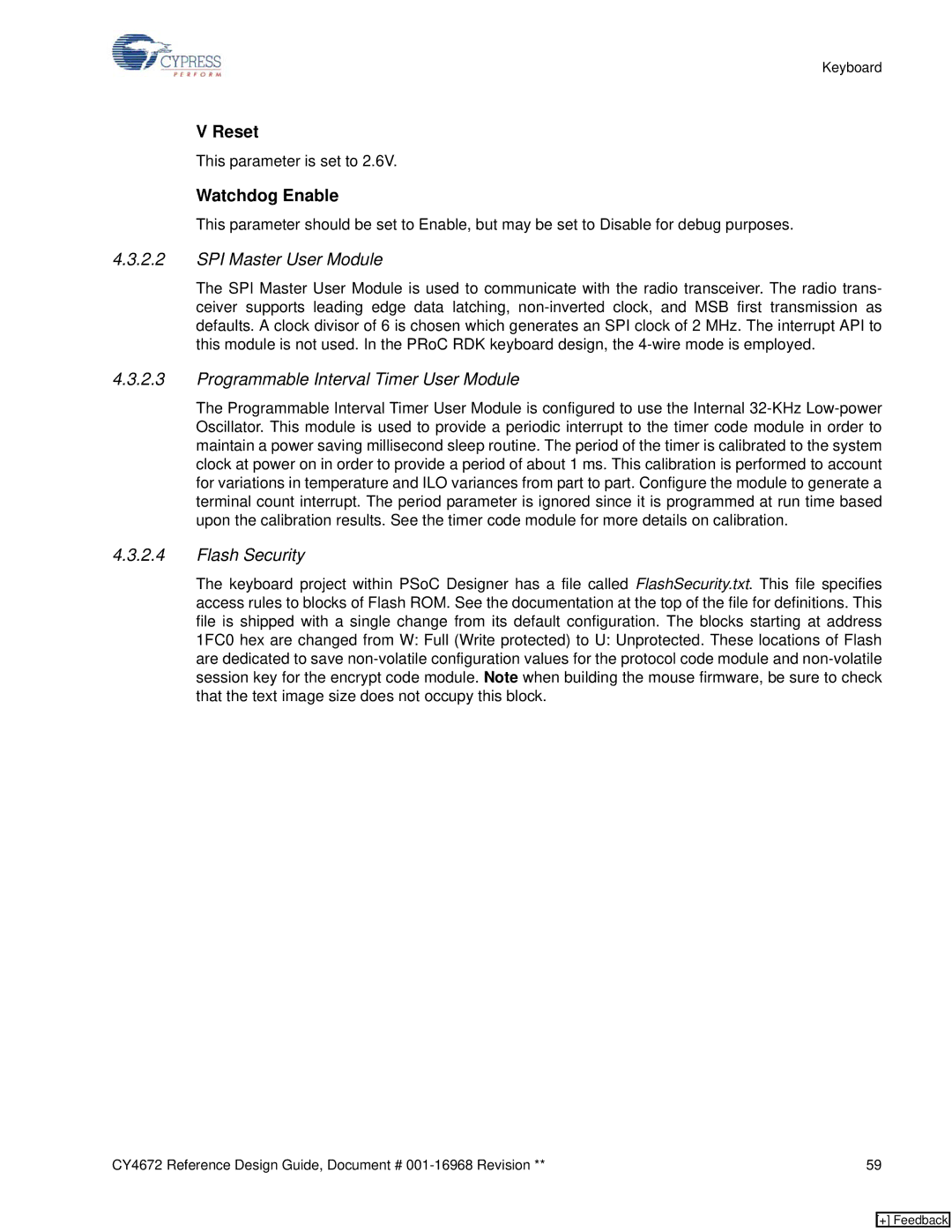Keyboard
V Reset
This parameter is set to 2.6V.
Watchdog Enable
This parameter should be set to Enable, but may be set to Disable for debug purposes.
4.3.2.2SPI Master User Module
The SPI Master User Module is used to communicate with the radio transceiver. The radio trans- ceiver supports leading edge data latching,
4.3.2.3Programmable Interval Timer User Module
The Programmable Interval Timer User Module is configured to use the Internal
4.3.2.4Flash Security
The keyboard project within PSoC Designer has a file called FlashSecurity.txt. This file specifies access rules to blocks of Flash ROM. See the documentation at the top of the file for definitions. This file is shipped with a single change from its default configuration. The blocks starting at address 1FC0 hex are changed from W: Full (Write protected) to U: Unprotected. These locations of Flash are dedicated to save
CY4672 Reference Design Guide, Document # | 59 |
[+] Feedback