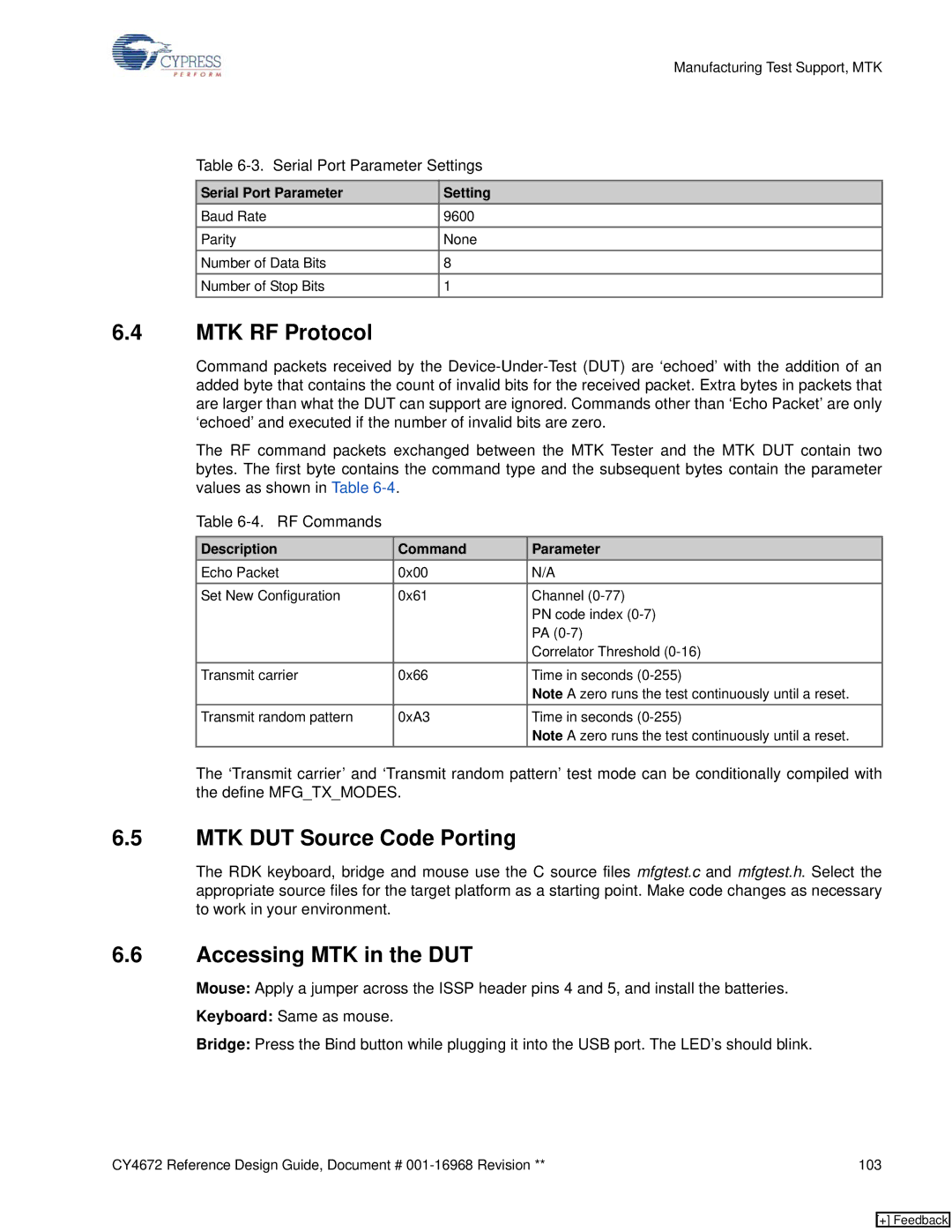Manufacturing Test Support, MTK
Table 6-3. Serial Port Parameter Settings
Serial Port Parameter | Setting |
Baud Rate | 9600 |
Parity | None |
Number of Data Bits | 8 |
Number of Stop Bits | 1 |
6.4MTK RF Protocol
Command packets received by the
The RF command packets exchanged between the MTK Tester and the MTK DUT contain two bytes. The first byte contains the command type and the subsequent bytes contain the parameter values as shown in Table
Table
Description | Command | Parameter |
Echo Packet | 0x00 | N/A |
Set New Configuration | 0x61 | Channel |
|
| PN code index |
|
| PA |
|
| Correlator Threshold |
Transmit carrier | 0x66 | Time in seconds |
|
| Note A zero runs the test continuously until a reset. |
Transmit random pattern | 0xA3 | Time in seconds |
|
| Note A zero runs the test continuously until a reset. |
The ‘Transmit carrier’ and ‘Transmit random pattern’ test mode can be conditionally compiled with the define MFG_TX_MODES.
6.5MTK DUT Source Code Porting
The RDK keyboard, bridge and mouse use the C source files mfgtest.c and mfgtest.h. Select the appropriate source files for the target platform as a starting point. Make code changes as necessary to work in your environment.
6.6Accessing MTK in the DUT
Mouse: Apply a jumper across the ISSP header pins 4 and 5, and install the batteries.
Keyboard: Same as mouse.
Bridge: Press the Bind button while plugging it into the USB port. The LED’s should blink.
CY4672 Reference Design Guide, Document # | 103 |
[+] Feedback