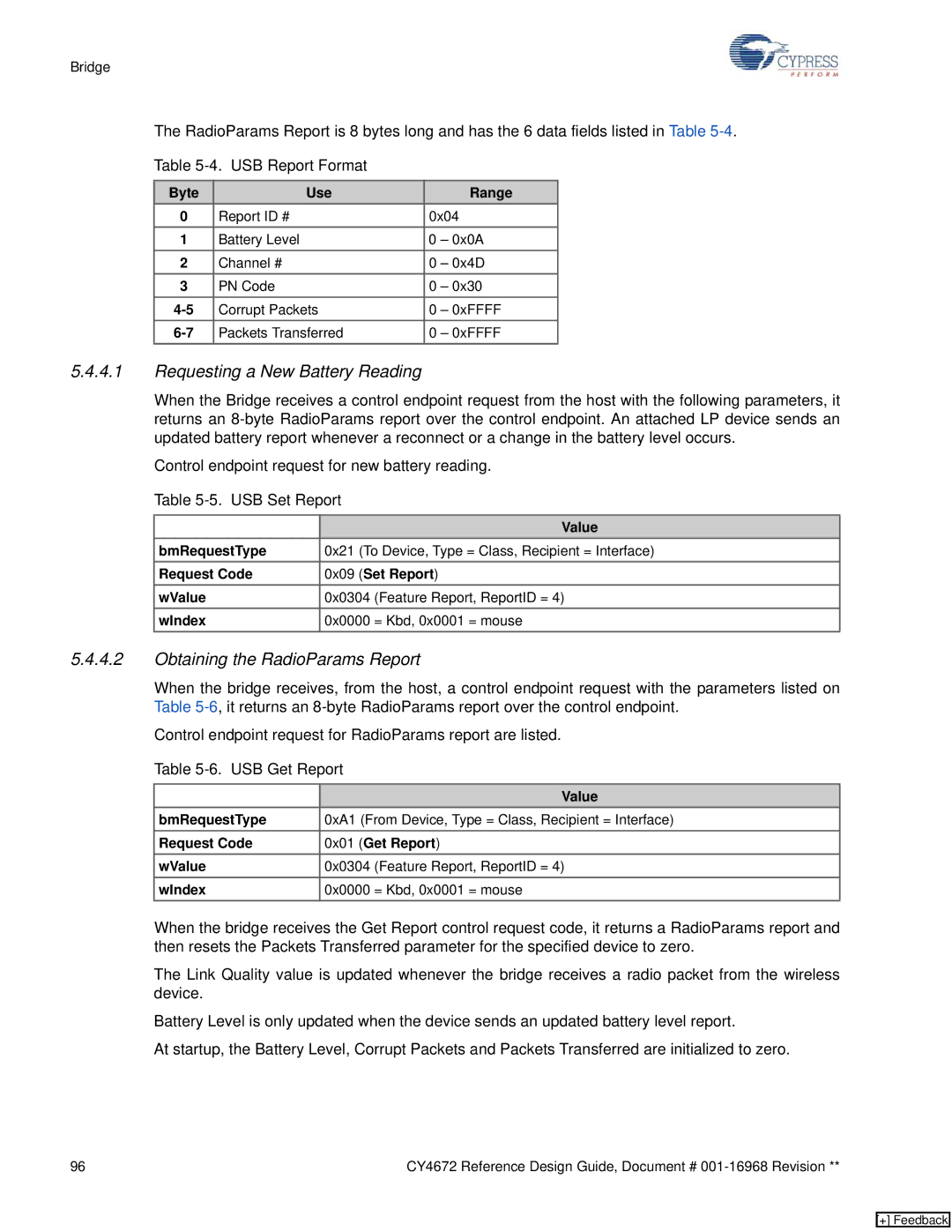Bridge
The RadioParams Report is 8 bytes long and has the 6 data fields listed in Table
Table
Byte | Use |
| Range |
0 | Report ID # | 0x04 | |
1 | Battery Level | 0 | – 0x0A |
2 | Channel # | 0 | – 0x4D |
3 | PN Code | 0 | – 0x30 |
Corrupt Packets | 0 | – 0xFFFF | |
Packets Transferred | 0 | – 0xFFFF | |
5.4.4.1Requesting a New Battery Reading
When the Bridge receives a control endpoint request from the host with the following parameters, it returns an
Control endpoint request for new battery reading. Table
|
|
| Value |
bmRequestType | 0x21 | (To Device, Type = Class, Recipient = Interface) | |
Request Code | 0x09 | (Set Report) | |
wValue | 0x0304 | (Feature Report, ReportID = 4) | |
wIndex | 0x0000 | = Kbd, 0x0001 = mouse | |
5.4.4.2Obtaining the RadioParams Report
When the bridge receives, from the host, a control endpoint request with the parameters listed on Table
Control endpoint request for RadioParams report are listed. Table
|
| Value |
bmRequestType | 0xA1 (From Device, Type = Class, Recipient = Interface) | |
Request Code | 0x01 (Get Report) | |
wValue | 0x0304 | (Feature Report, ReportID = 4) |
wIndex | 0x0000 | = Kbd, 0x0001 = mouse |
When the bridge receives the Get Report control request code, it returns a RadioParams report and then resets the Packets Transferred parameter for the specified device to zero.
The Link Quality value is updated whenever the bridge receives a radio packet from the wireless device.
Battery Level is only updated when the device sends an updated battery level report.
At startup, the Battery Level, Corrupt Packets and Packets Transferred are initialized to zero.
96 | CY4672 Reference Design Guide, Document # |
[+] Feedback