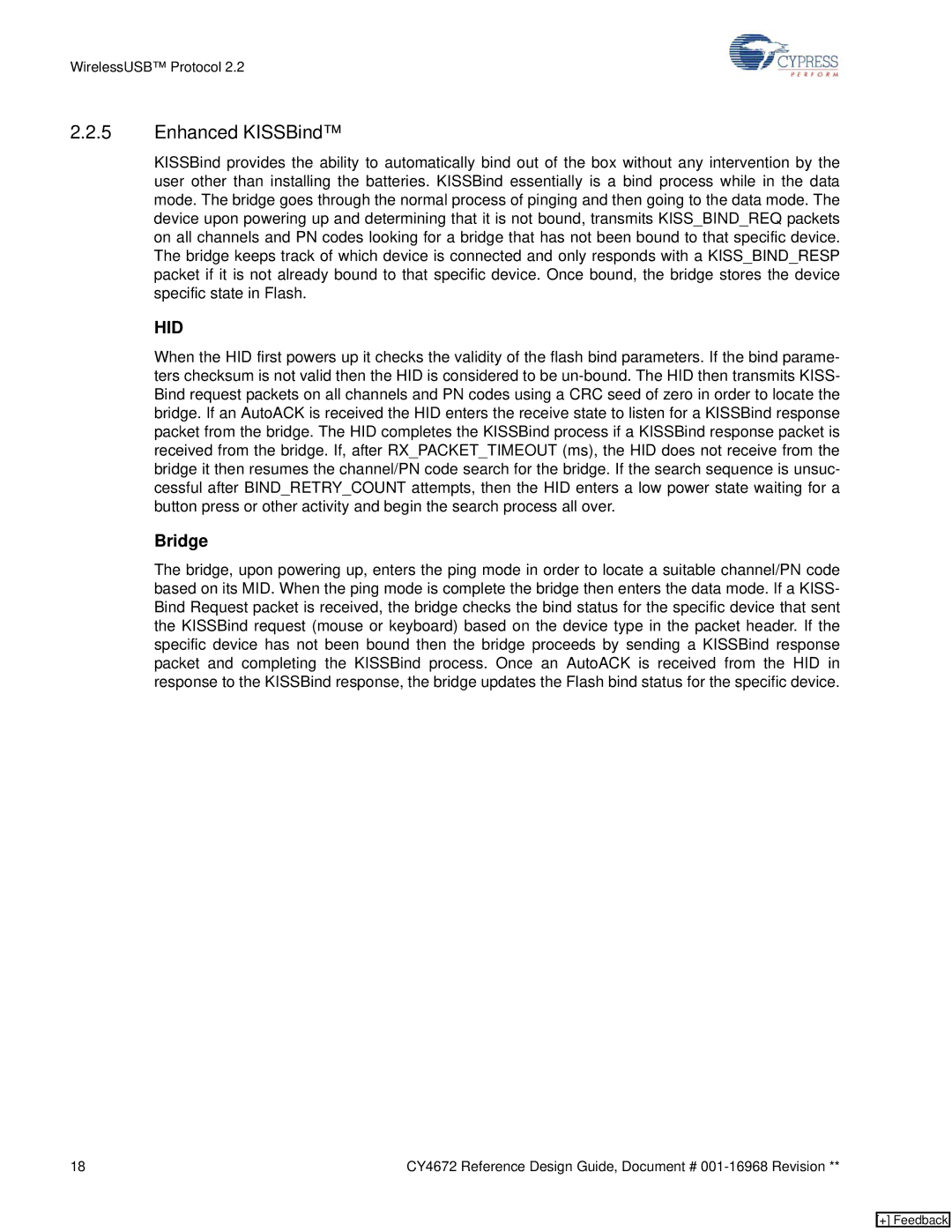WirelessUSB™ Protocol 2.2
2.2.5Enhanced KISSBind™
KISSBind provides the ability to automatically bind out of the box without any intervention by the user other than installing the batteries. KISSBind essentially is a bind process while in the data mode. The bridge goes through the normal process of pinging and then going to the data mode. The device upon powering up and determining that it is not bound, transmits KISS_BIND_REQ packets on all channels and PN codes looking for a bridge that has not been bound to that specific device. The bridge keeps track of which device is connected and only responds with a KISS_BIND_RESP packet if it is not already bound to that specific device. Once bound, the bridge stores the device specific state in Flash.
HID
When the HID first powers up it checks the validity of the flash bind parameters. If the bind parame- ters checksum is not valid then the HID is considered to be
Bridge
The bridge, upon powering up, enters the ping mode in order to locate a suitable channel/PN code based on its MID. When the ping mode is complete the bridge then enters the data mode. If a KISS- Bind Request packet is received, the bridge checks the bind status for the specific device that sent the KISSBind request (mouse or keyboard) based on the device type in the packet header. If the specific device has not been bound then the bridge proceeds by sending a KISSBind response packet and completing the KISSBind process. Once an AutoACK is received from the HID in response to the KISSBind response, the bridge updates the Flash bind status for the specific device.
18 | CY4672 Reference Design Guide, Document # |
[+] Feedback