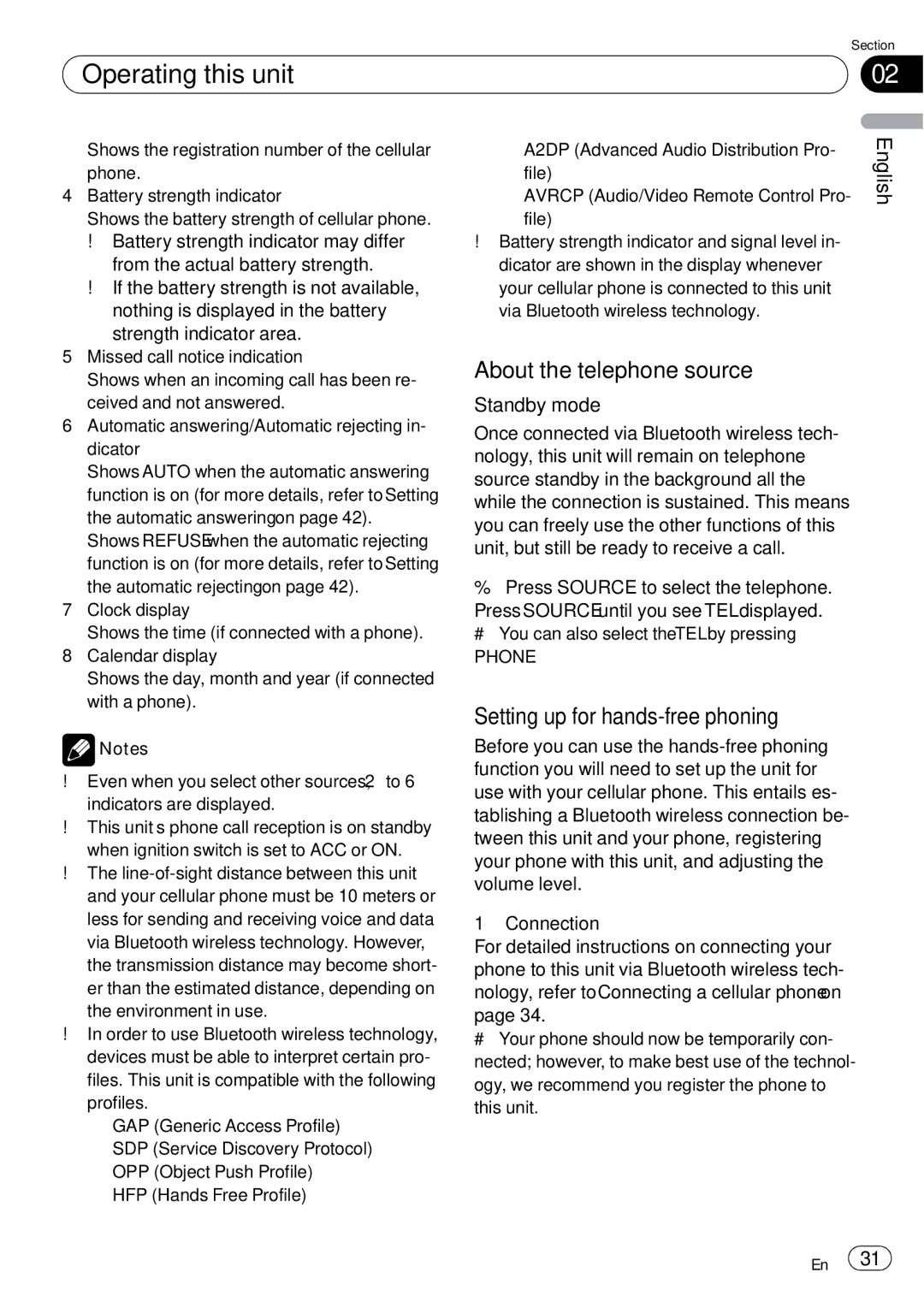| Section |
Operating this unit | 02 |
|
|
Shows the registration number of the cellular phone.
4Battery strength indicator
Shows the battery strength of cellular phone.
!Battery strength indicator may differ from the actual battery strength.
!If the battery strength is not available, nothing is displayed in the battery strength indicator area.
5Missed call notice indication
Shows when an incoming call has been re- ceived and not answered.
6Automatic answering/Automatic rejecting in- dicator
Shows AUTO when the automatic answering function is on (for more details, refer to Setting the automatic answering on page 42).
Shows REFUSE when the automatic rejecting function is on (for more details, refer to Setting the automatic rejecting on page 42).
7Clock display
Shows the time (if connected with a phone).
8Calendar display
Shows the day, month and year (if connected with a phone).
—A2DP (Advanced Audio Distribution Pro- file)
—AVRCP (Audio/Video Remote Control Pro- file)
!Battery strength indicator and signal level in- dicator are shown in the display whenever your cellular phone is connected to this unit via Bluetooth wireless technology.
About the telephone source
Standby mode
Once connected via Bluetooth wireless tech- nology, this unit will remain on telephone source standby in the background all the while the connection is sustained. This means you can freely use the other functions of this unit, but still be ready to receive a call.
%Press SOURCE to select the telephone.
Press SOURCE until you see TEL displayed.
# You can also select the TEL by pressing
PHONE.
Setting up for hands-free phoning
English
![]() Notes
Notes
!Even when you select other sources, 2 to 6 indicators are displayed.
!This unit’s phone call reception is on standby when ignition switch is set to ACC or ON.
!The
!In order to use Bluetooth wireless technology, devices must be able to interpret certain pro- files. This unit is compatible with the following profiles.
—GAP (Generic Access Profile)
—SDP (Service Discovery Protocol)
—OPP (Object Push Profile)
—HFP (Hands Free Profile)
Before you can use the
1 Connection
For detailed instructions on connecting your phone to this unit via Bluetooth wireless tech- nology, refer to Connecting a cellular phone on page 34.
#Your phone should now be temporarily con- nected; however, to make best use of the technol- ogy, we recommend you register the phone to this unit.
En ![]() 31
31![]()