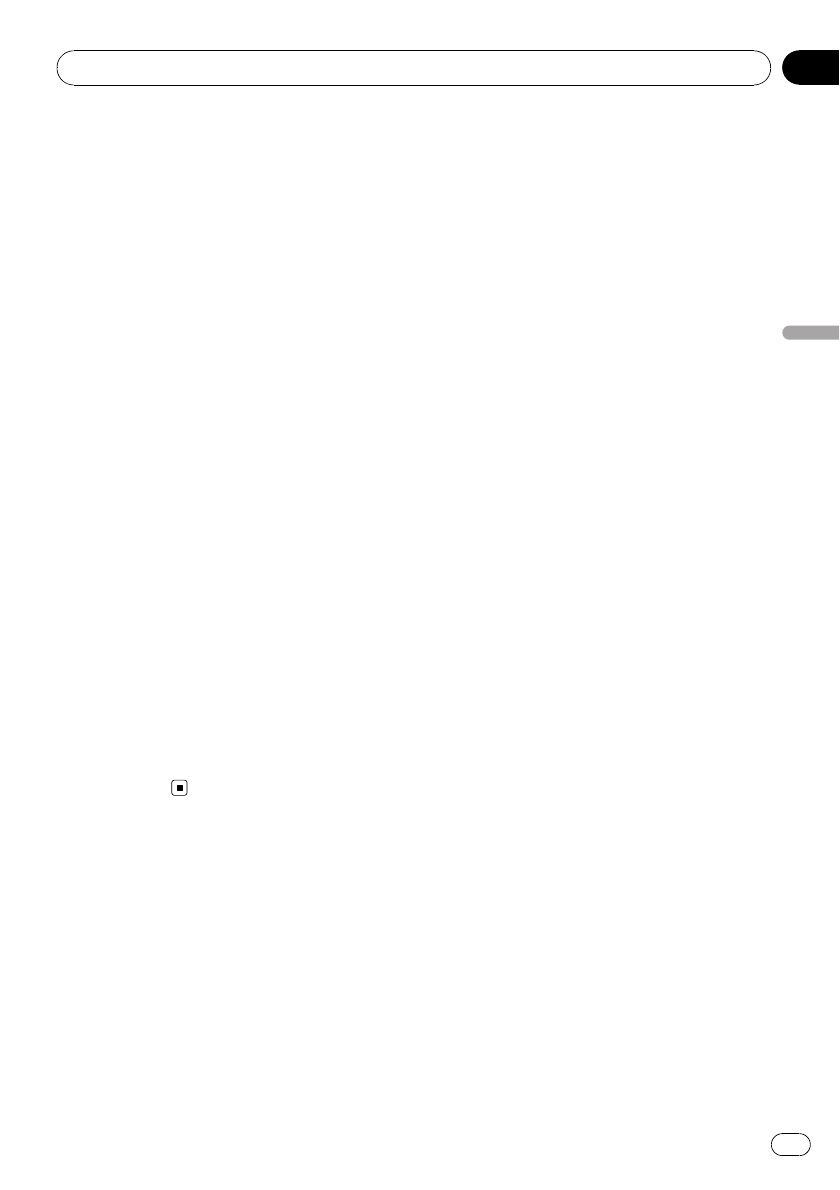
Displayingdisc titles
Youcan display the text information of any
discthat has the disc title entered.
Theoperation is the same as that of thebuilt-
inCD player.
Referto Displaying text information on disc on
page17.
Selectingdiscs from the disc title list
Disctitle list lets you see the list of disc titles
enteredin the multi-CD player and select one
ofthem to play back.
1 PressLIST to switch to the disc titlelist
modeduring the playback display.
2 UseMULTI-CONTROL to select the de-
sireddisc title.
Turnto change the disc title. Press to play.
#Youcan also change the disc title by pushing
MULTI-CONTROLup or down.
#Whenplaying CD TEXT disc, push
MULTI-CONTROLright to see a list of the tracks
inthe selected disc. Push MULTI-CONTROL left
toreturn to the disc list.
#Ifno title is entered for a disc, NO DISC TITLE
isdisplayed.
#NODISC is displayed next to the disc number
whenthere is no disc in the magazine.
#Ifyou do not operate the list within about 30
seconds,the display automatically returns to the
ordinarydisplay.
DVD PlayerBasic Operations
Youcan use this unit to control a DVD player or
multi-DVDplayer, which is sold separately.
Fordetails concerning operation, refer to the
DVDplayer ’s or multi-DVD player’s operation
manual.This section provides information on
DVDoperations with this unit which differs
fromthat described in the DVD player ’sor
multi-DVDplayer ’s operation manual.
%Selecta chapter/track
PushMULTI-CONTROL left or right.
%Fastforward or reverse
Pushand hold MULTI-CONTROL left or right.
#Whenplaying compressed audio, there is no
soundon fast forward or reverse.
%Toskip back or forward to another
chapter/track,push MULTI-CONTROL left or
right.
Selecting a disc
!Youcan operate this function only when a
multi-DVDplayer is connected to this unit.
%Pressany of 1 to 6 on the remote con-
trolto select the desired disc.
Selecting a folder
!Youcan operate this function only when a
DVDplayer compatible with compressed
audioplayback is connected to this unit.
%PushMULTI-CONTROL up or down to
selecta folder.
Introductionto advanced
operations
1 PressMULTI-CONTROL to display the
mainmenu.
Available accessories
En 65
Section
06
Availableaccessories