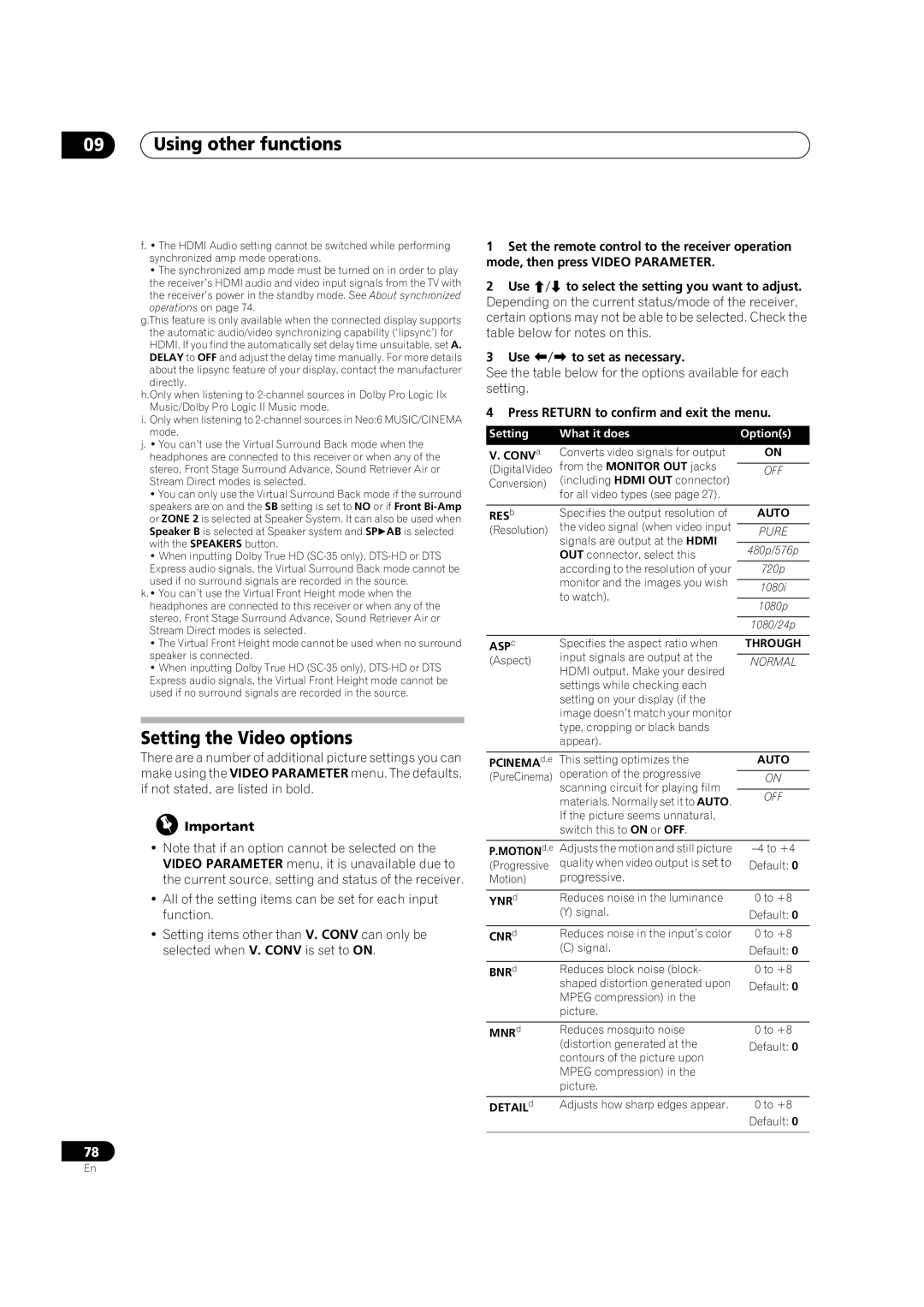SC-37SC-35
Operating Environment
Risk of Electric Shock Do not Open
Federal Communications Commission Declaration of Conformity
Information to User
Important Notice
SC-37 only
Contents
Playback with Home Media Gallery inputs SC-37 only
Using other functions
Listening to your system
Control with Hdmi function
Advanced Mcacc menu
System Setup and Other Setup menus
Controlling the rest of your system In case of SC-35
Additional information
Flow of settings on the receiver
Before you start Chapter
Features
Before you start
Our philosophy
Installing the receiver
Before you start Checking what’s in the box
Loading the batteries
Pairing the RF adapter and remote control
Before you start Operating range of remote control unit
Setting the ‘RF Remote Setup’ to ‘ON’
Tip
Remote control In case of SC-37
Controls and displays
Controls and displays Chapter
Controls and displays
Remote control display2
Remote control display for RF two-way communications3
Mute
LED Setting
RF adapter
Front Rear
Controls and displays Remote control In case of SC-35
Receiver Control buttons Press Receiver first to access
TV Ctrl
MULTI-ZONE
Display
Receiver
Full Band
Sleep
Phase Control
Sound
18 S.RTRV
Audio Parameter
Controls and displays Front panel
STANDBY/ON
Video Parameter
Speakers
Tuner Edit
Band
Home Menu
Rear panel
Connecting your equipment
Connecting your equipment Chapter
SC-37
Connecting your equipment
Connecting the RF adapter
Front panel
Channel surround system Front height
Channel surround system Front wide
Channel surround system & Speaker B connection
Other speaker connections
THX speaker system setup
Placing the speakers
Some tips for improving sound quality
Connecting the speakers
Bare wire connections
Banana plug connections
Connecting your equipment Installing your speaker system
Standard surround connection
Bi-wiring your speakers
Bi-amping your speakers
Connecting your equipment Selecting the Speaker system
About the audio connection
About the video converter
About HDMI1
Color and x.v.Color logo are trademarks of Sony Corporation
Connecting using Hdmi
Select one
Connecting your DVD player with no Hdmi output
DVD player, etc HDMI/DVI-compatible Monitor Select one
Connecting your TV with no Hdmi input
Coaxial Optical Analog L
HDD/DVD recorder, BD recorder, etc
STB
Video OUT
Connecting your equipment Connecting other audio components
About the WMA9 Pro decoder
Turntables only
Connecting your equipment Connecting additional amplifiers
Connecting AM/FM antennas
Basic MULTI-ZONE setup Zone
MULTI-ZONE setup
Connecting external antennas
Making MULTI-ZONE connections
Secondary MULTI-ZONE setup Zone
Connecting to the network through LAN interface
MULTI-ZONE setup using speaker terminals Zone
LAN terminal specifications
Connecting your equipment Connecting Optional Bluetooth
Connecting an XM Radio tuner
Connecting a SiriusConnect tuner
Connecting a USB device
Connecting a USB device for Advanced Mcacc output
Connecting your equipment Connecting an IR receiver
Operating other Pioneer components with this unit’s sensor
Decide which component you want to use the remote sensor
Plugging in the receiver
Unit, a piece of furniture, or other object on
Switch on the receiver and your TV
Basic Setup
Basic Setup Chapter
Changing the OSD display language OSD Language
Basic Setup
Select the parameters you want to set.3
Input Setup menu
Problems when using the Auto Mcacc Setup
Internet
Input function default and possible settings
Home Media
XM Radio
Playing a source
Basic playback
Basic playback Chapter
Playing a source with Hdmi connection
Finding what you want to play
Basic playback Playing an iPod
Playing back audio files stored on an iPod
Basic playback controls
Basic playback
Switching the iPod controls1
Press iPod Ctrl to switch the iPod controls
Playing a USB device
Playing back photo files stored on a USB memory device2
Slideshow Setup
When you’re finished, press Return
You will return to the USB Top menu
About playable file formats
Music files
Photo files
Basic playback Listening to the radio
Listening to Satellite Radio
Naming station presets
Listening to XM Radio
Selecting channels and browsing by genre
Using the XM Menu
Using XM HD Surround
Saving channel presets
Listening to channel presets
Select the channel you want to memorize
Using the Sirius Menu
Sirius Menu provides additional Sirius Radio features.2
See Selecting channels and browsing by genre above
Programming with the GUI screen
Basic playback Listening to Internet radio stations
Programming the Internet radio stations
Programming on the computer screen
Remote control operation
Bluetooth Adapter for Wireless Enjoyment of Music
Wireless music play
Select ‘Internet Radio Setting’
Connected appears in the receiver display.2
Select the ‘Passcode’ setting you want
Enter
Adapter
Auto playback
Listening to your system
Listening to your system Chapter
Listening in surround sound
Pro Logic IIx Movie See above Pro Logic IIx Music See above
Using the Home THX modes
Listening to your system
PRO LOGIC+THX Cinema
Using Front Stage Surround Advance
Using the Advanced surround effects
Listening in stereo
Selecting Mcacc presets
Listening to your system Using Stream Direct
Choosing the input signal
Better sound using Phase Control
Phase Control indicator on the front panel lights
Fullband PHASE.4
Playback with Home Media Gallery inputs SC-37 only Chapter
Features of Home Media Gallery
Playback with Home Media Gallery inputs SC-37 only
Introduction Enjoying the Home Media Gallery
Repeat to play back the desired song
Playback with Home Media Gallery inputs SC-37 only
Source
Sirius See Listening to Sirius Internet Radio on
About list of Internet radio
Listening to Internet radio stations
Listening to Rhapsody
Saving and retrieving Internet radio stations
Advanced operations for Internet radio
About network playback
Content playable over a network
Checking about the Accounts
Windows Media Player
Software update
About playback behavior over a network
Lpcm
AAC
Flac
Playback with Home Media Gallery inputs SC-37 only Glossary
Control with Hdmi function
Control with Hdmi function Chapter
Making Control with Hdmi connections
Control with Hdmi function Hdmi Setup
Before using synchronization
Control with Hdmi function About synchronized operations
Control with Hdmi function Setting the Pqls function
Setting the Audio options
Using other functions
Using other functions Chapter
Press Return to confirm and exit the menu
Using other functions
Setting the Video options
Progressive
Auto
Switching the speaker terminals
Using the MULTI-ZONE controls
Making an audio or a video recording
Reducing the level of an analog signal
MULTI-ZONE remote controls
Select the source you want to record
Checking your system settings
Using other functions Using the sleep timer
Switching the Hdmi output
Dimming the display
Display shows Reset no
Using other functions Resetting the system
Default system settings
Setting Default
About the Remote Setup menu
Controlling the rest of your system In case of SC-37
Use / to select the remote mode
Setting the remote to control other components
Selecting preset codes directly
Use / to select ‘PRESET RECALL’, then press
Controlling the rest of your system In case of SC-37
Programming signals from other remote controls
Erasing one of the remote control button settings
Menu
Renaming input function names manually
Confirming preset codes
Resetting the remote control settings
Direct function
Multi Operation and System Off
Programming a multi-operation or a shutdown sequence
Controlling components
Using multi operations
Using System off
Press Multi Operation
Audio
Buttons TV Monitor
Enter
Disp
Buttons TV Projector
Audio Power OFF Disp Aspect
Buttons
CONTRAST+
Receiver
Operating this receiver by RF communications
Pairing the RF adapter and remote control
Press the Setting button on the front of the RF adapter
Operating other components by RF communications
Use /to select ‘AUTO’ or ‘MANUAL’, then press
Use / to select ‘SYNC RENAMING’, then press
Manual flashes in the remote display.1
Press ENTER.2
Use / to select ‘OPERATION MODE’, then press
Precautions regarding wavelength
Other devices using 2.4 GHz
Examples of common devices utilizing the 2.4 GHz band
Signal reflection
Usable range
For safe use
Press and hold R.SETUP, then press 4 for three seconds
Controlling the rest of your system In case of SC-35
Controlling the rest of your system In case of SC-35
Use the number buttons to enter the 4-digit preset code
Press R.SETUP to exit the preset setup mode
Press and hold R.SETUP, then press 1 for three seconds
See Preset code list SC-35 only on
Erasing all learnt settings that are in one input function
Press and hold R.SETUP, then press 6 for three seconds
Press Multi Operation and then Source to
Erasing the settings for the multi-operation
Programming a Multi operation or a shutdown sequence
Input function button Preset code
Default preset codes
Press and hold R.SETUP, then press 0 for three seconds
LED flashes continuously
HDD Red
+/- a
OPEN/CLOSEb
Sacd SETUPa
CLEARb
/// ///
Advanced Mcacc menu Chapter
Making receiver settings from the Advanced Mcacc menu
Advanced Mcacc menu
Automatic Mcacc Expert
Advanced Mcacc menu
Select the parameters you want to set
Manual Mcacc setup
Select ‘Manual MCACC’ from the Advanced Mcacc menu
Fine Speaker Distance
Adjust the level of the left channel
Fine Channel Level
Standing Wave
Type B Reverb characteristics for different channels
Acoustic Calibration EQ Adjust
How to use Acoustic Calibration EQ Professional
Acoustic Calibration EQ Professional
Using Acoustic Calibration EQ Professional
Reverb characteristics are displayed when the Full
Checking Mcacc Data
Precision Distance SC-37 only
USB device to check it on the computer’s screen as well
Channel Level
Speaker Setting
Group Delay SC-37 only
Speaker Distance
Data Management
Renaming Mcacc presets
You will return to the Data Management setup menu
Output Mcacc data
Copying Mcacc preset data
Clearing Mcacc presets
Making receiver settings from System Setup menu
System Setup and Other Setup menus
System Setup and Other Setup menus Chapter
Manual speaker setup
Select ‘Speaker System’ from the Manual SP Setup menu
System Setup and Other Setup menus
Speaker system setting
Select the speaker system setting
Adjust the level of each channel using /
Select ‘Channel Level’ from the Manual SP Setup menu
Confirm your selected setup option
Test tones will start after you press Enter
Curve
Network Setup menu
THX Audio Setting
Manual
IP address/Proxy setting
Checking the MAC address
Network Standby
Flicker Reduction Adjusts the way the GUI screen looks
Volume Setup
Remote Control Mode Setup
Select the Mute Level setting you want
Multi Channel Input Setup
Flicker Reduction Setup
RF Remote Setup SC-37 only
Extension Setup SC-35 only
Speaker Setting Guide
Additional information
Additional information Chapter
Additional information
Troubleshooting
Power
Positional relationship between speakers and monitor
No sound
Symptom
Other audio problems
SymptomRemedy
Home Menu
Video
Settings
SEL
Professional Calibration EQ graphical output
Display
Digital or DTS does not
Remote control
Symptoms Causes Remedies
Web Control
Between source and receiver
Receiver to a component or TV with the DeepColor feature
Hdcp Error shows
For your component
Important information regarding the Hdmi connection
Configuration a
Configuration B
USB interface
Status messages Cause
Internet radio SC-35 only
XM radio messages
Action
Tuner Home Dock or the XM antenna cable is
Sirius radio messages
Status messages Cause Check Antenna
Damaged
Home Media Gallery SC-37 only
Status messages Cause Action
About status messages SC-37 only
Status messages Descriptions
Starting H.M.G
Windows Media Audio 9 Professional
Surround sound formats
About THX
Dolby
Adaptive Decorrelation
Re-Equalization
Timbre Matching
THX Ultra2/Select2 Plus
About Flac
About iPod
About Sirius and XM
Flac Decoder
Stereo 2 channel signal formats
Multichannel signal formats
Example Category
Additional information Preset code list SC-35 only
Preset code
Manufacturer
DVD
VCR
Satellite Set Top Box
Cable Set Top Box Cable/PVR Combination
Satellite Set Top Box SAT/PVR Combination
Cable Set Top Box
Laser Disc Player
Additional information Specifications
Number of Furnished Parts
Cleaning the unit
Mcacc Setup microphone APM7009 Omni-directional
Incase of SC-37
Once you have established a comfortable sound level
We Want You Listening For a Lifetime
To establish a safe level
Decibel Level Example
146
147
USA/Aux Etats-Unis Canada/Aux Canada