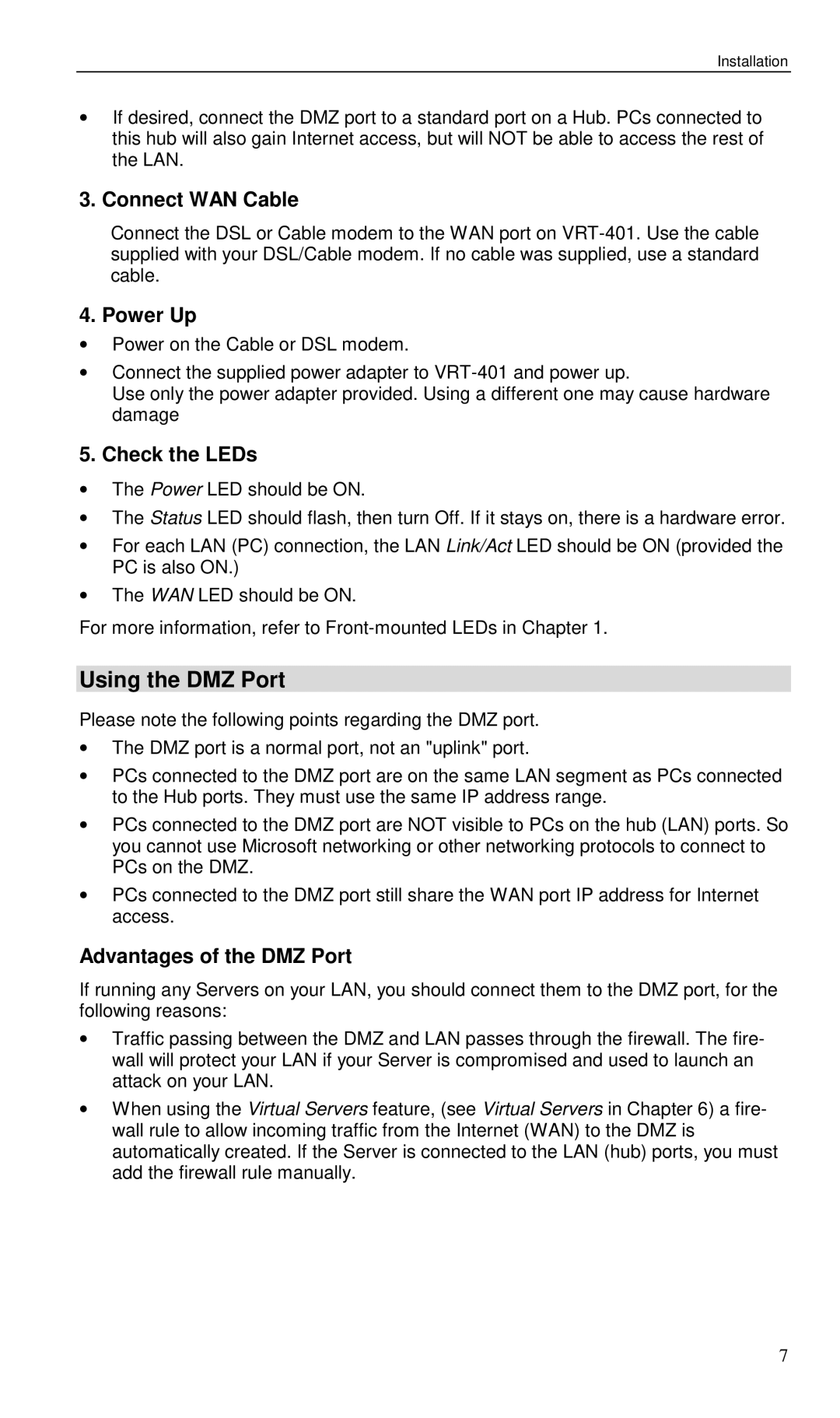Installation
∙If desired, connect the DMZ port to a standard port on a Hub. PCs connected to this hub will also gain Internet access, but will NOT be able to access the rest of the LAN.
3. Connect WAN Cable
Connect the DSL or Cable modem to the WAN port on
4. Power Up
∙Power on the Cable or DSL modem.
∙Connect the supplied power adapter to
Use only the power adapter provided. Using a different one may cause hardware damage
5. Check the LEDs
∙The Power LED should be ON.
∙The Status LED should flash, then turn Off. If it stays on, there is a hardware error.
∙For each LAN (PC) connection, the LAN Link/Act LED should be ON (provided the PC is also ON.)
∙The WAN LED should be ON.
For more information, refer to
Using the DMZ Port
Please note the following points regarding the DMZ port.
∙The DMZ port is a normal port, not an "uplink" port.
∙PCs connected to the DMZ port are on the same LAN segment as PCs connected to the Hub ports. They must use the same IP address range.
∙PCs connected to the DMZ port are NOT visible to PCs on the hub (LAN) ports. So you cannot use Microsoft networking or other networking protocols to connect to PCs on the DMZ.
∙PCs connected to the DMZ port still share the WAN port IP address for Internet access.
Advantages of the DMZ Port
If running any Servers on your LAN, you should connect them to the DMZ port, for the following reasons:
∙Traffic passing between the DMZ and LAN passes through the firewall. The fire- wall will protect your LAN if your Server is compromised and used to launch an attack on your LAN.
∙When using the Virtual Servers feature, (see Virtual Servers in Chapter 6) a fire- wall rule to allow incoming traffic from the Internet (WAN) to the DMZ is automatically created. If the Server is connected to the LAN (hub) ports, you must add the firewall rule manually.
7