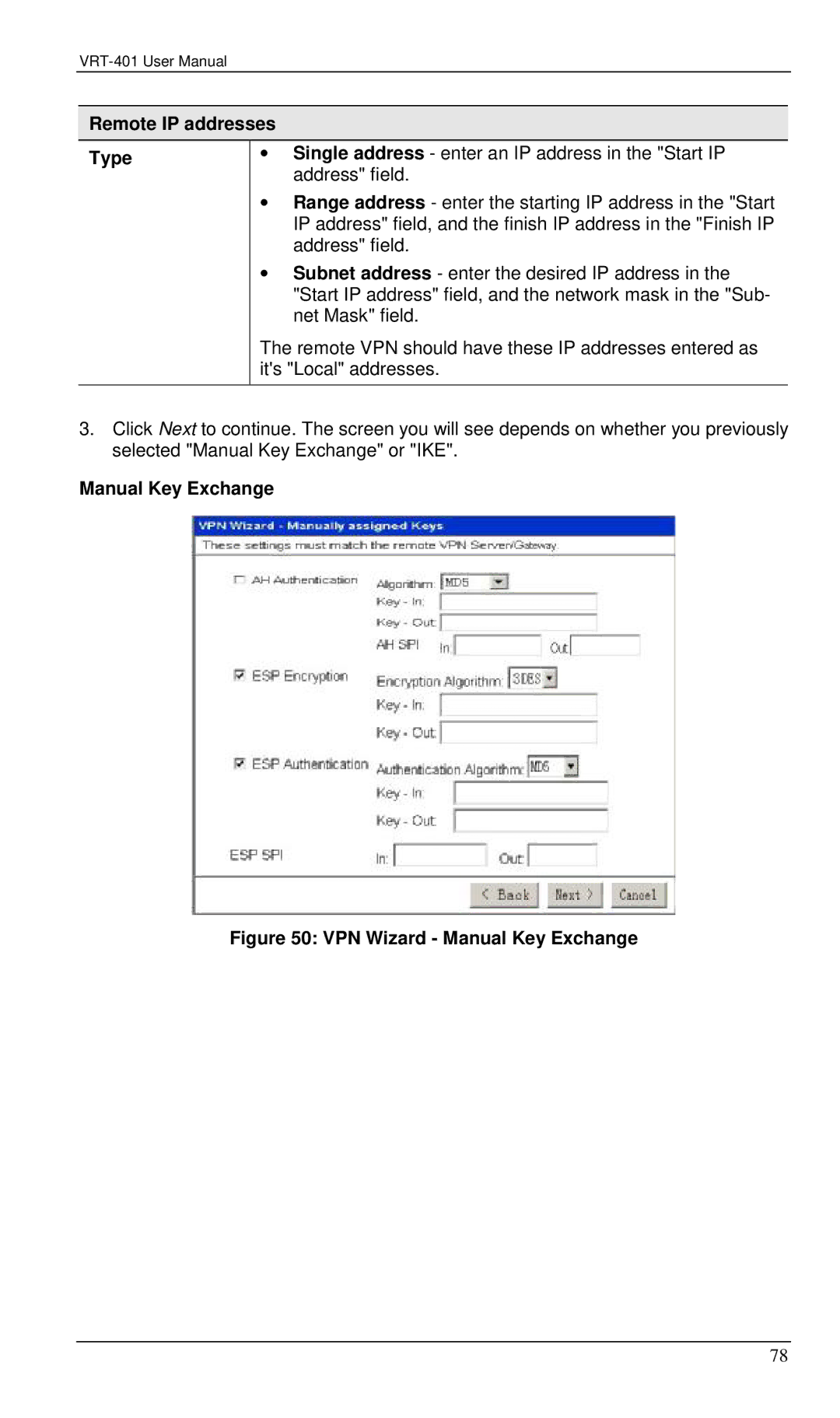Remote IP addresses
Type
∙Single address - enter an IP address in the "Start IP address" field.
∙Range address - enter the starting IP address in the "Start IP address" field, and the finish IP address in the "Finish IP address" field.
∙Subnet address - enter the desired IP address in the "Start IP address" field, and the network mask in the "Sub- net Mask" field.
The remote VPN should have these IP addresses entered as it's "Local" addresses.
3.Click Next to continue. The screen you will see depends on whether you previously selected "Manual Key Exchange" or "IKE".
Manual Key Exchange
Figure 50: VPN Wizard - Manual Key Exchange
78