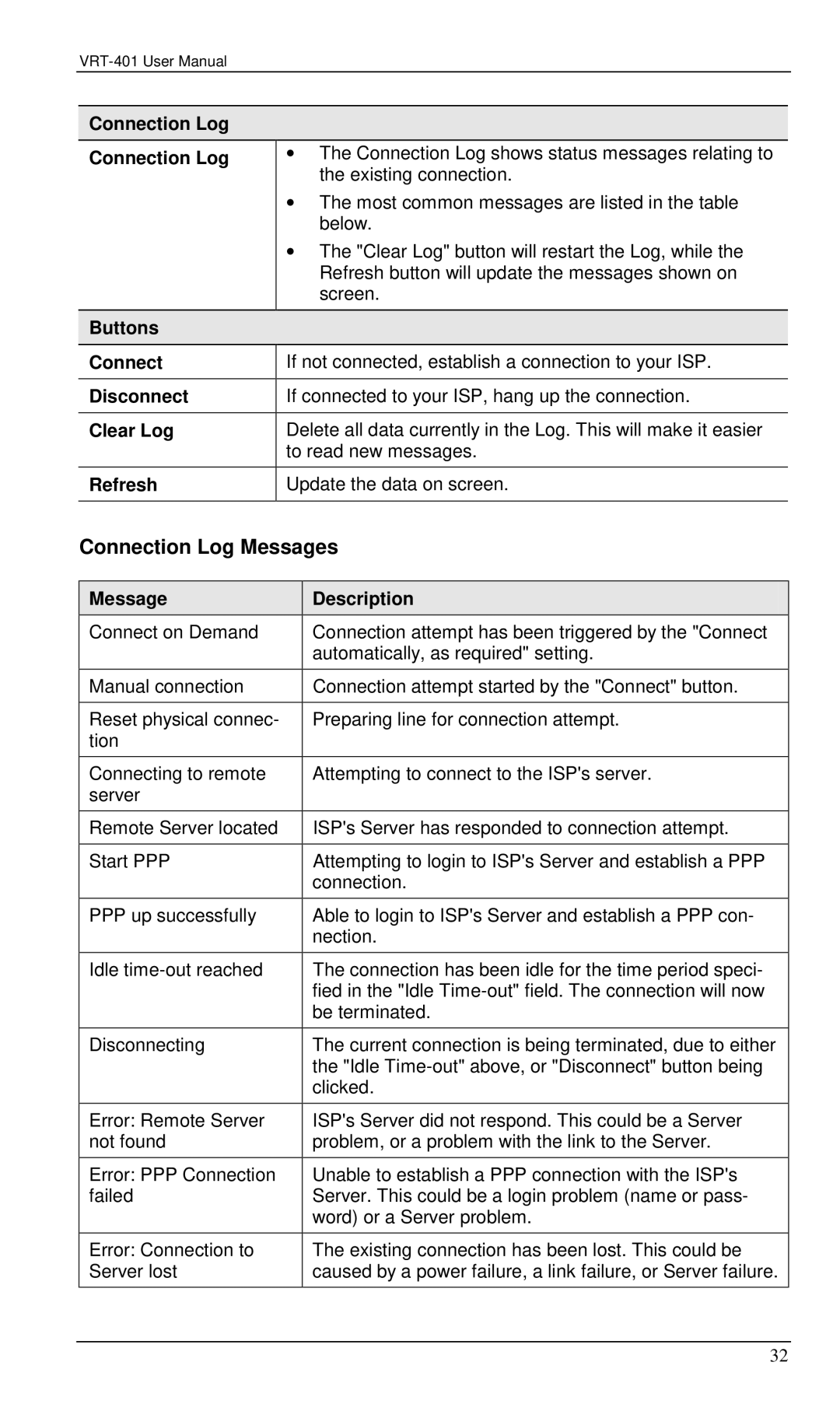Connection Log
Connection Log | ∙ The Connection Log shows status messages relating to |
| the existing connection. |
| ∙ The most common messages are listed in the table |
| below. |
| ∙ The "Clear Log" button will restart the Log, while the |
| Refresh button will update the messages shown on |
| screen. |
Buttons |
|
Connect | If not connected, establish a connection to your ISP. |
|
|
Disconnect | If connected to your ISP, hang up the connection. |
|
|
Clear Log | Delete all data currently in the Log. This will make it easier |
| to read new messages. |
Refresh | Update the data on screen. |
|
|
Connection Log Messages
Message | Description |
Connect on Demand | Connection attempt has been triggered by the "Connect |
| automatically, as required" setting. |
Manual connection | Connection attempt started by the "Connect" button. |
|
|
Reset physical connec- | Preparing line for connection attempt. |
tion |
|
Connecting to remote | Attempting to connect to the ISP's server. |
server |
|
Remote Server located | ISP's Server has responded to connection attempt. |
|
|
Start PPP | Attempting to login to ISP's Server and establish a PPP |
| connection. |
PPP up successfully | Able to login to ISP's Server and establish a PPP con- |
| nection. |
Idle | The connection has been idle for the time period speci- |
| fied in the "Idle |
| be terminated. |
Disconnecting | The current connection is being terminated, due to either |
| the "Idle |
| clicked. |
Error: Remote Server | ISP's Server did not respond. This could be a Server |
not found | problem, or a problem with the link to the Server. |
Error: PPP Connection | Unable to establish a PPP connection with the ISP's |
failed | Server. This could be a login problem (name or pass- |
| word) or a Server problem. |
Error: Connection to | The existing connection has been lost. This could be |
Server lost | caused by a power failure, a link failure, or Server failure. |
32