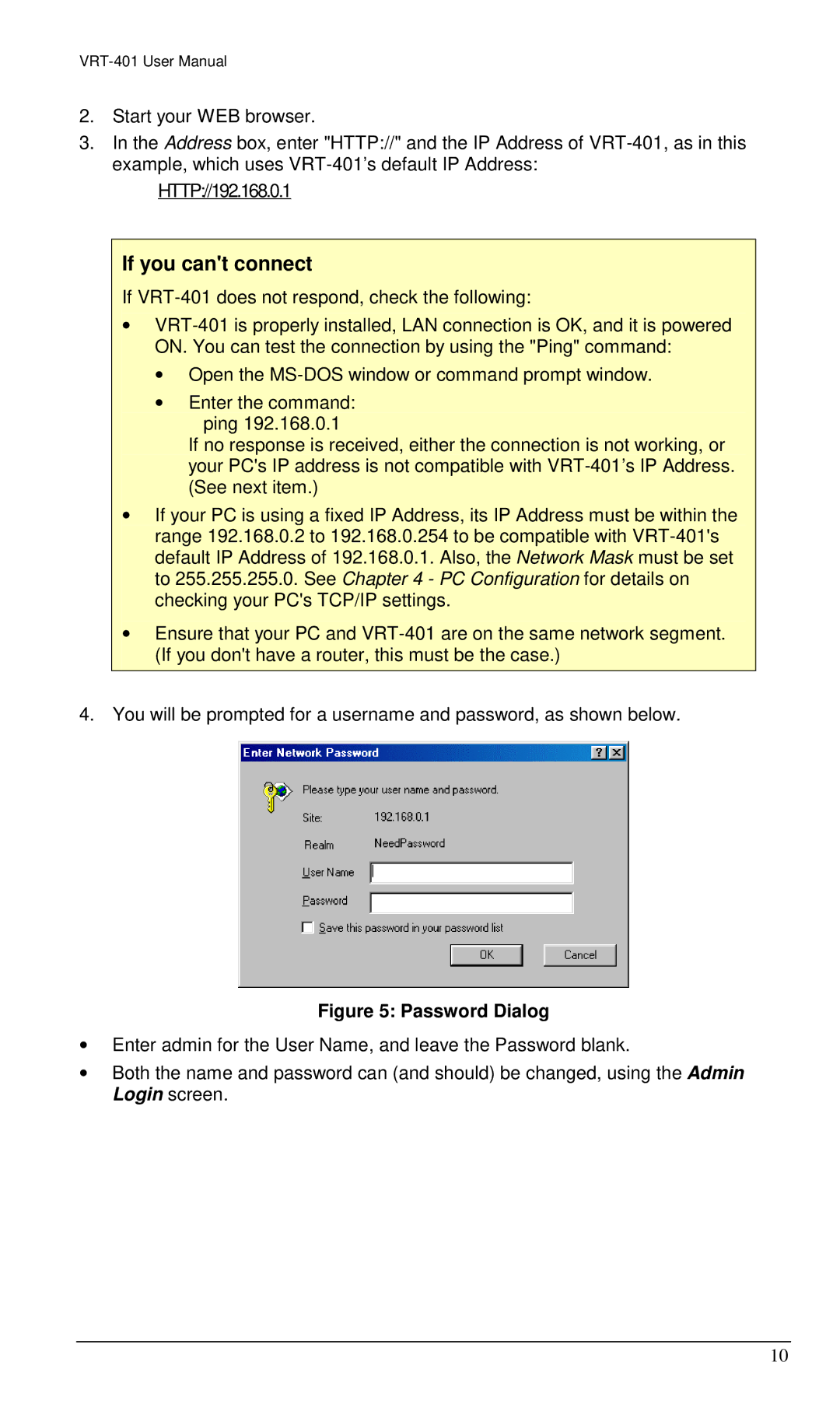2.Start your WEB browser.
3.In the Address box, enter "HTTP://" and the IP Address of
HTTP://192.168.0.1
If you can't connect
If
∙
∙Open the
∙Enter the command:
ping 192.168.0.1
If no response is received, either the connection is not working, or your PC's IP address is not compatible with
∙If your PC is using a fixed IP Address, its IP Address must be within the range 192.168.0.2 to 192.168.0.254 to be compatible with
∙Ensure that your PC and
4.You will be prompted for a username and password, as shown below.
Figure 5: Password Dialog
∙Enter admin for the User Name, and leave the Password blank.
∙Both the name and password can (and should) be changed, using the Admin Login screen.
10