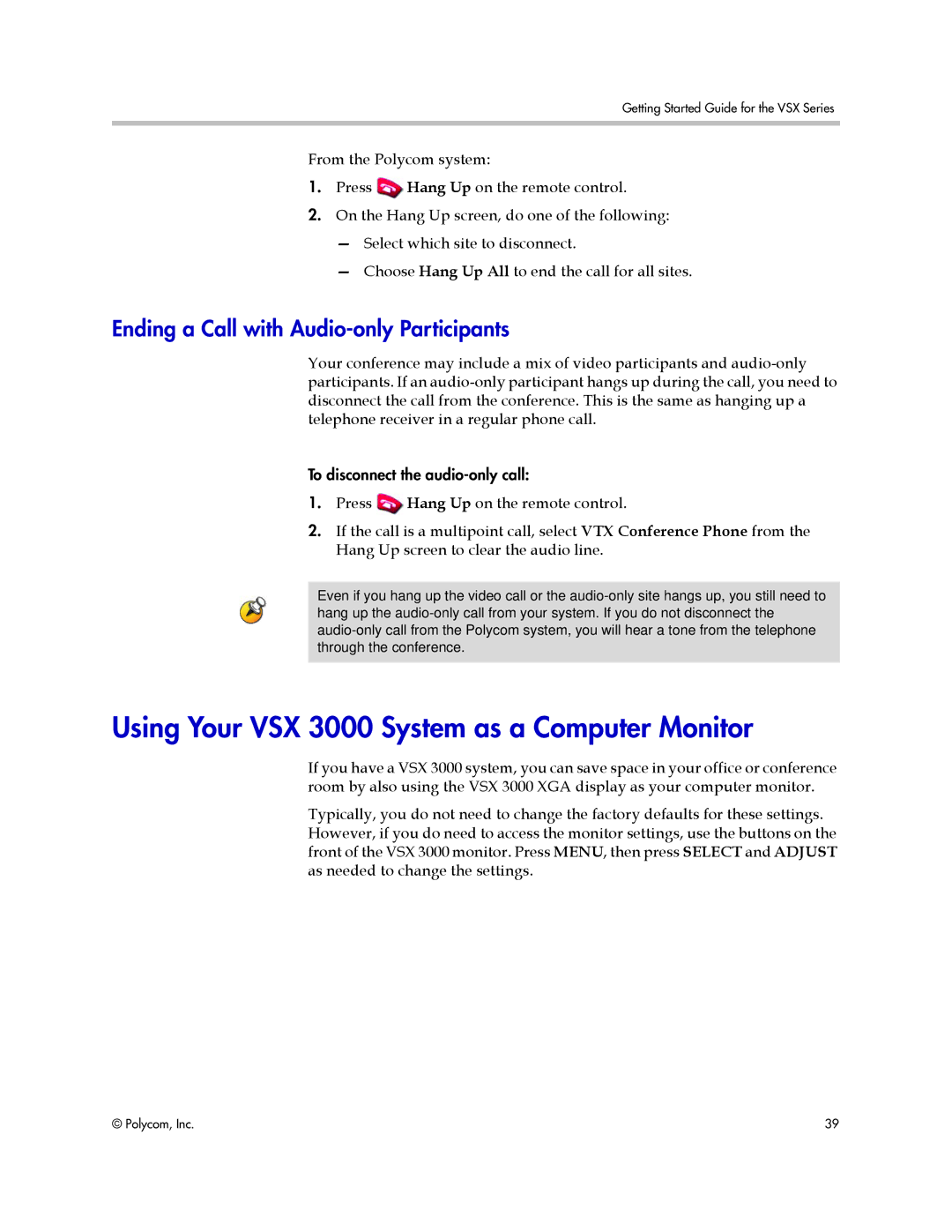Getting Started Guide for the VSX Series
From the Polycom system:
1.Press ![]() Hang Up on the remote control.
Hang Up on the remote control.
2.On the Hang Up screen, do one of the following:
—Select which site to disconnect.
—Choose Hang Up All to end the call for all sites.
Ending a Call with Audio-only Participants
Your conference may include a mix of video participants and
To disconnect the
1.Press ![]() Hang Up on the remote control.
Hang Up on the remote control.
2.If the call is a multipoint call, select VTX Conference Phone from the Hang Up screen to clear the audio line.
Even if you hang up the video call or the
Using Your VSX 3000 System as a Computer Monitor
If you have a VSX 3000 system, you can save space in your office or conference room by also using the VSX 3000 XGA display as your computer monitor.
Typically, you do not need to change the factory defaults for these settings. However, if you do need to access the monitor settings, use the buttons on the front of the VSX 3000 monitor. Press MENU, then press SELECT and ADJUST as needed to change the settings.
© Polycom, Inc. | 39 |