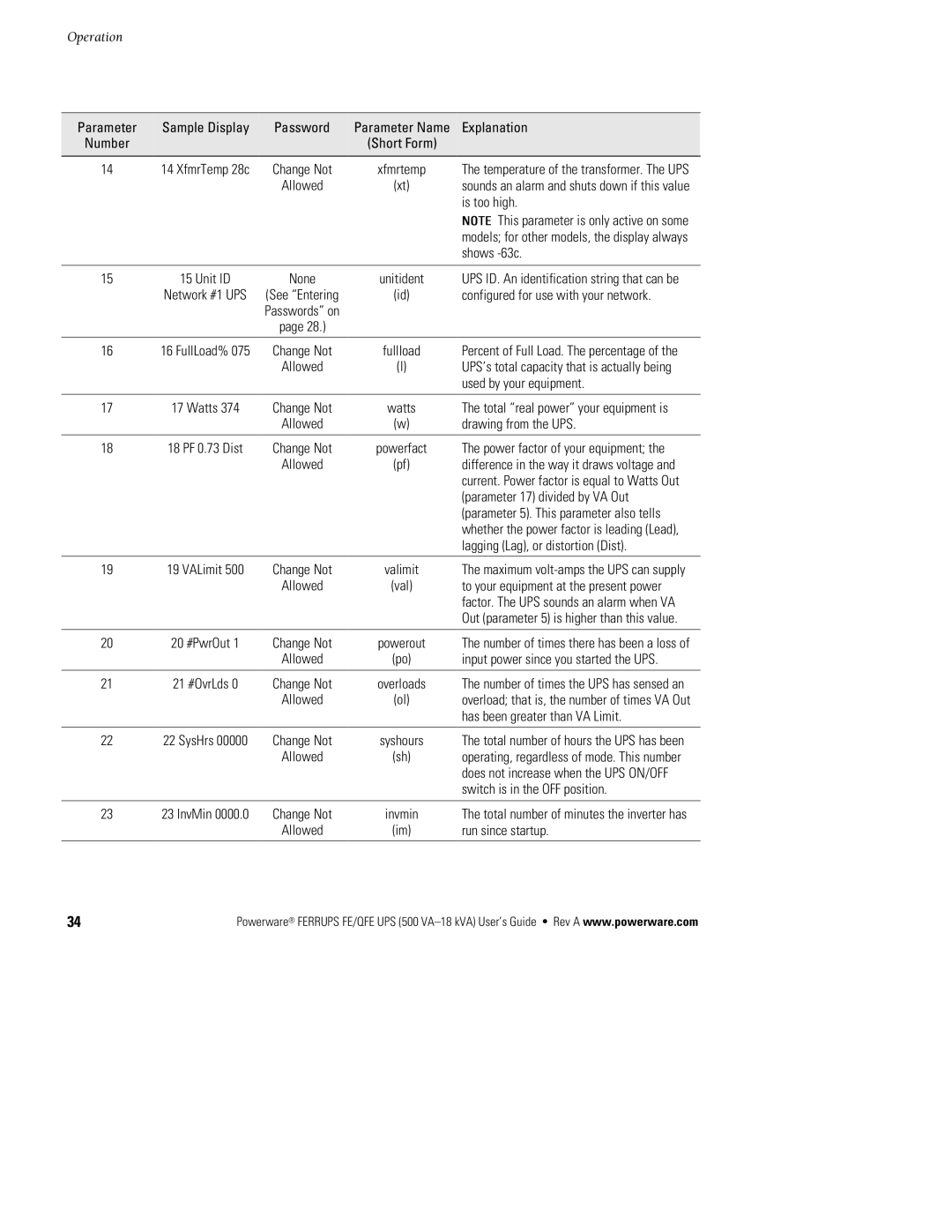o | r c | o | o m | d |
m |
|
| 3r e4 |
|
14 | 14 XfmrTemp 28c | Change Not | xfmrtemp | The temperature of the transformer. The UPS |
|
| Allowed | (xt) | sounds an alarm and shuts down if this value |
|
|
|
| isNOTEtoo high. |
|
|
|
| This parameter is only active on some |
|
|
|
| models; for other models, the display always |
|
|
|
| shows |
|
|
|
|
|
15 | 15 Unit ID | None | unitident | UPS ID. An identification string that can be |
| Network #1 UPS | (See “Entering | (id) | configured for use with your network. |
|
| Passwords” on |
|
|
|
| page 28.) |
|
|
|
|
|
|
|
16 | 16 FullLoad% 075 | Change Not | fullload | Percent of Full Load. The percentage of the |
|
| Allowed | (l) | UPS’s total capacity that is actually being |
|
|
|
| used by your equipment. |
|
|
|
|
|
17 | 17 Watts 374 | Change Not | watts | The total “real power” your equipment is |
|
| Allowed | (w) | drawing from the UPS. |
|
|
|
|
|
18 | 18 PF 0.73 Dist | Change Not | powerfact | The power factor of your equipment; the |
|
| Allowed | (pf) | difference in the way it draws voltage and |
|
|
|
| current. Power factor is equal to Watts Out |
|
|
|
| (parameter 17) divided by VA Out |
|
|
|
| (parameter 5). This parameter also tells |
|
|
|
| whether the power factor is leading (Lead), |
|
|
|
| lagging (Lag), or distortion (Dist). |
19 | 19 VALimit 500 | Change Not | valimit | The maximum |
|
| Allowed | (val) | to your equipment at the present power |
|
|
|
| factor. The UPS sounds an alarm when VA |
|
|
|
| Out (parameter 5) is higher than this value. |
|
|
|
|
|
20 | 20 #PwrOut 1 | Change Not | powerout | The number of times there has been a loss of |
|
| Allowed | (po) | input power since you started the UPS. |
|
|
|
|
|
21 | 21 #OvrLds 0 | Change Not | overloads | The number of times the UPS has sensed an |
|
| Allowed | (ol) | overload; that is, the number of times VA Out |
|
|
|
| has been greater than VA Limit. |
|
|
|
|
|
22 | 22 SysHrs 00000 | Change Not | syshours | The total number of hours the UPS has been |
|
| Allowed | (sh) | operating, regardless of mode. This number |
|
|
|
| does not increase when the UPS ON/OFF |
|
|
|
| switch is in the OFF position. |
|
|
|
|
|
23 | 23 InvMin 0000.0 | Change Not | invmin | The total number of minutes the inverter has |
|
| Allowed | (im) | run since startup. |
34 | Powerware® FERRUPS FE/QFE UPS (500 |