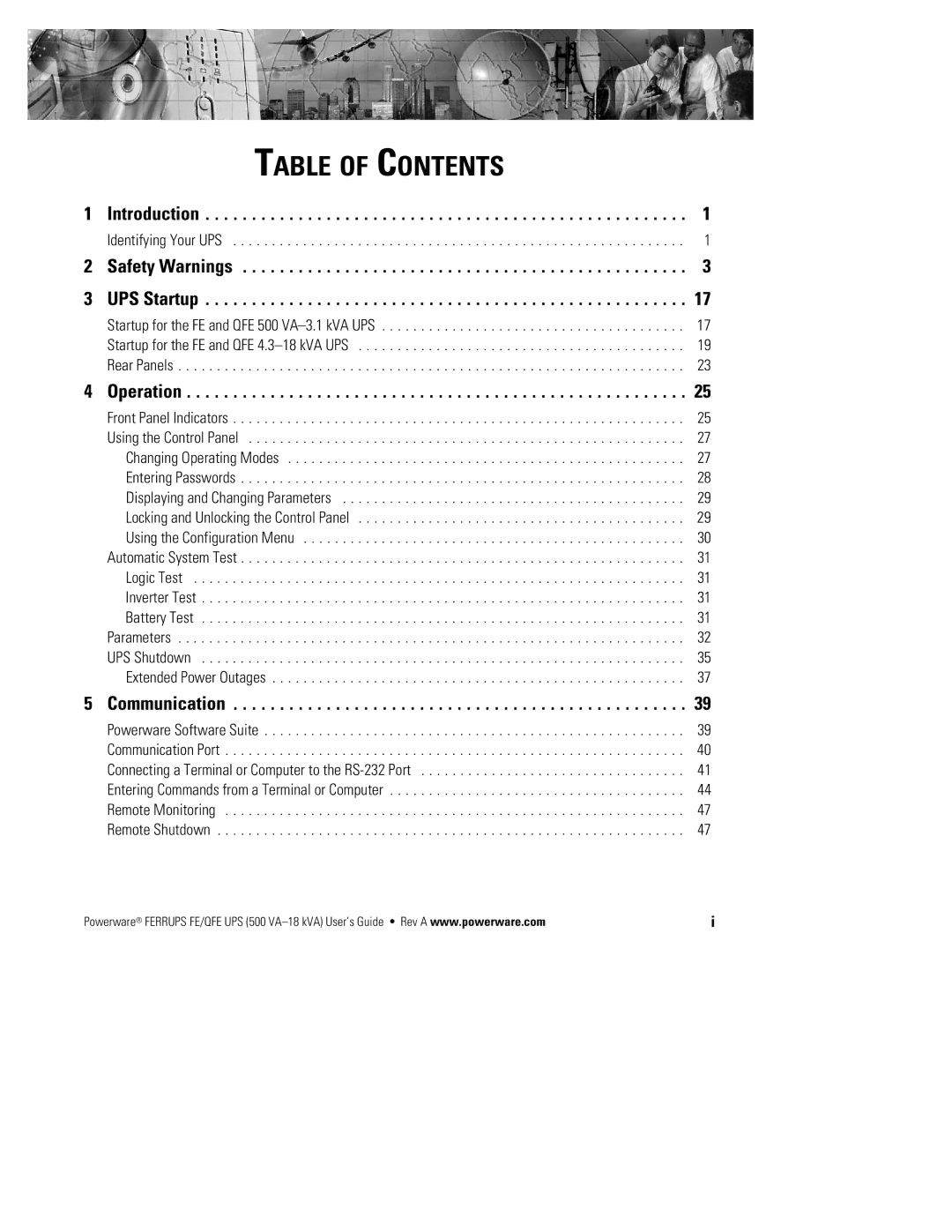| TABLE OF CONTENTS |
|
1 | Introduction | 1 |
| Identifying Your UPS | 1 |
2 | Safety Warnings | 3 |
3 | UPS Startup | 17 |
| Startup for the FE and QFE 500 | 17 |
| Startup for the FE and QFE | 19 |
| Rear Panels | 23 |
4 | Operation | 25 |
| Front Panel Indicators | 25 |
| Using the Control Panel | 27 |
| Changing Operating Modes | 27 |
| Entering Passwords | 28 |
| Displaying and Changing Parameters | 29 |
| Locking and Unlocking the Control Panel | 29 |
| Using the Configuration Menu | 30 |
| Automatic System Test | 31 |
| Logic Test | 31 |
| Inverter Test | 31 |
| Battery Test | 31 |
| Parameters | 32 |
| UPS Shutdown | 35 |
| Extended Power Outages | 37 |
5 | Communication | 39 |
| Powerware Software Suite | 39 |
| Communication Port | 40 |
| Connecting a Terminal or Computer to the | 41 |
| Entering Commands from a Terminal or Computer | 44 |
| Remote Monitoring | 47 |
| Remote Shutdown | 47 |
Powerware® FERRUPS FE/QFE UPS (500 | i |