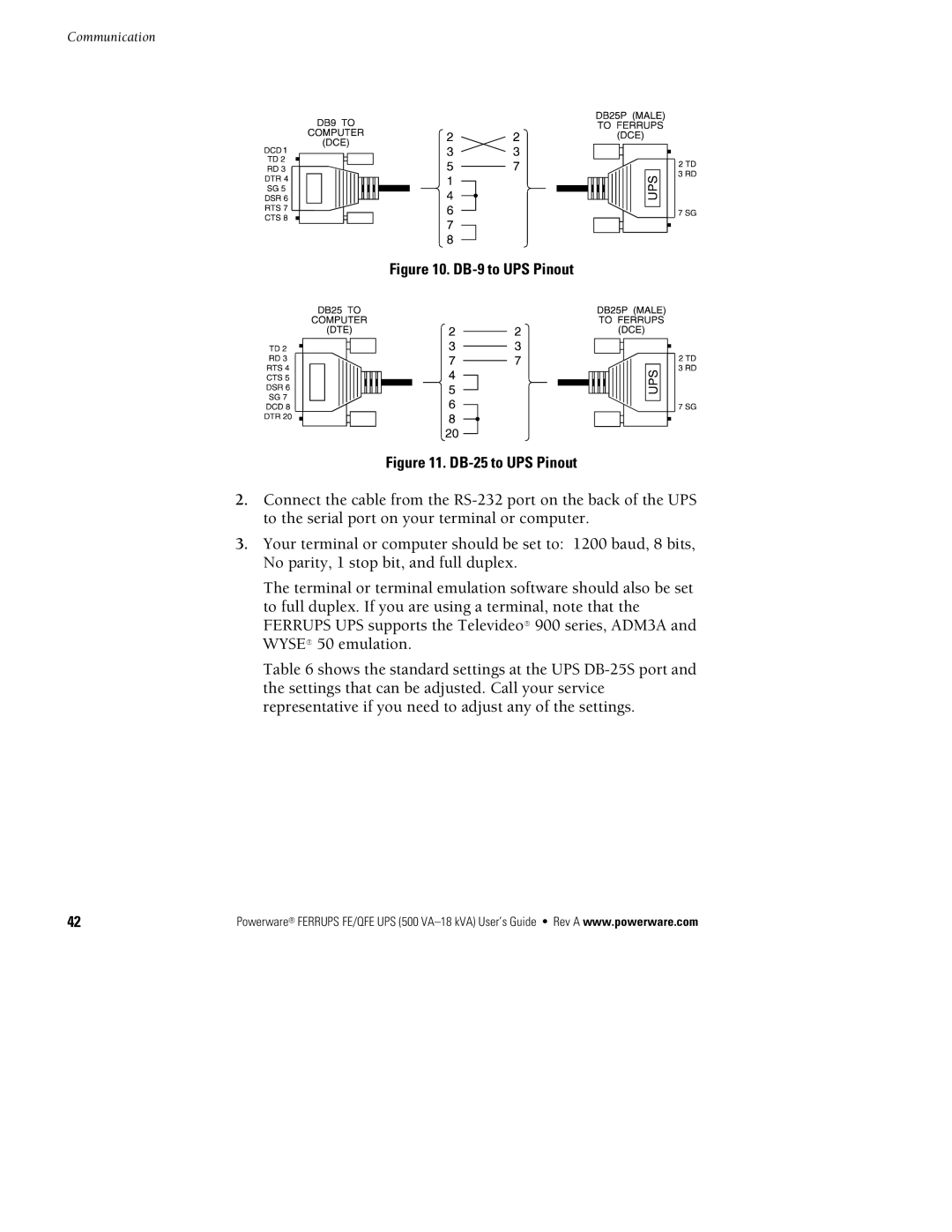m
Figure 10. DB-9 to UPS Pinout
Figure 11. DB-25 to UPS Pinout
id Connect the cable from the
ld Your terminal or computer should be set to: 1200 baud, 8 bits, No parity, 1 stop bit, and full duplex.
The terminal or terminal emulation software should also be set to full duplex. If you are using a terminal, note that the FERRUPS UPS supports the Televideo9900 series, ADM3A and WYSE950 emulation.
Table 6 shows the standard settings at the UPS
42 | Powerware® FERRUPS FE/QFE UPS (500 |