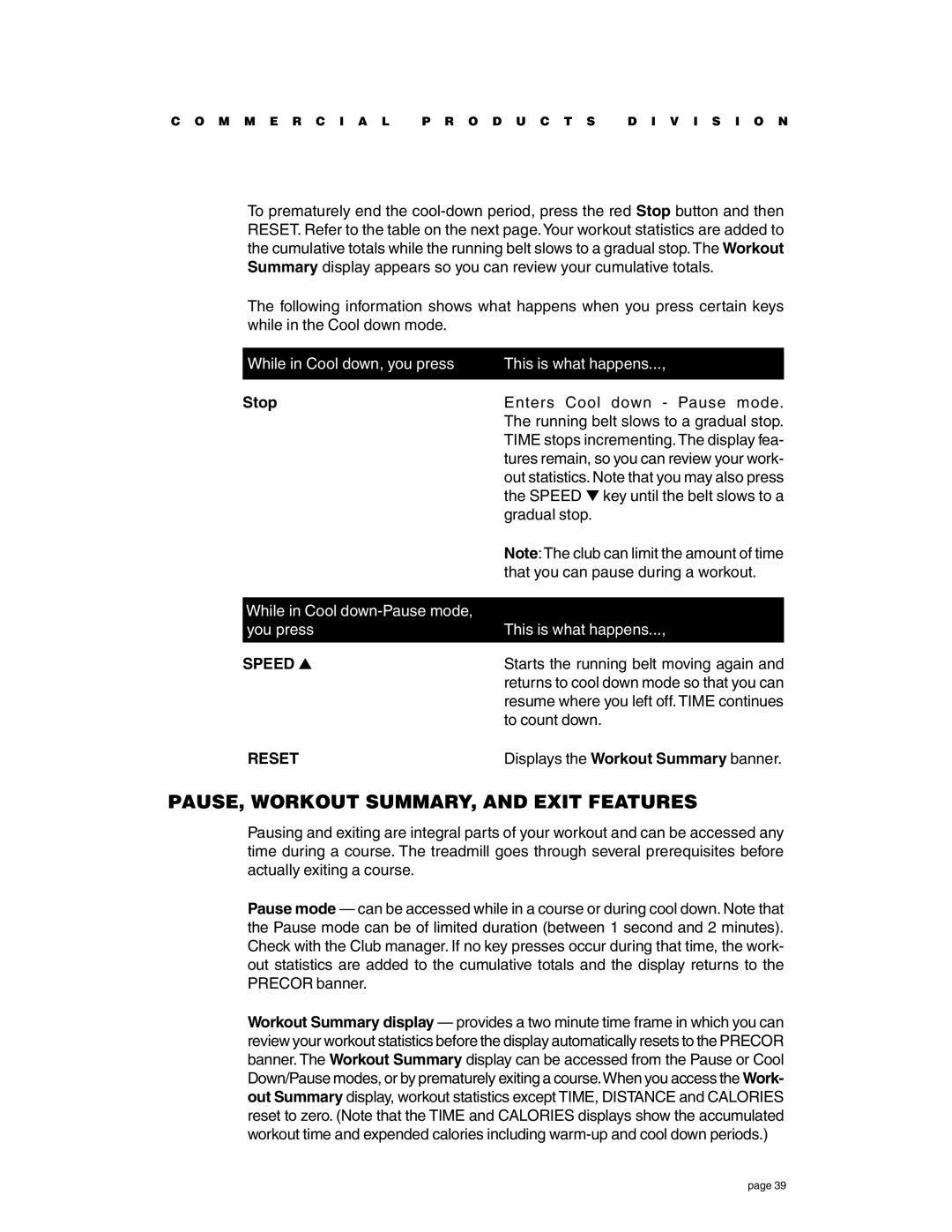C O M M E R C I A L P R O D U C T S D I V I S I O N
To prematurely end the
The following information shows what happens when you press certain keys while in the Cool down mode.
While in Cool down, you press | This is what happens..., |
|
|
Stop | Enters Cool down - Pause mode. |
| The running belt slows to a gradual stop. |
| TIME stops incrementing.The display fea- |
| tures remain, so you can review your work- |
| out statistics. Note that you may also press |
| the SPEED ▼ key until the belt slows to a |
| gradual stop. |
| Note:The club can limit the amount of time |
| that you can pause during a workout. |
|
|
While in Cool |
|
you press | This is what happens..., |
SPEED ▲ | Starts the running belt moving again and |
| returns to cool down mode so that you can |
| resume where you left off. TIME continues |
| to count down. |
RESET | Displays the Workout Summary banner. |
PAUSE, WORKOUT SUMMARY, AND EXIT FEATURES
Pausing and exiting are integral parts of your workout and can be accessed any time during a course. The treadmill goes through several prerequisites before actually exiting a course.
Pause mode — can be accessed while in a course or during cool down. Note that the Pause mode can be of limited duration (between 1 second and 2 minutes). Check with the Club manager. If no key presses occur during that time, the work- out statistics are added to the cumulative totals and the display returns to the PRECOR banner.
Workout Summary display — provides a two minute time frame in which you can review your workout statistics before the display automatically resets to the PRECOR banner. The Workout Summary display can be accessed from the Pause or Cool Down/Pause modes, or by prematurely exiting a course.When you access the Work- out Summary display, workout statistics except TIME, DISTANCE and CALORIES reset to zero. (Note that the TIME and CALORIES displays show the accumulated workout time and expended calories including
page 39