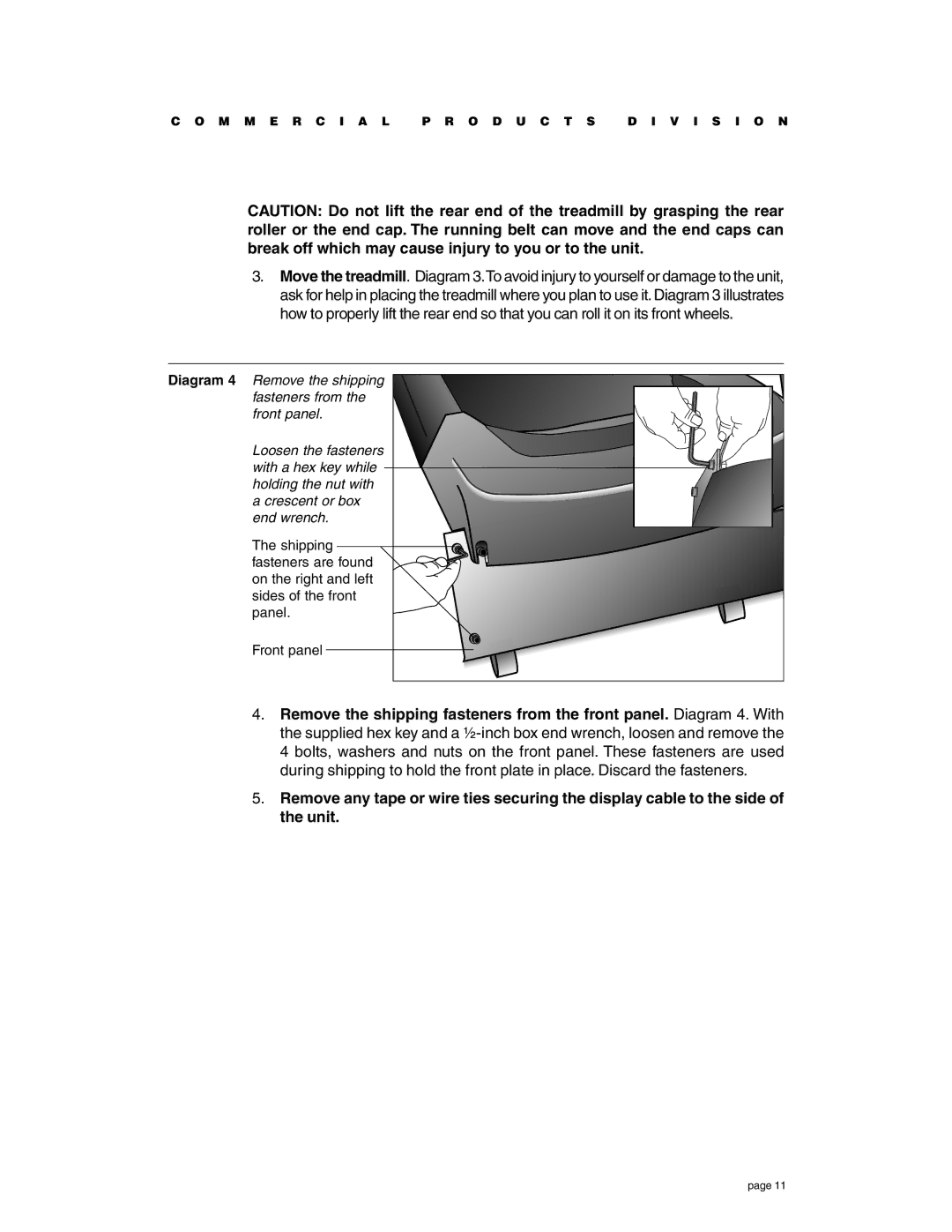C O M M E R C I A L P R O D U C T S D I V I S I O N
CAUTION: Do not lift the rear end of the treadmill by grasping the rear roller or the end cap. The running belt can move and the end caps can break off which may cause injury to you or to the unit.
3.Move the treadmill. Diagram 3.To avoid injury to yourself or damage to the unit, ask for help in placing the treadmill where you plan to use it. Diagram 3 illustrates how to properly lift the rear end so that you can roll it on its front wheels.
Diagram 4 Remove the shipping fasteners from the front panel.
Loosen the fasteners with a hex key while holding the nut with a crescent or box end wrench.
The shipping fasteners are found on the right and left sides of the front panel.
Front panel
4.Remove the shipping fasteners from the front panel. Diagram 4. With the supplied hex key and a
5.Remove any tape or wire ties securing the display cable to the side of the unit.
page 11