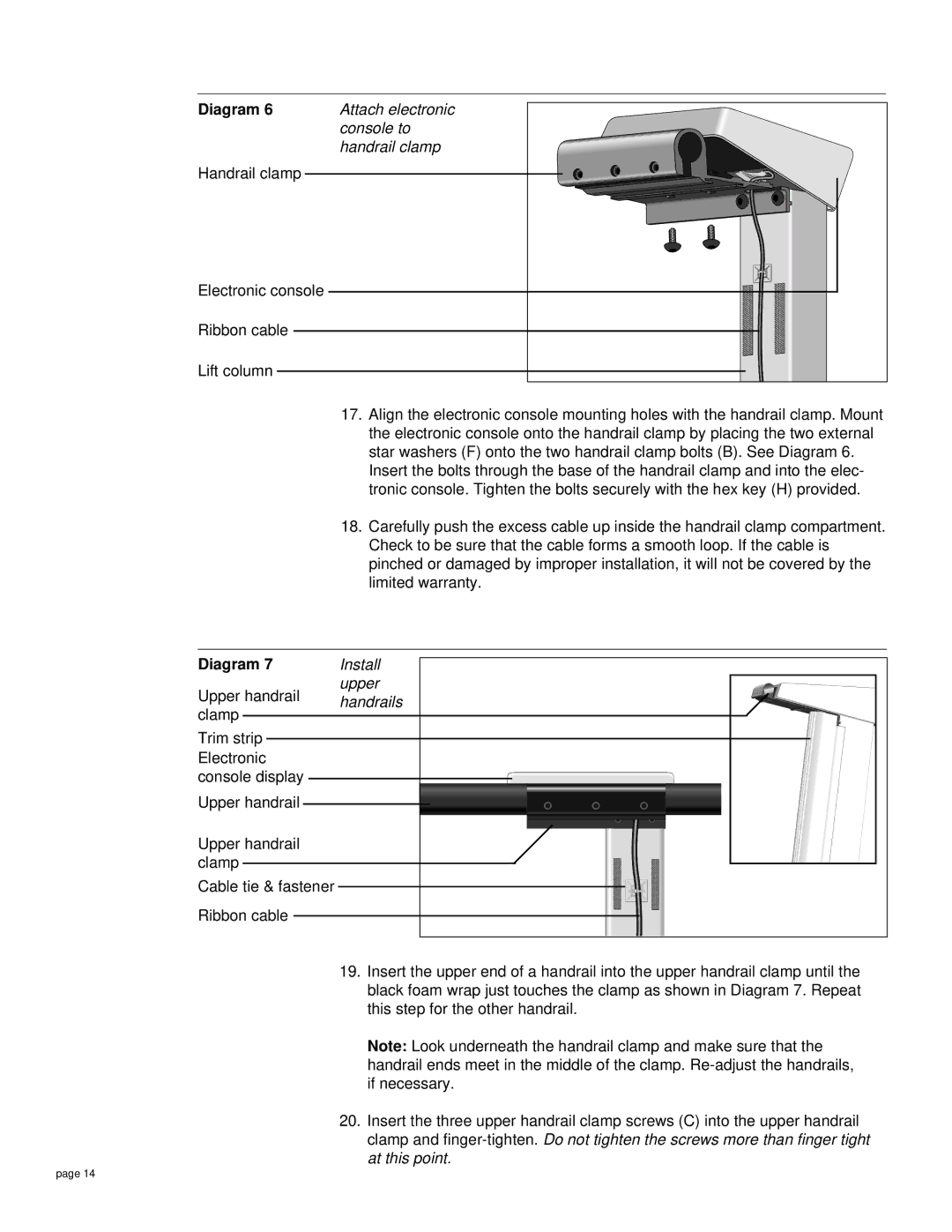Diagram 6 | Attach electronic |
| console to |
| handrail clamp |
Handrail clamp |
|
|
Electronic console
Ribbon cable
Lift column
17.Align the electronic console mounting holes with the handrail clamp. Mount the electronic console onto the handrail clamp by placing the two external star washers (F) onto the two handrail clamp bolts (B). See Diagram 6. Insert the bolts through the base of the handrail clamp and into the elec- tronic console. Tighten the bolts securely with the hex key (H) provided.
18.Carefully push the excess cable up inside the handrail clamp compartment. Check to be sure that the cable forms a smooth loop. If the cable is pinched or damaged by improper installation, it will not be covered by the limited warranty.
Diagram 7 | Install | |
Upper handrail | upper | |
handrails | ||
clamp | ||
| ||
Trim strip |
| |
Electronic |
| |
console display |
| |
Upper handrail |
| |
Upper handrail |
| |
clamp |
| |
Cable tie & fastener |
| |
Ribbon cable |
|
19.Insert the upper end of a handrail into the upper handrail clamp until the black foam wrap just touches the clamp as shown in Diagram 7. Repeat this step for the other handrail.
Note: Look underneath the handrail clamp and make sure that the handrail ends meet in the middle of the clamp.
20.Insert the three upper handrail clamp screws (C) into the upper handrail clamp and
page 14