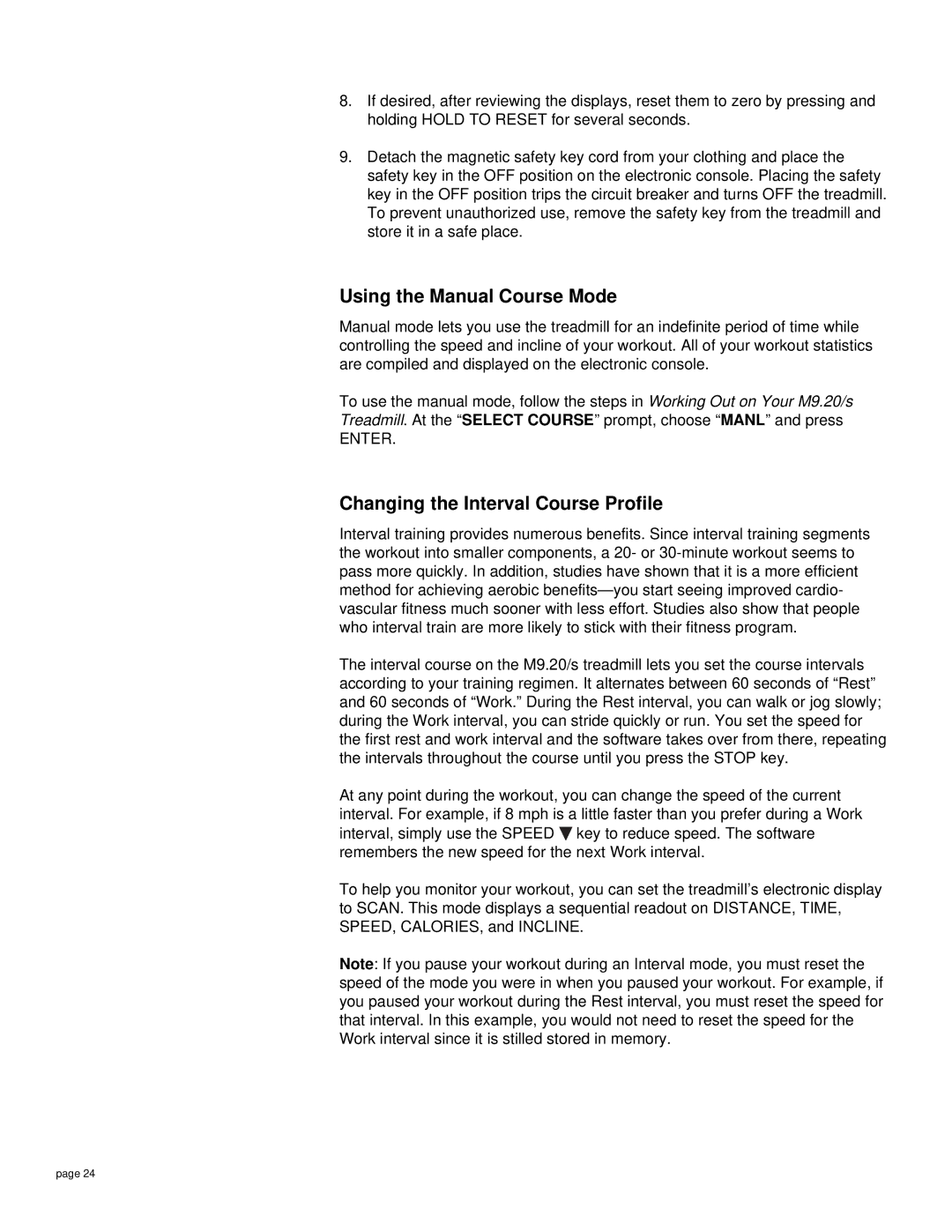8.If desired, after reviewing the displays, reset them to zero by pressing and holding HOLD TO RESET for several seconds.
9.Detach the magnetic safety key cord from your clothing and place the safety key in the OFF position on the electronic console. Placing the safety key in the OFF position trips the circuit breaker and turns OFF the treadmill. To prevent unauthorized use, remove the safety key from the treadmill and store it in a safe place.
Using the Manual Course Mode
Manual mode lets you use the treadmill for an indefinite period of time while controlling the speed and incline of your workout. All of your workout statistics are compiled and displayed on the electronic console.
To use the manual mode, follow the steps in Working Out on Your M9.20/s Treadmill. At the “SELECT COURSE” prompt, choose “MANL” and press
ENTER.
Changing the Interval Course Profile
Interval training provides numerous benefits. Since interval training segments the workout into smaller components, a 20- or
The interval course on the M9.20/s treadmill lets you set the course intervals according to your training regimen. It alternates between 60 seconds of “Rest” and 60 seconds of “Work.” During the Rest interval, you can walk or jog slowly; during the Work interval, you can stride quickly or run. You set the speed for the first rest and work interval and the software takes over from there, repeating the intervals throughout the course until you press the STOP key.
At any point during the workout, you can change the speed of the current interval. For example, if 8 mph is a little faster than you prefer during a Work interval, simply use the SPEED ![]() key to reduce speed. The software remembers the new speed for the next Work interval.
key to reduce speed. The software remembers the new speed for the next Work interval.
To help you monitor your workout, you can set the treadmill’s electronic display to SCAN. This mode displays a sequential readout on DISTANCE, TIME, SPEED, CALORIES, and INCLINE.
Note: If you pause your workout during an Interval mode, you must reset the speed of the mode you were in when you paused your workout. For example, if you paused your workout during the Rest interval, you must reset the speed for that interval. In this example, you would not need to reset the speed for the Work interval since it is stilled stored in memory.
page 24