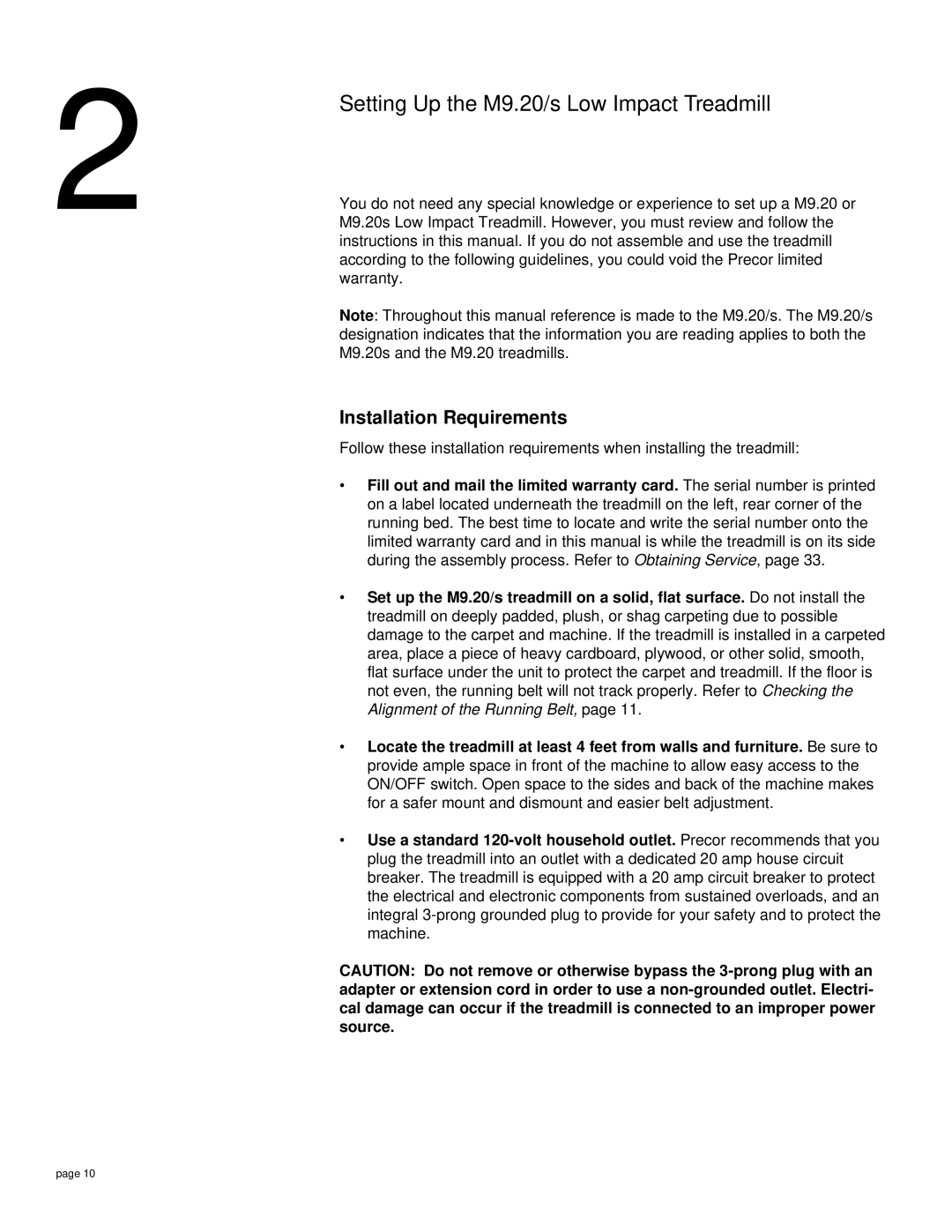2 | Setting Up the M9.20/s Low Impact Treadmill |
You do not need any special knowledge or experience to set up a M9.20 or | |
M9.20s Low Impact Treadmill. However, you must review and follow the | |
instructions in this manual. If you do not assemble and use the treadmill |
according to the following guidelines, you could void the Precor limited warranty.
Note: Throughout this manual reference is made to the M9.20/s. The M9.20/s designation indicates that the information you are reading applies to both the M9.20s and the M9.20 treadmills.
Installation Requirements
Follow these installation requirements when installing the treadmill:
• Fill out and mail the limited warranty card. The serial number is printed on a label located underneath the treadmill on the left, rear corner of the running bed. The best time to locate and write the serial number onto the limited warranty card and in this manual is while the treadmill is on its side during the assembly process. Refer to Obtaining Service, page 33.
• Set up the M9.20/s treadmill on a solid, flat surface. Do not install the
treadmill on deeply padded, plush, or shag carpeting due to possible damage to the carpet and machine. If the treadmill is installed in a carpeted area, place a piece of heavy cardboard, plywood, or other solid, smooth, flat surface under the unit to protect the carpet and treadmill. If the floor is not even, the running belt will not track properly. Refer to Checking the Alignment of the Running Belt, page 11.
• Locate the treadmill at least 4 feet from walls and furniture. Be sure to provide ample space in front of the machine to allow easy access to the ON/OFF switch. Open space to the sides and back of the machine makes for a safer mount and dismount and easier belt adjustment.
• Use a standard
CAUTION: Do not remove or otherwise bypass the
page 10