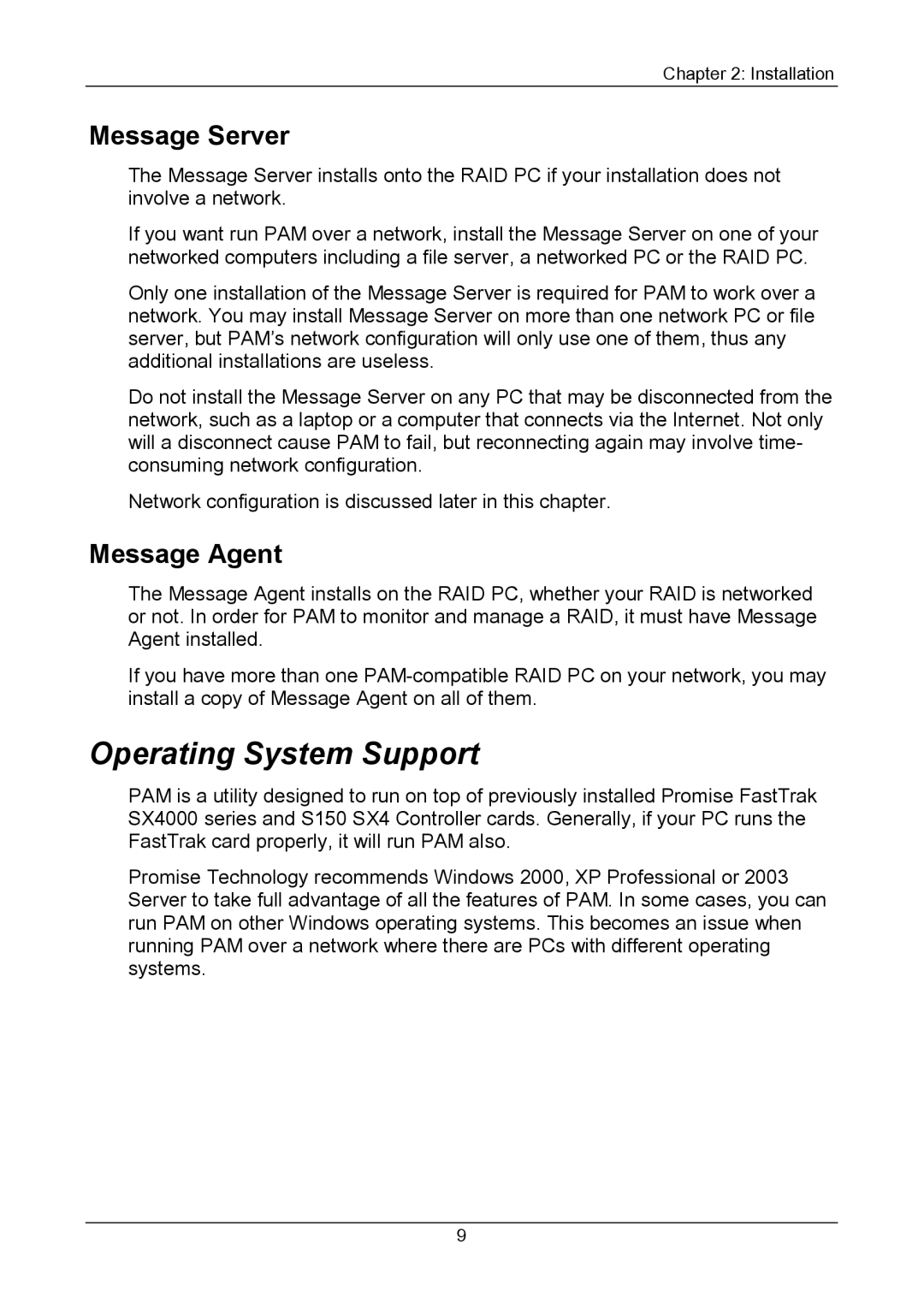Chapter 2: Installation
Message Server
The Message Server installs onto the RAID PC if your installation does not involve a network.
If you want run PAM over a network, install the Message Server on one of your networked computers including a file server, a networked PC or the RAID PC.
Only one installation of the Message Server is required for PAM to work over a network. You may install Message Server on more than one network PC or file server, but PAM’s network configuration will only use one of them, thus any additional installations are useless.
Do not install the Message Server on any PC that may be disconnected from the network, such as a laptop or a computer that connects via the Internet. Not only will a disconnect cause PAM to fail, but reconnecting again may involve time- consuming network configuration.
Network configuration is discussed later in this chapter.
Message Agent
The Message Agent installs on the RAID PC, whether your RAID is networked or not. In order for PAM to monitor and manage a RAID, it must have Message Agent installed.
If you have more than one
Operating System Support
PAM is a utility designed to run on top of previously installed Promise FastTrak SX4000 series and S150 SX4 Controller cards. Generally, if your PC runs the FastTrak card properly, it will run PAM also.
Promise Technology recommends Windows 2000, XP Professional or 2003 Server to take full advantage of all the features of PAM. In some cases, you can run PAM on other Windows operating systems. This becomes an issue when running PAM over a network where there are PCs with different operating systems.
9