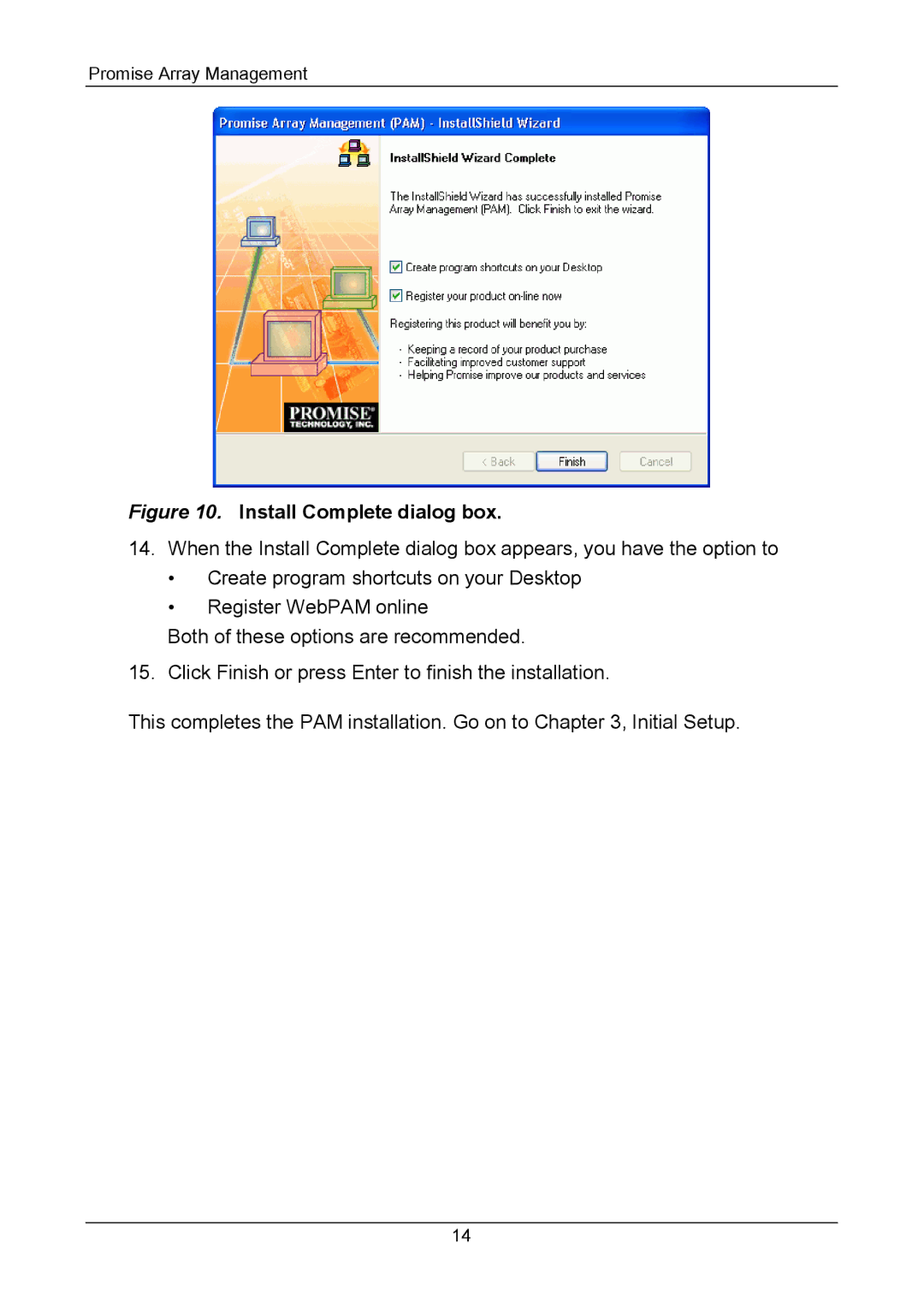Promise Array Management
Figure 10. Install Complete dialog box.
14.When the Install Complete dialog box appears, you have the option to
•Create program shortcuts on your Desktop
•Register WebPAM online
Both of these options are recommended.
15. Click Finish or press Enter to finish the installation.
This completes the PAM installation. Go on to Chapter 3, Initial Setup.
14