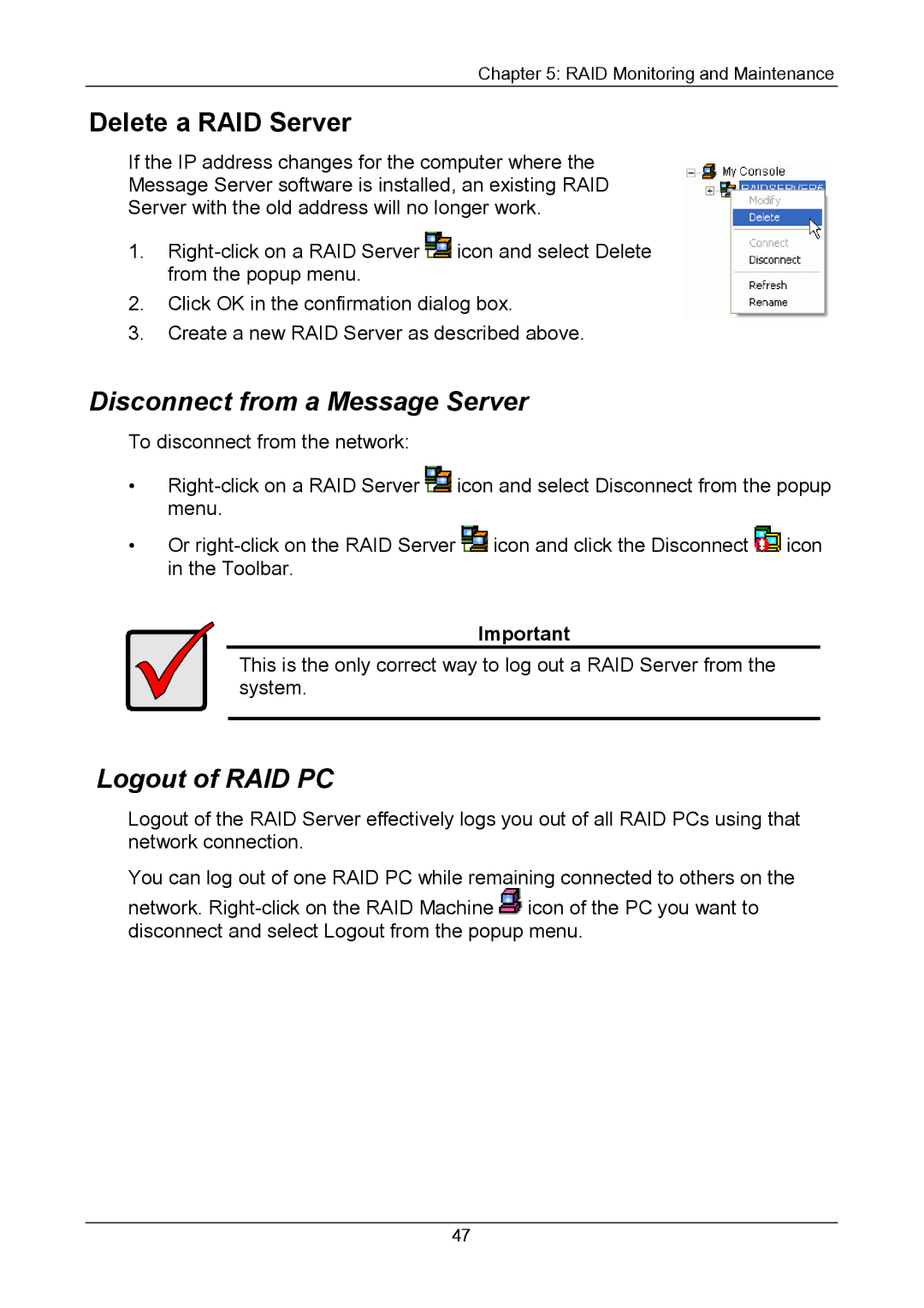Chapter 5: RAID Monitoring and Maintenance
Delete a RAID Server
If the IP address changes for the computer where the
Message Server software is installed, an existing RAID
Server with the old address will no longer work.
1.![]() icon and select Delete from the popup menu.
icon and select Delete from the popup menu.
2.Click OK in the confirmation dialog box.
3.Create a new RAID Server as described above.
Disconnect from a Message Server
To disconnect from the network:
•![]() icon and select Disconnect from the popup menu.
icon and select Disconnect from the popup menu.
•Or ![]() icon and click the Disconnect
icon and click the Disconnect ![]() icon in the Toolbar.
icon in the Toolbar.
Important
This is the only correct way to log out a RAID Server from the system.
Logout of RAID PC
Logout of the RAID Server effectively logs you out of all RAID PCs using that network connection.
You can log out of one RAID PC while remaining connected to others on the
network. ![]() icon of the PC you want to disconnect and select Logout from the popup menu.
icon of the PC you want to disconnect and select Logout from the popup menu.
47