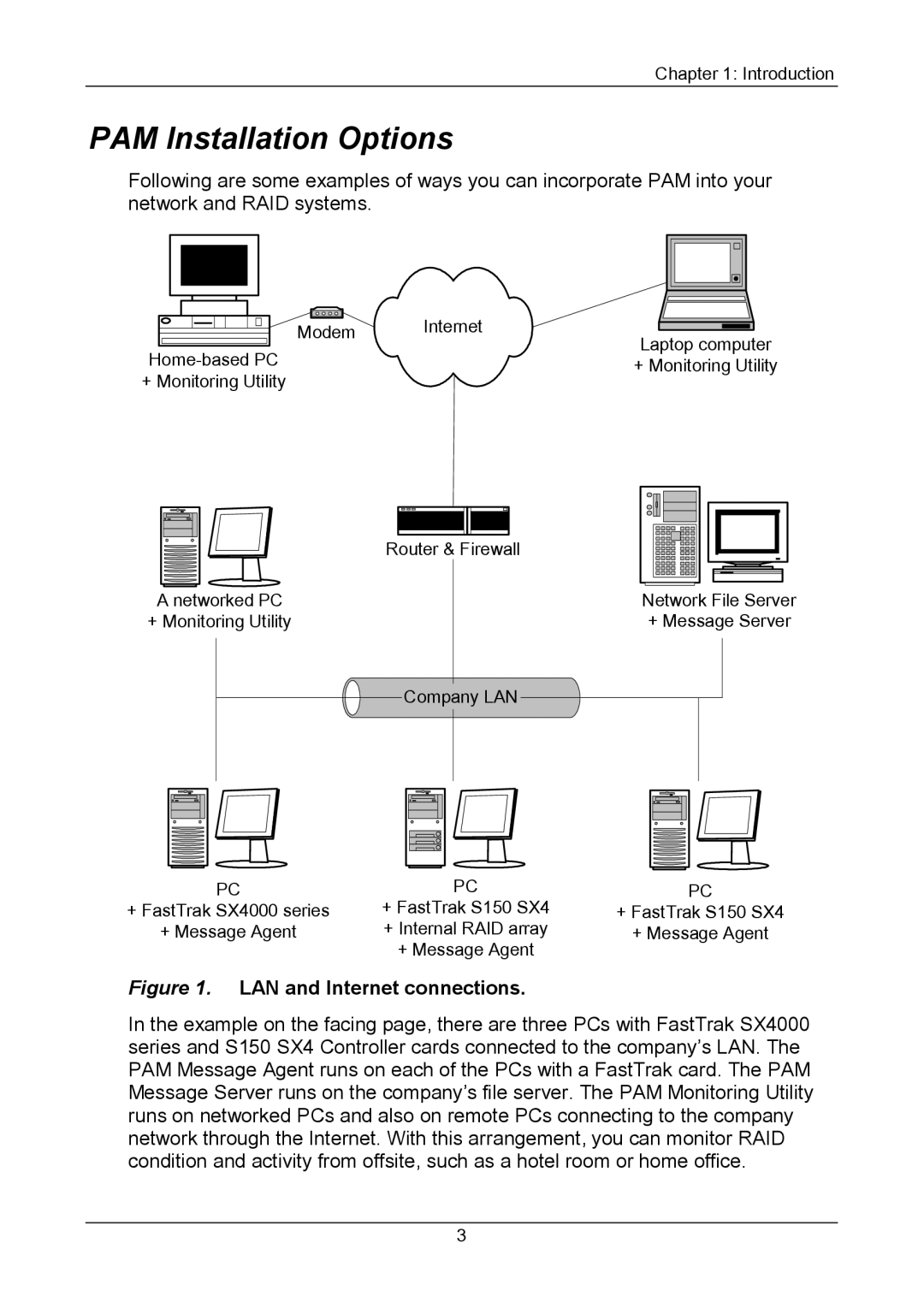Chapter 1: Introduction
PAM Installation Options
Following are some examples of ways you can incorporate PAM into your network and RAID systems.
| Modem | Internet |
| Laptop computer | |
| ||
| + Monitoring Utility | |
+ Monitoring Utility |
| |
|
|
Router & Firewall
A networked PC
+ Monitoring Utility
Network File Server + Message Server
Company LAN
PC | PC | PC |
+ FastTrak SX4000 series | + FastTrak S150 SX4 | + FastTrak S150 SX4 |
+ Message Agent | + Internal RAID array | + Message Agent |
| + Message Agent |
|
Figure 1. LAN and Internet connections.
In the example on the facing page, there are three PCs with FastTrak SX4000 series and S150 SX4 Controller cards connected to the company’s LAN. The PAM Message Agent runs on each of the PCs with a FastTrak card. The PAM Message Server runs on the company’s file server. The PAM Monitoring Utility runs on networked PCs and also on remote PCs connecting to the company network through the Internet. With this arrangement, you can monitor RAID condition and activity from offsite, such as a hotel room or home office.
3