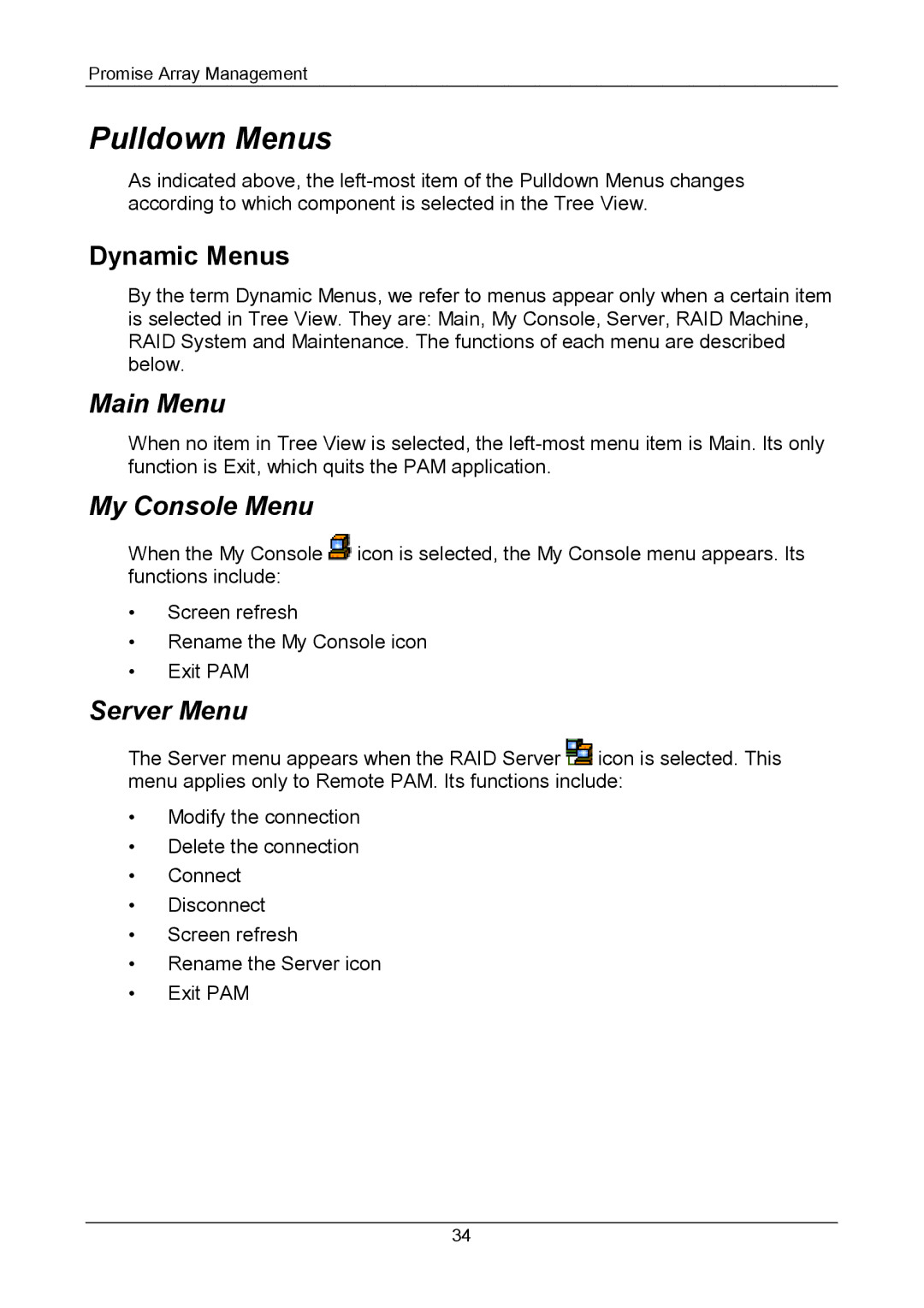Promise Array Management
Pulldown Menus
As indicated above, the
Dynamic Menus
By the term Dynamic Menus, we refer to menus appear only when a certain item is selected in Tree View. They are: Main, My Console, Server, RAID Machine, RAID System and Maintenance. The functions of each menu are described below.
Main Menu
When no item in Tree View is selected, the
My Console Menu
When the My Console ![]() icon is selected, the My Console menu appears. Its functions include:
icon is selected, the My Console menu appears. Its functions include:
•Screen refresh
•Rename the My Console icon
•Exit PAM
Server Menu
The Server menu appears when the RAID Server ![]() icon is selected. This menu applies only to Remote PAM. Its functions include:
icon is selected. This menu applies only to Remote PAM. Its functions include:
•Modify the connection
•Delete the connection
•Connect
•Disconnect
•Screen refresh
•Rename the Server icon
•Exit PAM
34