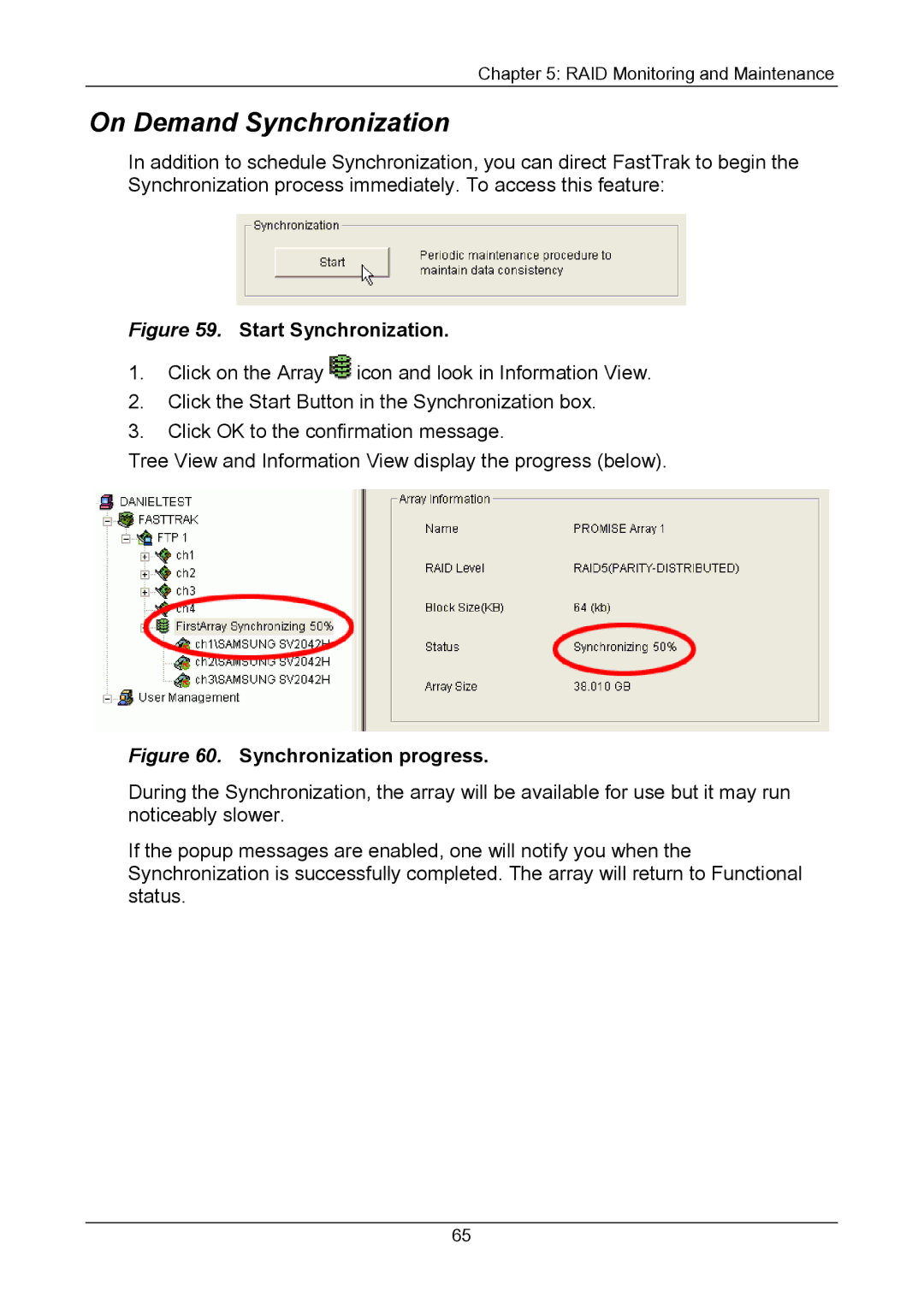Chapter 5: RAID Monitoring and Maintenance
On Demand Synchronization
In addition to schedule Synchronization, you can direct FastTrak to begin the Synchronization process immediately. To access this feature:
Figure 59. Start Synchronization.
1.Click on the Array ![]() icon and look in Information View.
icon and look in Information View.
2.Click the Start Button in the Synchronization box.
3.Click OK to the confirmation message.
Tree View and Information View display the progress (below).
Figure 60. Synchronization progress.
During the Synchronization, the array will be available for use but it may run noticeably slower.
If the popup messages are enabled, one will notify you when the Synchronization is successfully completed. The array will return to Functional status.
65