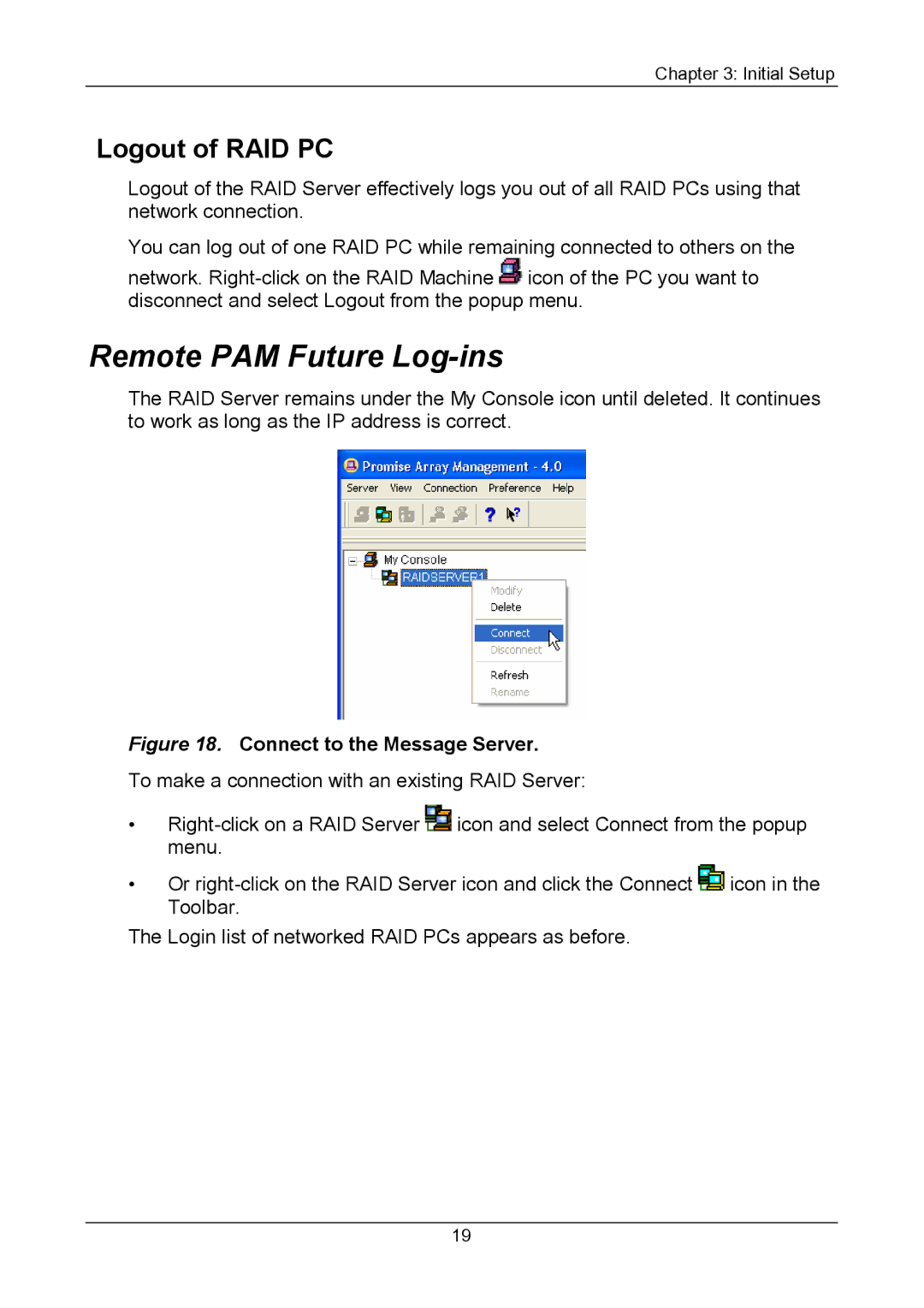Chapter 3: Initial Setup
Logout of RAID PC
Logout of the RAID Server effectively logs you out of all RAID PCs using that network connection.
You can log out of one RAID PC while remaining connected to others on the
network. ![]() icon of the PC you want to disconnect and select Logout from the popup menu.
icon of the PC you want to disconnect and select Logout from the popup menu.
Remote PAM Future Log-ins
The RAID Server remains under the My Console icon until deleted. It continues to work as long as the IP address is correct.
Figure 18. Connect to the Message Server.
To make a connection with an existing RAID Server:
•![]() icon and select Connect from the popup menu.
icon and select Connect from the popup menu.
•Or ![]() icon in the Toolbar.
icon in the Toolbar.
The Login list of networked RAID PCs appears as before.
19