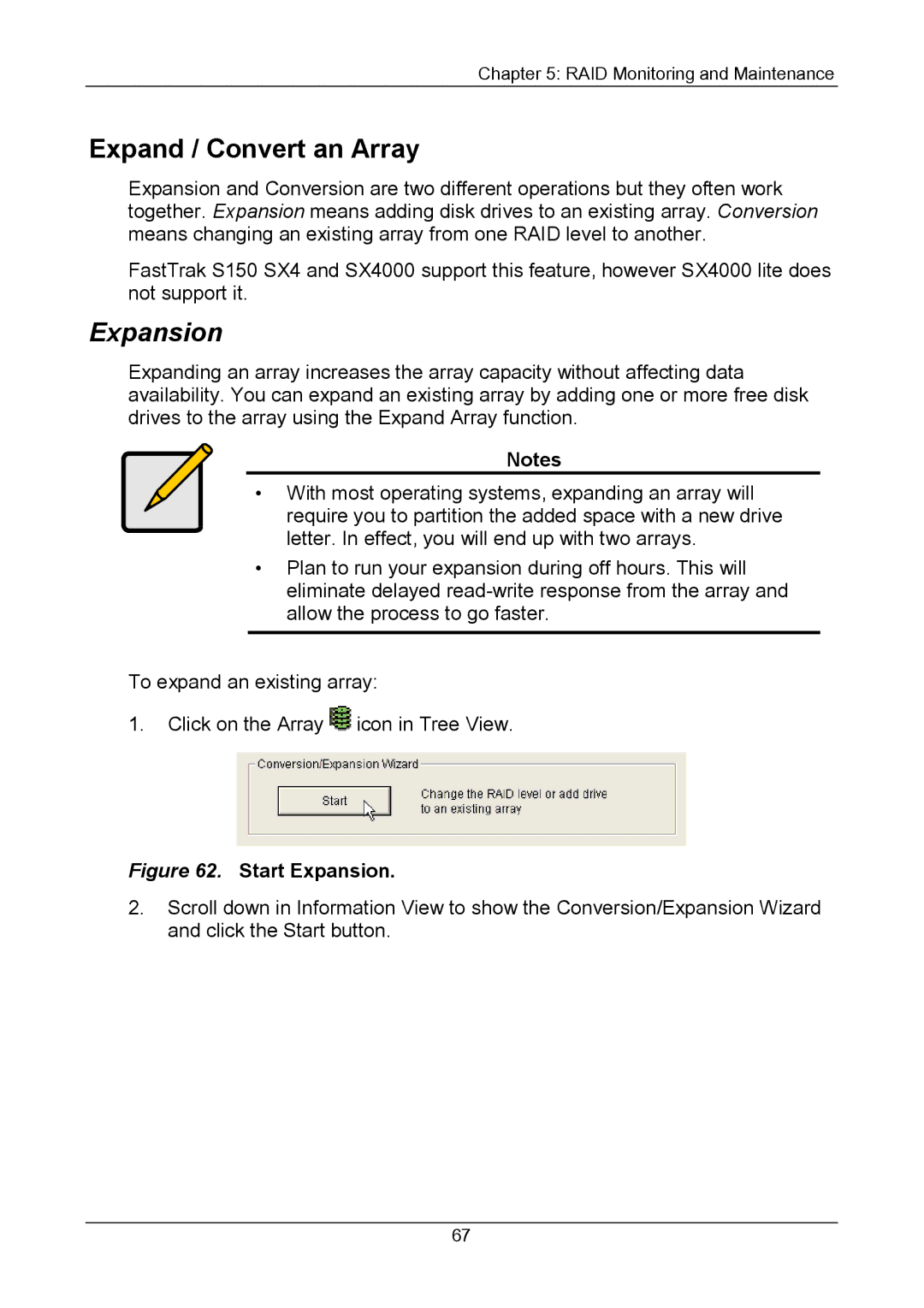Chapter 5: RAID Monitoring and Maintenance
Expand / Convert an Array
Expansion and Conversion are two different operations but they often work together. Expansion means adding disk drives to an existing array. Conversion means changing an existing array from one RAID level to another.
FastTrak S150 SX4 and SX4000 support this feature, however SX4000 lite does not support it.
Expansion
Expanding an array increases the array capacity without affecting data availability. You can expand an existing array by adding one or more free disk drives to the array using the Expand Array function.
Notes
• With most operating systems, expanding an array will require you to partition the added space with a new drive letter. In effect, you will end up with two arrays.
•Plan to run your expansion during off hours. This will eliminate delayed
To expand an existing array:
1.Click on the Array ![]() icon in Tree View.
icon in Tree View.
Figure 62. Start Expansion.
2.Scroll down in Information View to show the Conversion/Expansion Wizard and click the Start button.
67