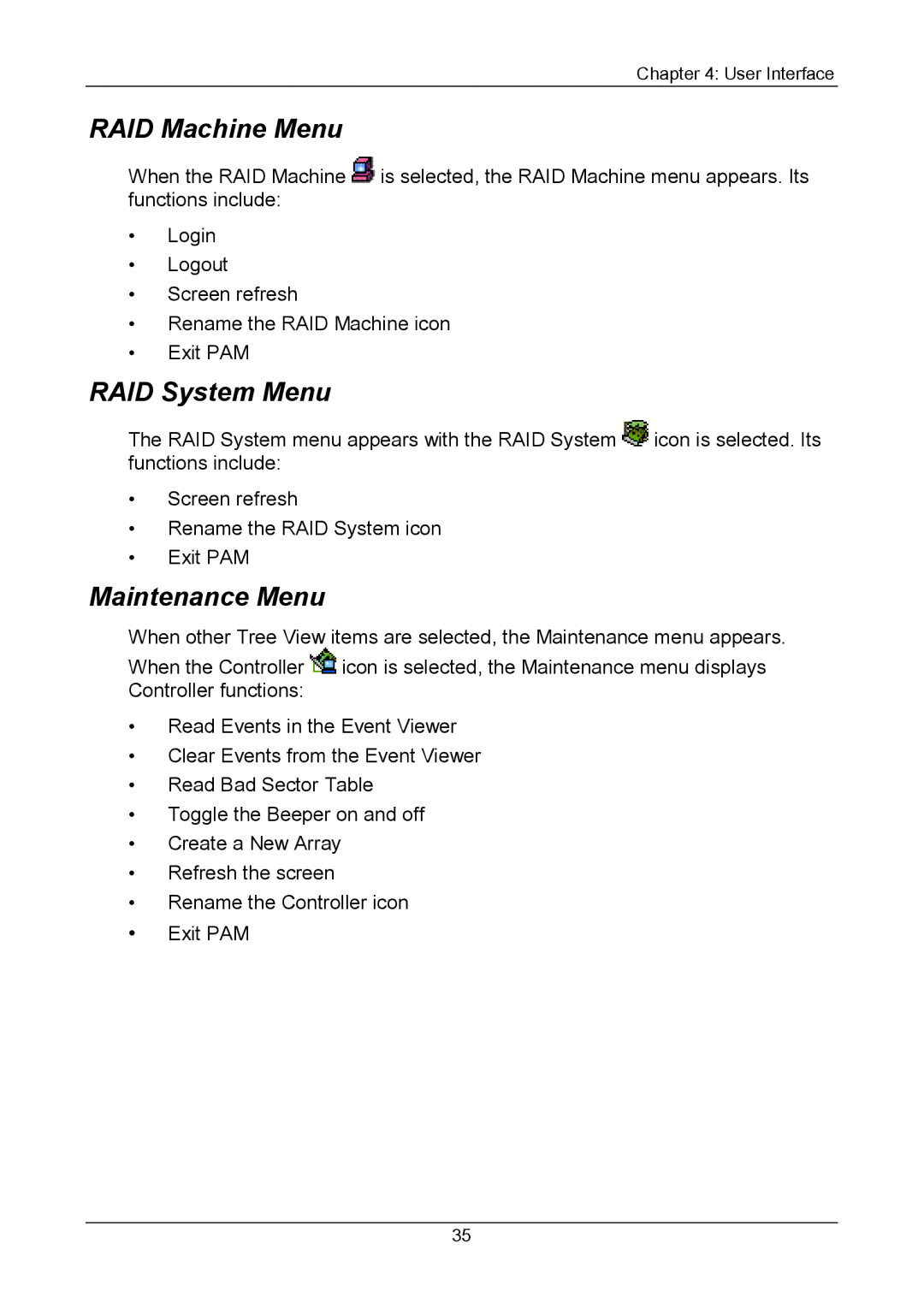Chapter 4: User Interface
RAID Machine Menu
When the RAID Machine ![]() is selected, the RAID Machine menu appears. Its functions include:
is selected, the RAID Machine menu appears. Its functions include:
•Login
•Logout
•Screen refresh
•Rename the RAID Machine icon
•Exit PAM
RAID System Menu
The RAID System menu appears with the RAID System ![]() icon is selected. Its functions include:
icon is selected. Its functions include:
•Screen refresh
•Rename the RAID System icon
•Exit PAM
Maintenance Menu
When other Tree View items are selected, the Maintenance menu appears.
When the Controller ![]() icon is selected, the Maintenance menu displays Controller functions:
icon is selected, the Maintenance menu displays Controller functions:
•Read Events in the Event Viewer
•Clear Events from the Event Viewer
•Read Bad Sector Table
•Toggle the Beeper on and off
•Create a New Array
•Refresh the screen
•Rename the Controller icon
•Exit PAM
35