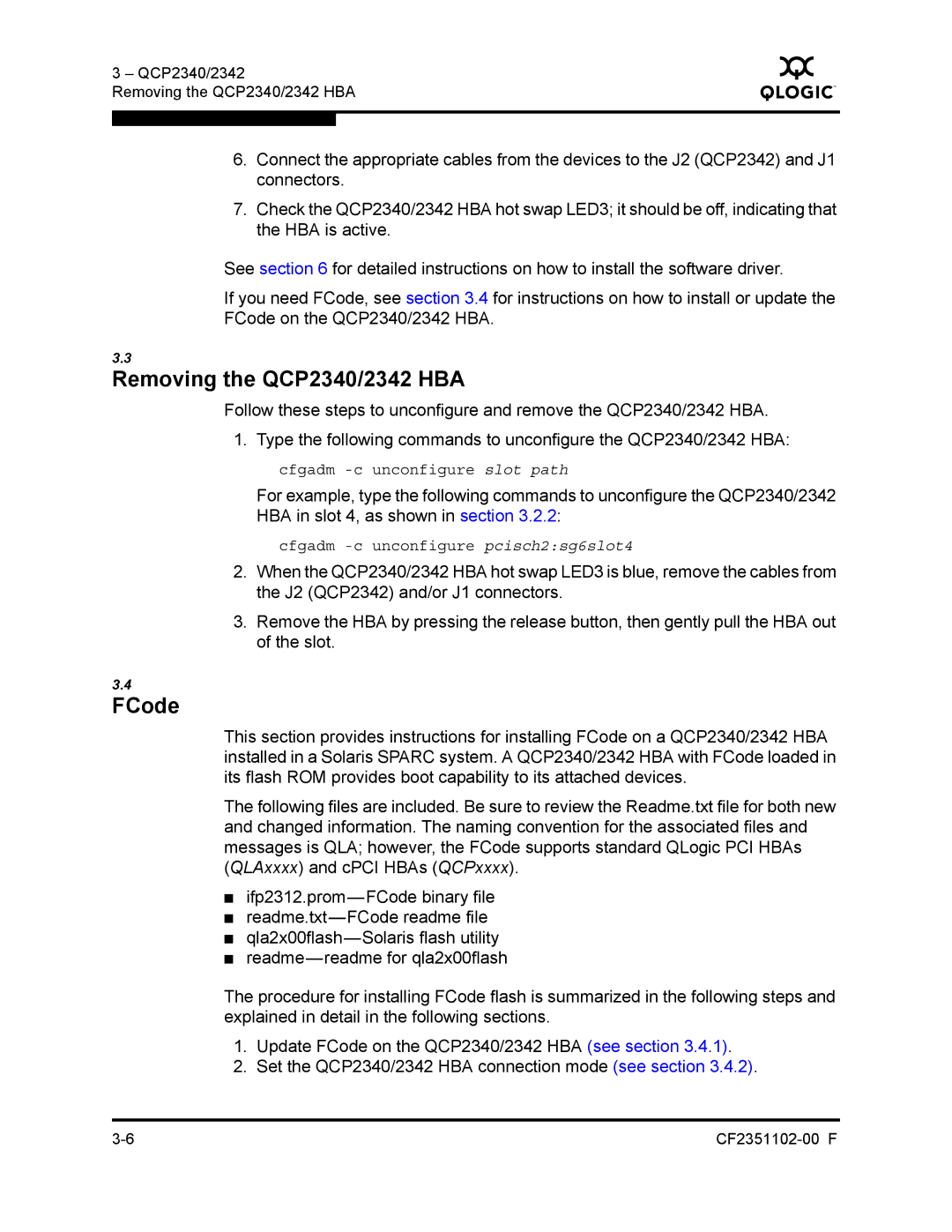3 – QCP2340/2342
Removing the QCP2340/2342 HBA
Q
6.Connect the appropriate cables from the devices to the J2 (QCP2342) and J1 connectors.
7.Check the QCP2340/2342 HBA hot swap LED3; it should be off, indicating that the HBA is active.
See section 6 for detailed instructions on how to install the software driver.
If you need FCode, see section 3.4 for instructions on how to install or update the FCode on the QCP2340/2342 HBA.
3.3
Removing the QCP2340/2342 HBA
Follow these steps to unconfigure and remove the QCP2340/2342 HBA.
1. Type the following commands to unconfigure the QCP2340/2342 HBA:
cfgadm
For example, type the following commands to unconfigure the QCP2340/2342 HBA in slot 4, as shown in section 3.2.2:
cfgadm
2.When the QCP2340/2342 HBA hot swap LED3 is blue, remove the cables from the J2 (QCP2342) and/or J1 connectors.
3.Remove the HBA by pressing the release button, then gently pull the HBA out of the slot.
3.4
FCode
This section provides instructions for installing FCode on a QCP2340/2342 HBA installed in a Solaris SPARC system. A QCP2340/2342 HBA with FCode loaded in its flash ROM provides boot capability to its attached devices.
The following files are included. Be sure to review the Readme.txt file for both new and changed information. The naming convention for the associated files and messages is QLA; however, the FCode supports standard QLogic PCI HBAs (QLAxxxx) and cPCI HBAs (QCPxxxx).
■
■
■
■
The procedure for installing FCode flash is summarized in the following steps and explained in detail in the following sections.
1.Update FCode on the QCP2340/2342 HBA (see section 3.4.1).
2.Set the QCP2340/2342 HBA connection mode (see section 3.4.2).