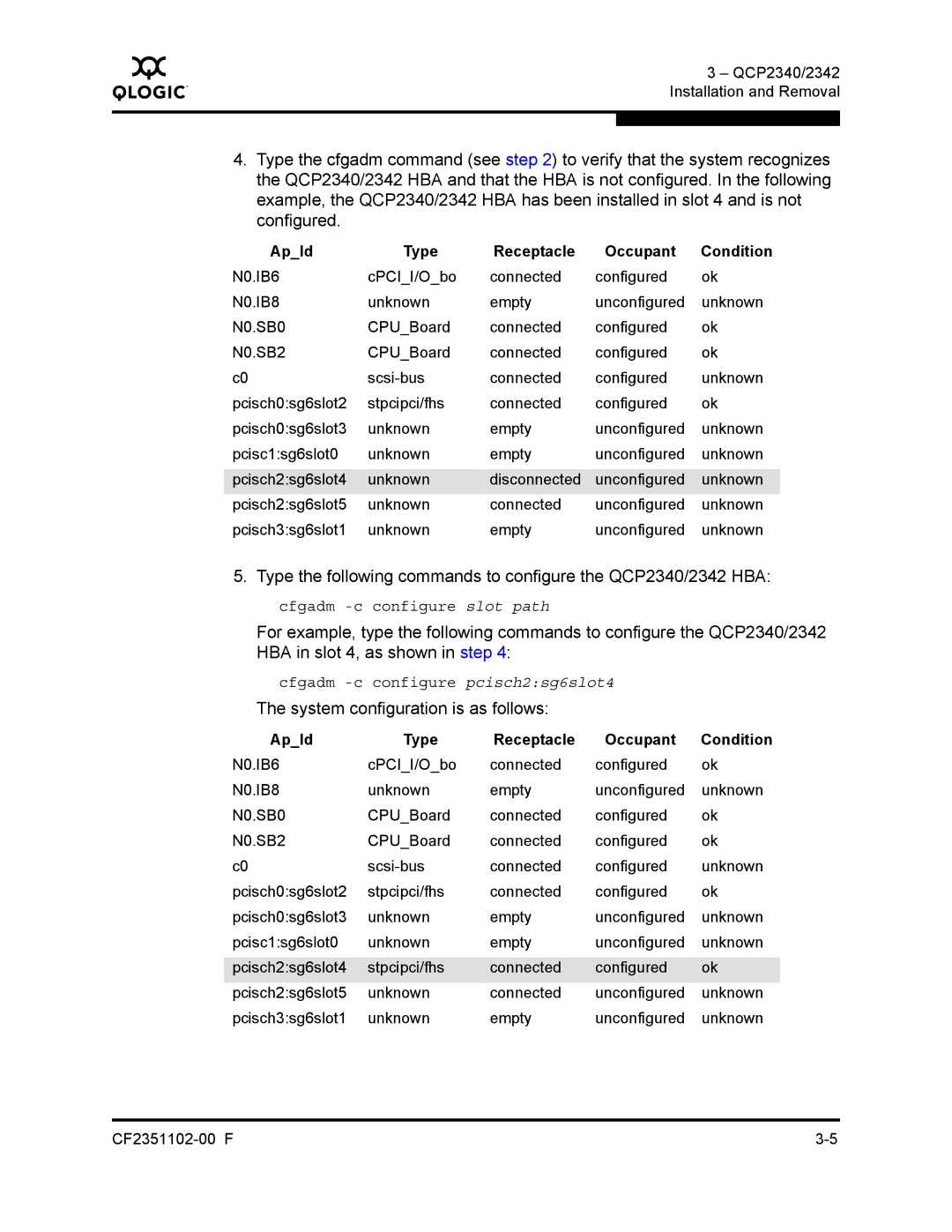Q
3 – QCP2340/2342 Installation and Removal
4.Type the cfgadm command (see step 2) to verify that the system recognizes the QCP2340/2342 HBA and that the HBA is not configured. In the following example, the QCP2340/2342 HBA has been installed in slot 4 and is not configured.
Ap_Id | Type | Receptacle | Occupant | Condition |
N0.IB6 | cPCI_I/O_bo | connected | configured | ok |
N0.IB8 | unknown | empty | unconfigured | unknown |
N0.SB0 | CPU_Board | connected | configured | ok |
N0.SB2 | CPU_Board | connected | configured | ok |
c0 | connected | configured | unknown | |
pcisch0:sg6slot2 | stpcipci/fhs | connected | configured | ok |
pcisch0:sg6slot3 | unknown | empty | unconfigured | unknown |
pcisc1:sg6slot0 | unknown | empty | unconfigured | unknown |
|
|
| unconfigured |
|
pcisch2:sg6slot4 | unknown | disconnected | unknown | |
|
|
| unconfigured |
|
pcisch2:sg6slot5 | unknown | connected | unknown | |
pcisch3:sg6slot1 | unknown | empty | unconfigured | unknown |
5. Type the following commands to configure the QCP2340/2342 HBA:
cfgadm
For example, type the following commands to configure the QCP2340/2342 HBA in slot 4, as shown in step 4:
cfgadm
The system configuration is as follows:
Ap_Id | Type | Receptacle | Occupant | Condition |
N0.IB6 | cPCI_I/O_bo | connected | configured | ok |
N0.IB8 | unknown | empty | unconfigured | unknown |
N0.SB0 | CPU_Board | connected | configured | ok |
N0.SB2 | CPU_Board | connected | configured | ok |
c0 | connected | configured | unknown | |
pcisch0:sg6slot2 | stpcipci/fhs | connected | configured | ok |
pcisch0:sg6slot3 | unknown | empty | unconfigured | unknown |
pcisc1:sg6slot0 | unknown | empty | unconfigured | unknown |
|
|
| configured |
|
pcisch2:sg6slot4 | stpcipci/fhs | connected | ok | |
|
|
| unconfigured |
|
pcisch2:sg6slot5 | unknown | connected | unknown | |
pcisch3:sg6slot1 | unknown | empty | unconfigured | unknown |