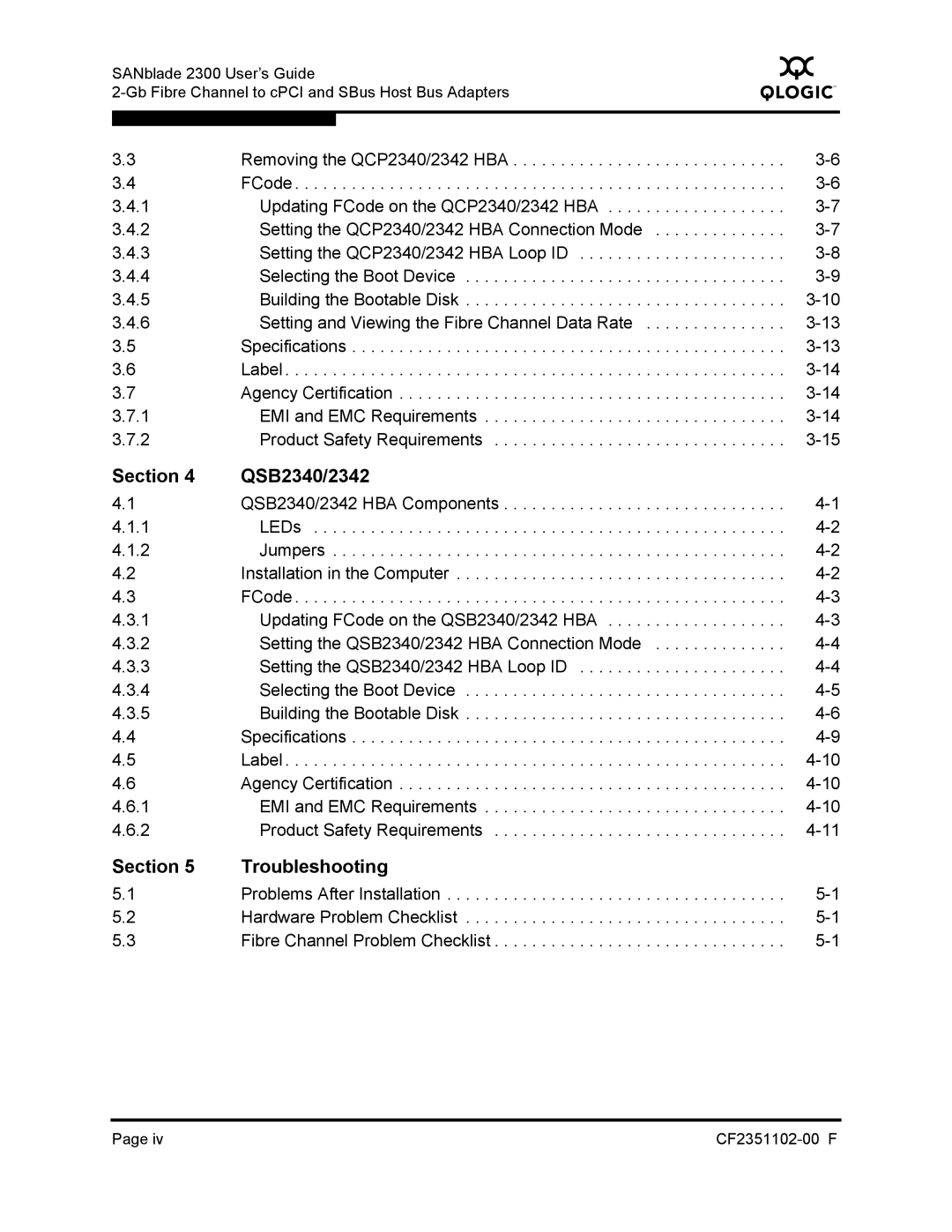SANblade 2300 User’s Guide
Q
3.3 | Removing the QCP2340/2342 HBA | |
3.4 | FCode | |
3.4.1 | Updating FCode on the QCP2340/2342 HBA | |
3.4.2 | Setting the QCP2340/2342 HBA Connection Mode | |
3.4.3 | Setting the QCP2340/2342 HBA Loop ID | |
3.4.4 | Selecting the Boot Device | |
3.4.5 | Building the Bootable Disk | |
3.4.6 | Setting and Viewing the Fibre Channel Data Rate | |
3.5 | Specifications | |
3.6 | Label | |
3.7 | Agency Certification | |
3.7.1 | EMI and EMC Requirements | |
3.7.2 | Product Safety Requirements |
Section 4 | QSB2340/2342 |
|
4.1 | QSB2340/2342 HBA Components | |
4.1.1 | LEDs | |
4.1.2 | Jumpers | |
4.2 | Installation in the Computer | |
4.3 | FCode | |
4.3.1 | Updating FCode on the QSB2340/2342 HBA | |
4.3.2 | Setting the QSB2340/2342 HBA Connection Mode | |
4.3.3 | Setting the QSB2340/2342 HBA Loop ID | |
4.3.4 | Selecting the Boot Device | |
4.3.5 | Building the Bootable Disk | |
4.4 | Specifications | |
4.5 | Label | |
4.6 | Agency Certification | |
4.6.1 | EMI and EMC Requirements | |
4.6.2 | Product Safety Requirements |
Section 5 | Troubleshooting |
|
5.1 | Problems After Installation | |
5.2 | Hardware Problem Checklist | |
5.3 | Fibre Channel Problem Checklist |
Page iv |