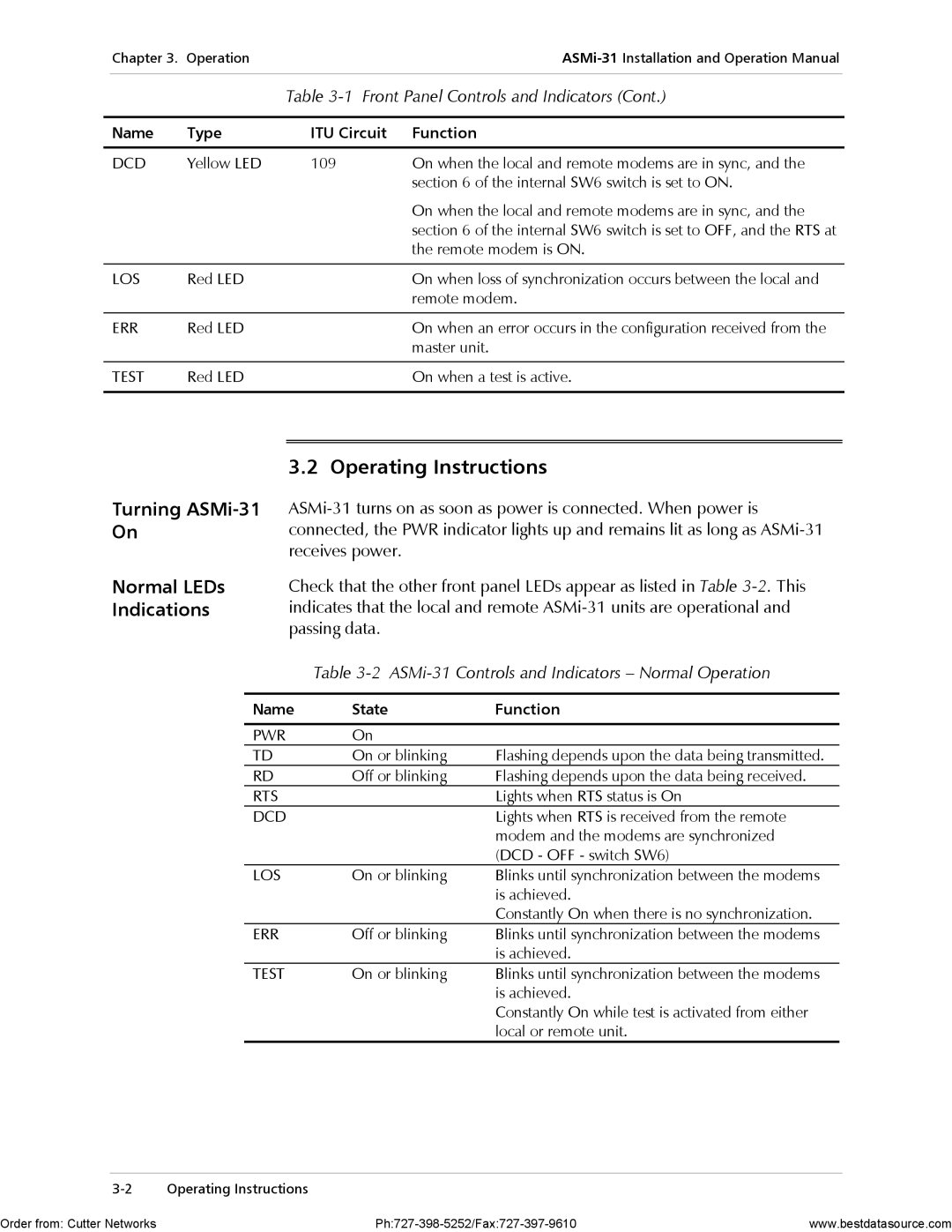Chapter 3. OperationASMi-31Installation and Operation Manual
Table 3-1 Front Panel Controls and Indicators (Cont.)
Name | Type | ITU Circuit | Function |
|
|
|
|
DCD | Yellow LED | 109 | On when the local and remote modems are in sync, and the |
|
|
| section 6 of the internal SW6 switch is set to ON. |
|
|
| On when the local and remote modems are in sync, and the |
|
|
| section 6 of the internal SW6 switch is set to OFF, and the RTS at |
|
|
| the remote modem is ON. |
|
|
|
|
LOS | Red LED |
| On when loss of synchronization occurs between the local and |
|
|
| remote modem. |
|
|
|
|
ERR | Red LED |
| On when an error occurs in the configuration received from the |
|
|
| master unit. |
|
|
|
|
TEST | Red LED |
| On when a test is active. |
|
|
|
|
|
| 3.2 | Operating Instructions | |
Turning | ||||
On | connected, the PWR indicator lights up and remains lit as long as | |||
|
| receives power. |
| |
Normal LEDs | Check that the other front panel LEDs appear as listed in Table | |||
Indications | indicates that the local and remote | |||
|
| passing data. |
| |
|
| Table | ||
|
|
|
| |
| Name | State | Function | |
|
|
|
|
|
| PWR |
| On |
|
| TD |
| On or blinking | Flashing depends upon the data being transmitted. |
| RD |
| Off or blinking | Flashing depends upon the data being received. |
| RTS |
|
| Lights when RTS status is On |
| DCD |
|
| Lights when RTS is received from the remote |
|
|
|
| modem and the modems are synchronized |
|
|
|
| (DCD - OFF - switch SW6) |
| LOS |
| On or blinking | Blinks until synchronization between the modems |
|
|
|
| is achieved. |
|
|
|
| Constantly On when there is no synchronization. |
| ERR |
| Off or blinking | Blinks until synchronization between the modems |
|
|
|
| is achieved. |
| TEST |
| On or blinking | Blinks until synchronization between the modems |
|
|
|
| is achieved. |
|
|
|
| Constantly On while test is activated from either |
|
|
|
| local or remote unit. |
Order from: Cutter Networks | www.bestdatasource.com |