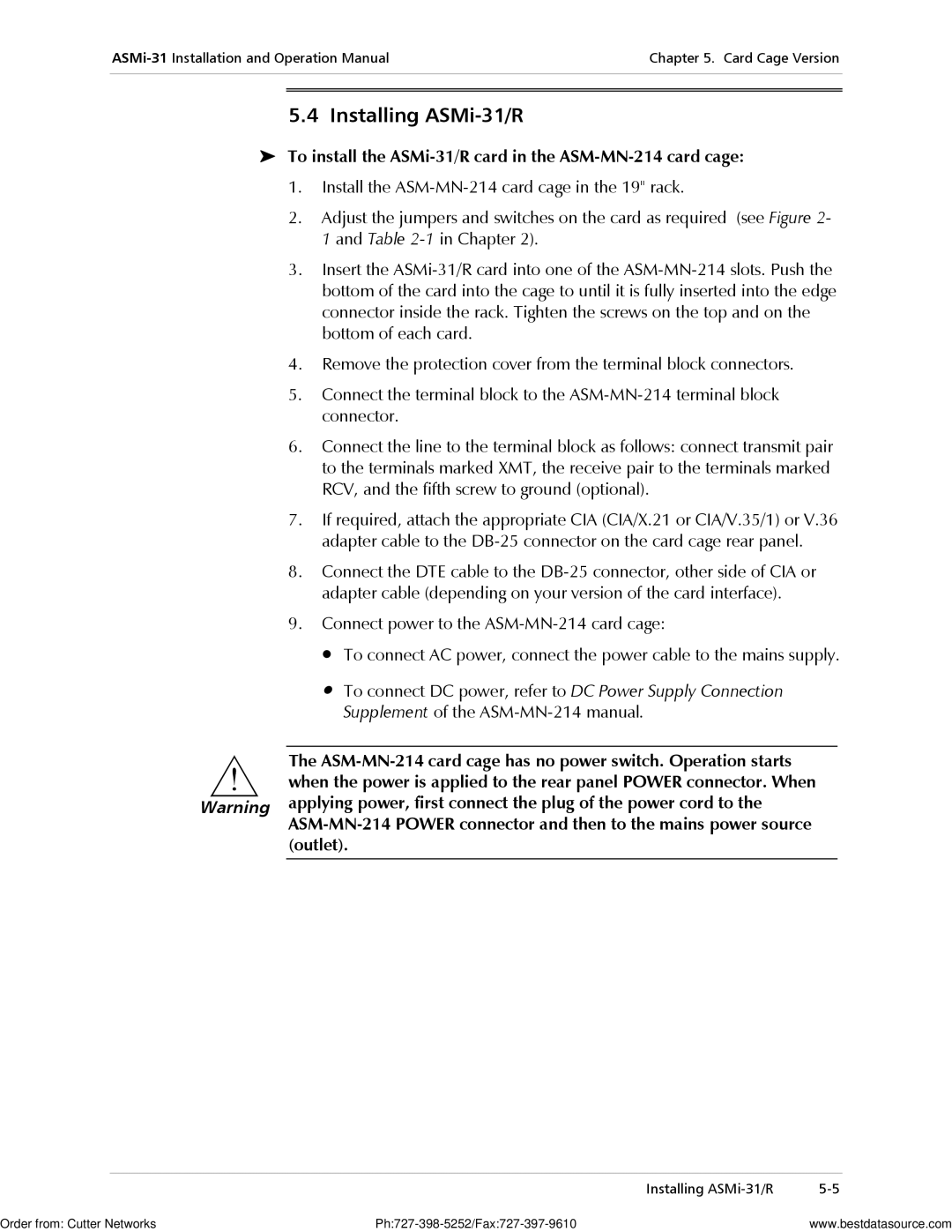Chapter 5. Card Cage Version | ||
|
|
|
|
|
|
|
|
|
5.4 Installing ASMi-31/R
➤To install the ASMi-31/R card in the ASM-MN-214 card cage:
1.Install the
2.Adjust the jumpers and switches on the card as required (see Figure 2- 1 and Table
3.Insert the
4.Remove the protection cover from the terminal block connectors.
5.Connect the terminal block to the
6.Connect the line to the terminal block as follows: connect transmit pair to the terminals marked XMT, the receive pair to the terminals marked RCV, and the fifth screw to ground (optional).
7.If required, attach the appropriate CIA (CIA/X.21 or CIA/V.35/1) or V.36 adapter cable to the
8.Connect the DTE cable to the
9.Connect power to the
• To connect AC power, connect the power cable to the mains supply.
• To connect DC power, refer to DC Power Supply Connection Supplement of the
| The |
| when the power is applied to the rear panel POWER connector. When |
Warning | applying power, first connect the plug of the power cord to the |
| |
| (outlet). |
|
|
Installing |
Order from: Cutter Networks | www.bestdatasource.com |